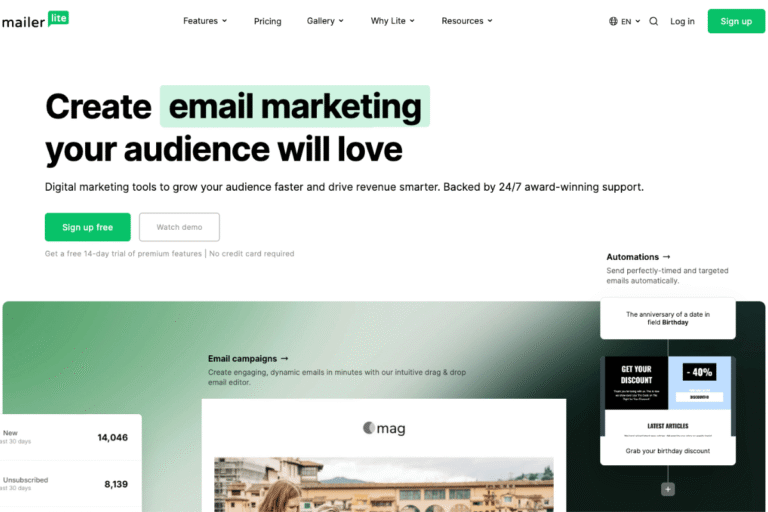You don’t need a massive budget to win with email, just the right habits. Yet most beginners trip over the same email marketing mistakes to avoid: unclear goals, messy lists, weak subject lines, and a “set it and forget it” mindset. The good news? Each mistake has a simple fix. In this guide, you’ll learn exactly what to stop doing, what to start doing, and how to use tools like MailerLite, Mailchimp, and ConvertKit to get better opens, clicks, and revenue, without burning your list or your time.
Skipping Strategy: Sending Emails Without Clear Goals Or A Plan
If you’re blasting emails just because “it’s been a while,” you’re flying blind. Without a strategy, you don’t know what to send, to whom, or why, and your subscribers can feel it.
Why this hurts
- Random content leads to low opens, low clicks, and unsubscribes.
- You can’t measure success without defined goals and KPIs.
- Inconsistent messaging erodes trust and brand recall.
How to fix it (step-by-step)
- Define 1–2 primary goals: grow revenue, book demos, drive traffic, or nurture leads.
- Choose KPIs that match: open rate for engagement, click rate for interest, conversion rate for sales.
- Map your audience and intent: new subscribers (welcome), prospects (education + proof), customers (upsell/retention).
- Create content pillars: education, story/case study, offer, and product updates.
- Build a simple calendar: 1–2 value emails per week + an offer when relevant.
- Automate foundational journeys: welcome series, lead magnet delivery, and post-purchase follow-up.
Tool tips
- MailerLite: Use Campaigns for broadcasts and Automation for a 3–5 email welcome sequence. Templates make it fast.
- Mailchimp: Customer Journey Builder helps you automate welcomes, abandoned carts, or re-engagement.
- ConvertKit: Visual Automations + Tags let you send content by interest (e.g., “SEO,” “ecommerce”).
Pro move: Start small. One welcome series (3 emails) + one weekly newsletter will outperform sporadic, unfocused blasts.
CTA: Want a quick start? Try MailerLite’s free plan to build your first welcome series in minutes (affiliate link).
Growing The Wrong List: Buying Contacts Or Collecting Emails Without Consent
Buying lists or “borrowing” contacts seems like a shortcut, but it’s the fastest way to tank deliverability and trust.
Why this hurts
- Low engagement triggers spam filters, hurting your entire domain.
- Violates privacy laws (GDPR, CAN-SPAM, CASL) if consent is missing.
- You’ll pay for subscribers who never wanted your emails.
What to do instead (step-by-step)
- Use clear, GDPR-friendly forms: state what people will get and how often.
- Offer a real incentive: lead magnet, template, discount, or exclusive content.
- Enable double opt-in for cleaner data and higher engagement.
- Use tags on signup to capture intent (e.g., “Beginner course,” “Shop updates”).
- Confirm the value immediately: a welcome email that delivers on the promise within minutes.
Ethical list-building ideas
- Host a webinar or workshop and promote it on social.
- Create a free email course (5–7 lessons).
- Offer a checklist or template tied to a real problem.
- Run a giveaway, but require a relevant action (e.g., “download toolkit”) to keep quality high.
Tool tips
- MailerLite: Built-in landing pages and pop-ups with double opt-in toggles.
- Mailchimp: Pre-built signup forms you can embed anywhere: add reCAPTCHA to cut bots.
- ConvertKit: Landing pages convert well for creators: tag subscribers by lead magnet.
CTA: Start with a clean foundation. Build a high-intent landing page in ConvertKit or MailerLite today (affiliate links).
Ignoring List Hygiene: Poor Segmentation, Old Contacts, And Inactive Subscribers
A big list isn’t a good list if half of it never opens. Hygiene is about sending the right message to the right people, and pruning those who’ve moved on.
Symptoms you’ll see
- Falling open rates and rising bounces.
- Spam complaints after generic blasts.
- Conversions don’t grow even as your list grows.
Clean it up (step-by-step)
- Segment by engagement: active (last 90 days), at-risk (91–180), inactive (180+).
- Run a re-engagement sequence: 2–3 emails with a strong hook (“Still want tips? One click to stay on”).
- Remove or suppress inactives who don’t respond. It boosts overall deliverability.
- Segment by interest and lifecycle: new vs. repeat customers: topics clicked: products viewed.
- Standardize data: consistent tags/fields so automation stays accurate.
Tool tips
- MailerLite: Create segments by “Last activity” and automate a sunset series to inactives.
- Mailchimp: Use Predicted Demographics and engagement segments to tailor content.
- ConvertKit: Tag by link click and use “cold subscriber” filters to clean regularly.
Quick hygiene checklist
- Double opt-in on.
- Hard bounces removed after first send.
- Re-engagement every 90–120 days.
- Sunset policy: unsubscribe or suppress after 3–4 attempts.
Real-world result: A boutique DTC brand cut 28% of inactive subscribers and saw opens jump from 21% to 32% within two campaigns, because engagement, not size, drives deliverability.
Weak Subject Lines And Preview Text That Don’t Set Clear Expectations
Your subject line and preview text are the front door. If they’re vague, overhyped, or confusing, people won’t click.
What goes wrong
- Clickbait promises with disappointing content.
- Long, truncated subjects on mobile.
- Preview text repeats the subject or shows “View this email in your browser.”
Fix it with clarity + curiosity
- Lead with value: “Free template: 5-day launch planner.”
- Be specific: “New: Autumn roast guide + 20% beans for subscribers.”
- Personalize ethically: Use first name or interest-based angle when relevant.
- Use preview text to finish the thought or add context.
Examples that work
- Subject: “Your September content calendar (steal this)”
Preview: “Plug-and-play topics + hooks for the next 30 days.”
- Subject: “Is your checkout costing you 15%?”
Preview: “3 fixes we tested, screenshots inside.”
- Subject: “Two emails you should stop sending”
Preview: “And what to send instead, templates included.”
Test and iterate (step-by-step)
- Brainstorm 5–7 options per email.
- Keep to ~28–48 characters for mobile scannability.
- Avoid overused spammy phrasing: “ACT NOW…”, “100% FREE $$$”.
- A/B test with 20–30% of your list: send the winner to the rest.
Tool tips
- MailerLite: Built-in A/B testing for subject lines: preview text field.
- Mailchimp: Subject Line Helper and A/B tests (multivariate on higher tiers).
- ConvertKit: Split tests for subject lines: use Resend to Unopens with tweaked copy.
CTA: Try A/B testing your next campaign’s subject in Mailchimp or MailerLite, watch your open rates climb (affiliate links).
Design And Accessibility Missteps That Kill Readability On Mobile
Pretty isn’t the same as usable. If your email looks great on desktop but breaks on mobile, you’ll lose readers fast.
Common pitfalls
- Multi-column layouts that collapse badly on phones.
- Tiny fonts, low contrast, and crowded spacing.
- Image-only emails (blocked images = zero message).
- Buttons too small to tap.
- No dark mode consideration, text becomes unreadable.
Mobile-first checklist (step-by-step)
- Use a single-column template with generous padding.
- Set body font to 15–17px minimum: headings 20–24px: line-height ~1.4–1.6.
- Use high-contrast colors (aim for WCAG AA). Avoid light gray on white.
- Add descriptive alt text to images: never rely on images for key copy.
- Make buttons at least 44×44px with clear labels (“Download the guide”).
- Test in dark mode: avoid pure black on pure white for better rendering.
- Keep the hero short and get to the point above the fold.
Tool tips
- MailerLite: Mobile-responsive blocks: built-in dark mode previews on many clients.
- Mailchimp: Inbox Preview and device rendering tests (on paid tiers).
- ConvertKit: Minimalist, text-first templates that are hard to break.
Real-world use case: A coaching newsletter switched to a single-column template and bumped CTOR (click-to-open rate) by 22% just by making the main CTA button bigger and higher on mobile.
Overlooking Deliverability Essentials That Land You In Spam
You can write brilliant emails, but if they never make the inbox, it doesn’t matter. Deliverability is part art, part hygiene.
Must-haves
- Authenticate your sending domain: SPF, DKIM, and DMARC.
- Warm up new domains and IPs: ramp sends gradually over 2–4 weeks.
- Keep complaint rates low: make unsubscribing easy and obvious.
- Consistent sending patterns: avoid long gaps and sudden spikes.
Setup guide (step-by-step)
- Use a custom domain email (you@yourdomain.com). Avoid free webmail senders for campaigns.
- In your ESP (MailerLite, Mailchimp, ConvertKit), add your domain and follow the DNS steps for SPF/DKIM. Enable DMARC with a simple policy (p=none) to start and monitor.
- Start with your most engaged segment to build a positive sender reputation.
- Monitor metrics weekly: bounces, spam complaints, open rate by domain (Gmail, Outlook).
- Trim inactives regularly (sunset policy) to keep engagement high.
Avoid spam triggers
- Overusing all caps, too many exclamation points, misleading “RE:”/”FWD:”
- Image-only emails and excessive links.
- Attaching large files (link to hosted assets instead).
Tool tips
- MailerLite: Authentication wizards + suppression lists.
- Mailchimp: Domain authentication guidance and Post-send analytics by mailbox provider.
- ConvertKit: Deliverability dashboard and cold-subscriber pruning.
Pro tip: Use Gmail Postmaster Tools and Microsoft SNDS to watch domain reputation trends. Small, steady improvements beat big swings every time.
Set-It-And-Forget-It: No Testing, Bad Timing, And Inconsistent Frequency
Email works best as an iterative habit. If you don’t test, don’t schedule thoughtfully, and show up sporadically, performance decays.
Three parts to fix
- Testing: Subject lines, sender name, preview text, CTA placement, length.
- Timing: When your subscribers are awake and ready to act.
- Frequency: Predictable cadence that builds anticipation, not fatigue.
Build a simple optimization loop (step-by-step)
- Choose one test per send (e.g., subject line). Document the hypothesis.
- Send at least 2–3 emails per month to stay top-of-mind.
- Find best send windows by cohort: weekdays vs. weekends: morning vs. lunch.
- After 4–6 sends, review: average open, click, unsubscribe: double down on what works.
- Create a content bank so you never stall: FAQs, case studies, checklists, behind-the-scenes.
Cadence examples
- Weekly newsletter (value) + monthly offer.
- Biweekly educational email + quarterly product roundup.
- Launch sprints: 5–7 emails over 10 days, then back to normal cadence.
Tool tips
- MailerLite: A/B testing, resend to non-openers, and time-zone-based sending.
- Mailchimp: Send Time Optimization (paid) predicts best send windows.
- ConvertKit: Sequences let you control spacing (e.g., every 2 days, then weekly).
Pro move: If you miss a week, don’t ghost. Send a quick note with a helpful tip or curated links. Consistency builds trust, even when the email is short.
Conclusion
Email rewards clarity, consent, and consistency. When you avoid the big email marketing mistakes, no strategy, poor list hygiene, vague subject lines, inaccessible design, weak deliverability, and a set-it-and-forget-it approach, you’ll see immediate gains: higher opens, better clicks, and more sales.
Next steps you can do today
- Define your one primary goal for the next 30 days.
- Launch or fix your welcome series (3–5 emails).
- Turn on double opt-in, and tag by interest at signup.
- Run a 2-email re-engagement campaign: sunset the rest.
- A/B test your next subject line and tweak the preview text.
- Authenticate your domain (SPF/DKIM/DMARC) and start monitoring.
About pricing and picking a tool
- MailerLite: Known for generous free tier and easy automation, great for beginners on a budget.
- Mailchimp: Broad ecosystem, robust templates, and strong analytics, good for growing stores.
- ConvertKit: Creator-friendly tagging and automations, excellent for courses and content-driven funnels.
Pricing changes frequently, but entry plans across these tools are starter-friendly. Check current pricing and features to match your goals. If you’re undecided, start where you can get moving today, then upgrade as your list grows.
Ready to clean up your email game? Spin up your welcome series and first test campaign in MailerLite, Mailchimp, or ConvertKit, start free and build momentum this week (affiliate links).
Frequently Asked Questions
What are the top email marketing mistakes to avoid for beginners?
Common pitfalls include sending without clear goals, buying contacts, poor list hygiene, weak subject lines, desktop-first design, ignoring deliverability (SPF/DKIM/DMARC), and a “set it and forget it” cadence. Fix them by defining 1–2 goals, using double opt-in, segmenting by engagement, A/B testing subjects, designing mobile-first, authenticating domains, and emailing consistently.
How do I build a consent-based list instead of buying contacts?
Use clear opt-in forms that state value and frequency, offer a relevant incentive (lead magnet, template, discount), enable double opt-in, and tag subscribers by interest at signup. Deliver the promised asset immediately via a welcome email. Tools like MailerLite, Mailchimp, and ConvertKit make this setup fast and compliant.
What makes a strong subject line and preview text?
Lead with specific value and light curiosity, not clickbait. Keep subjects roughly 28–48 characters for mobile, avoid spammy phrases and excessive punctuation, and use preview text to complete the message. Brainstorm multiple options and A/B test. Personalize ethically (name/interest) and resend to non-openers with tweaked copy when appropriate.
Which deliverability steps keep emails out of spam?
Authenticate your domain with SPF, DKIM, and DMARC, warm up new domains gradually, keep complaint rates low with an obvious unsubscribe, and maintain consistent sending. Trim inactive subscribers via a re-engagement and sunset policy. Neglecting authentication and hygiene is one of the biggest email marketing mistakes to avoid.
When is the best time to send marketing emails?
There’s no universal best time, but midweek mornings in the subscriber’s time zone are a solid starting point. Then test by cohort: weekdays vs. weekends and morning vs. midday. Use your ESP’s send-time optimization or time-zone sending, track opens/clicks by segment, and iterate to avoid timing mistakes.
What’s a good open rate and click-through rate for email marketing?
Benchmarks vary by industry and Apple’s privacy changes, but many clean lists see 20–30% opens and 2–5% click-through rates. Prioritize click-to-open rate (often 10–20%) and conversions over opens. Focus on trends: improve list quality, subject lines, and relevance by segment to lift performance sustainably.