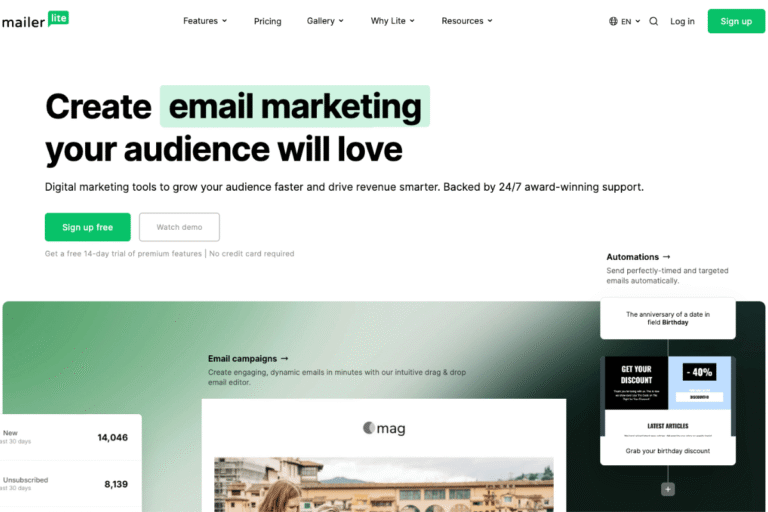If you’re hunting for the best free email marketing platforms in 2025, you’ve probably noticed two things: free plans are more generous than they used to be, and also more complicated. Some tools cap contacts, others cap sends, and nearly all save their most addictive features (hello, automation) for paid tiers. This guide cuts through the noise. You’ll see what to look for, quick recommendations by use case, and a vetted roundup of free tools worth your time. Plus: simple setup steps, caveats to watch, and when to upgrade so your growth doesn’t stall.
Use this as a practical buyer’s guide. Try the tools that fit your current list size and goals, and don’t be shy about starting free. If you end up clicking a try button using an affiliate link we share, it may earn us a small commission at no extra cost to you, thanks for supporting independent reviews.
What To Look For In A Free Email Marketing Platform
Core Limits That Matter (Subscribers, Sends, Audiences)
Free plans usually trade one limit for another. Pay attention to:
- Subscribers/contacts: How many people you can store. Common caps: 500, 1,000, 2,500.
- Monthly sends: Emails you can send each month (e.g., 12,000/month) or per day (e.g., 300/day).
- Audiences/lists: Some tools force a single audience on free, which impacts segmentation and organization.
If you’re at 0–500 subscribers, any credible free plan works. Between 500–2,000, prefer tools with higher send caps or unlimited contacts. Growing beyond that? You’ll likely upgrade, so check paid pricing early.
Essential Features To Test (Automation, Forms, Landing Pages)
Free features to prioritize:
- Automation: Even one welcome sequence or abandoned-cart workflow can lift revenue. Some free plans allow basic multi-step flows: others restrict to single-step triggers.
- Forms and landing pages: Built-in pages and popups save you money on separate builders. Look for templates, GDPR fields, and decent design controls.
- Segmentation and tagging: You need to slice your list by behavior, source, or interest, even on free.
- Templates and editor: A drag-and-drop editor with mobile-ready templates speeds shipping.
Deliverability, Compliance, And Data Ownership
If emails don’t land, nothing else matters. Check for:
- Domain authentication (SPF, DKIM, DMARC) setup guidance.
- Shared vs. dedicated IPs (free plans use shared pools, quality matters).
- GDPR/CCPA-ready features (consent fields, unsubscribe management, data export).
- Clear data portability: You should be able to export contacts and unsubscribe history.
Total Cost Of Growing Beyond Free
Free is a bridge, not the destination. Model your costs at 2k, 5k, 10k subscribers. Watch for:
- Price jumps when you cross a contact threshold.
- Charges for extras (advanced automation, A/B testing, transactional emails, support tiers).
- Add-on fees (SMS credits, extra users, dedicated IPs).
How We Evaluated The Free Plans
Scoring Criteria And Weighting
We ranked each platform’s free plan using:
- Limits vs. value (30%): Contacts, sends, audiences, key features.
- Automation and segmentation (25%): How far you can go with journeys, tags, and triggers.
- Deliverability and compliance (20%): Sender setup, shared IP reputation, permission tools.
- Ease of use and templates (15%): Editor quality, landing pages, forms.
- Growth path (10%): Fair pricing, clear upgrades, and portability.
Test Setup And Sample Use Cases
We created a fresh domain and tested:
- A simple newsletter: weekly broadcast to 750 contacts.
- A basic funnel: lead magnet opt-in → 3-email nurture → sales pitch.
- Ecommerce scenario: transactional + promotional mix where supported.
- Creator stack: landing page signup, tagging by content interest, broadcast cadence.
We tracked setup time, deliverability markers, and friction points likely to matter to you.
Quick Recommendations By Use Case
Best For Beginners And Newsletters
MailerLite or Mailchimp. Both are quick to start, with friendly editors and decent templates. MailerLite’s landing pages are stronger: Mailchimp’s brand recognition is handy for collaboration.
Best For Automated Funnels And Tagging
ConvertKit if you’re a creator-first business: Brevo if you want marketing automation plus transactional options later. ConvertKit’s tagging is excellent, but advanced automations require a paid plan.
Best For Transactional And Marketing Mix
Brevo (formerly Sendinblue). It blends SMTP transactional emails with campaigns, so your password resets and promos live in one stack, even on free, with send caps.
Best For Ecommerce And Product Catalogs
Mailchimp or Brevo. Both integrate with Shopify/Woo, support product blocks, and provide starter automation for carts and post-purchase on paid tiers. For purely free, Brevo’s unlimited contacts help when your catalog is big.
Best For Bloggers And Creators On A Budget
ConvertKit for opt-ins and broadcasts with clean landing pages: Sender as a cost-friendly alternative with generous limits and solid automation on free.
Top Free Email Marketing Platforms (2025)
Below are the best free email marketing platforms you can use right now. Note: limits shift over time: always verify current caps and features on pricing pages before committing.
MailerLite (Free Plan)
What you get (as of 2025): typically up to 1,000 subscribers and around 12,000 emails/month, 1 user, MailerLite branding, landing pages, popups, and basic automations. Templates and advanced features may be restricted on free.
Why it’s good: Clean editor, lovely landing pages, and an interface beginners can master in an afternoon. Deliverability guidance is better than most at this tier.
Watch-outs: Some template packs and advanced automations require an upgrade. If you plan complex funnels, price it out early.
Best for: Newsletters, simple funnels, list building with landing pages. Try it and see if you outgrow it before 1k subscribers.
CTA: Start with MailerLite’s free plan, if you use our affiliate link, we may earn a commission at no extra cost to you.
Mailchimp (Free Plan)
What you get: commonly 500 contacts, ~1,000 sends/month with a daily send cap, 1 audience, basic 1-step automations, and Mailchimp branding.
Why it’s good: Ubiquitous integrations, a well-known brand (clients recognize it), and decent templates. The content optimizer and creative tools are handy even on a small list.
Watch-outs: The free tier’s single audience and send caps can pinch fast. Some features you expect (multistep journeys, advanced scheduling) sit behind paid tiers.
Best for: Very small lists that value brand familiarity and integrations with website builders and ecommerce.
CTA: Spin up a Mailchimp free account to test your first newsletter before you pay a cent.
ConvertKit (Free Plan)
What you get: up to 1,000 subscribers, unlimited forms and landing pages, broadcasts, tagging, and ConvertKit Commerce (sell digital products: platform fee applies). Visual automations and sequences generally require a paid plan.
Why it’s good: Creator-first UX, fast landing pages, and tagging that makes audience segmentation intuitive. Built-in commerce is a plus if you sell digital goods.
Watch-outs: The true magic, automated sequences, advanced rules, lives on paid tiers. If your strategy hinges on nurture flows, you’ll upgrade quickly.
Best for: Bloggers, writers, course creators who need clean opt-ins and straightforward broadcasts now.
CTA: Build your first landing page in minutes and start collecting subscribers on ConvertKit free.
Brevo (Sendinblue) (Free Plan)
What you get: unlimited contacts, daily sending cap (often ~300/day), email campaigns, transactional SMTP, and basic automation with branding.
Why it’s good: Mixing transactional and marketing emails under one roof is rare on free. Unlimited contacts means you aren’t penalized for list size.
Watch-outs: The daily cap throttles growth: campaigns may need to stagger across days. Some ecommerce automations require paid plans.
Best for: SaaS, apps, or stores that need both transactional and marketing emails without paying from day one.
CTA: Connect your domain and test both campaign and SMTP emails on Brevo’s free plan.
HubSpot Email Marketing (Free Tools)
What you get: HubSpot CRM (free) plus email marketing tools, typically up to ~2,000 emails/month with HubSpot branding, forms, and a basic landing page tool. Deep automation is paid.
Why it’s good: A true CRM at the core. You get contact timelines, deal tracking, and a solid form builder bundled in.
Watch-outs: Emails/month are limited, and many marketing automation/attribution features require Starter/Professional plans.
Best for: B2B teams that want CRM + email from day one, and intend to scale into HubSpot’s ecosystem later.
CTA: If CRM matters, start in HubSpot so you don’t migrate twice.
Sender (Free Plan)
What you get: generous free tier, commonly around 2,500 subscribers and 15,000 emails/month, plus automation, transactional emails, and decent templates with branding.
Why it’s good: One of the most generous free limits with enough automation to build real funnels. Pricing stays reasonable as you grow.
Watch-outs: Editor and templates are good, not glamorous. Some advanced features and support tiers require paid plans.
Best for: Budget-conscious marketers who still want automation and higher send caps.
CTA: Use Sender to validate your funnel before committing budget.
Benchmark Email (Free Plan)
What you get: a lightweight free plan suitable for small sends (historically a limited monthly send cap and contact limit) with basic email campaigns and templates.
Why it’s good: A simple, approachable editor and a focus on getting newsletters out quickly without fuss.
Watch-outs: The free caps are modest: serious automation and A/B testing sit behind paid.
Best for: Simple newsletters and announcements while your list is tiny.
CTA: Test-drive a newsletter on Benchmark before investing elsewhere.
Mailjet (Free Plan)
What you get: typically 6,000 emails/month with a 200/day cap, unlimited contacts, basic stats, SMTP relay, and branding.
Why it’s good: Strong for developers or teams that need SMTP plus a drag-and-drop editor. Unlimited contacts helps if you maintain a broad list but send infrequently.
Watch-outs: Daily send cap can be restrictive: advanced segmentation and A/B testing are paid.
Best for: Technical teams, apps, and newsletters that drip out over a few days.
CTA: Set up Mailjet’s SMTP and ship your first transactional message in under an hour.
SendPulse (Free Plan)
What you get: email marketing free tier (often around 500 subscribers and up to ~15,000 emails/month), basic automation, and access to multichannel tools (web push, chatbots) with branding.
Why it’s good: Multichannel from day one. If you plan to add web push or chatbots later, SendPulse keeps it under one roof.
Watch-outs: The free subscriber cap is lower than others: advanced flows and support are paid.
Best for: Marketers who want to experiment with multichannel messaging without extra tools.
CTA: Start an email + web push combo for free and see if multichannel lifts conversions.
Feature Comparison Highlights
List Growth Tools And Landing Pages
- Best overall: MailerLite and ConvertKit. Both ship polished landing pages and forms you can deploy in minutes. HubSpot’s forms are excellent if you want CRM data tied to submissions.
- For developers: Mailjet and Brevo give you embeddable forms and APIs for custom front ends.
Automation And Segmentation Depth
- Deepest on free: Sender and Brevo provide surprisingly capable automations at zero cost.
- Creator tagging: ConvertKit’s tagging model is ideal for interest-based broadcasts (advanced automations require paid).
- Ecommerce triggers: Mailchimp and Brevo shine once you connect a store: more powerful flows kick in with paid.
Templates, Editors, And Branding Controls
- Easiest editors: MailerLite and Mailchimp. ConvertKit is simpler by design (less ornate templates, faster to ship).
- Branding: Most free plans display the platform’s logo in footers. Paid removes it and unlocks brand domains.
Integrations, APIs, And Webhooks
- Broad plug-and-play: Mailchimp, HubSpot, and MailerLite integrate with most site builders and CRMs.
- API-first options: Brevo and Mailjet offer solid SMTP and API endpoints for transactional flows and custom triggers.
Analytics, A/B Testing, And Attribution
- A/B testing on free is hit-or-miss: expect subject-line tests at most. Mailchimp and MailerLite handle the basics on paid tiers.
- HubSpot’s attribution is excellent but largely a paid advantage. For scrappy attribution, use UTM tagging in all links and track in Google Analytics.
Free Plan Limitations To Watch Before You Commit
Sending Caps, Audience Caps, And Contact Storage
- Daily vs. monthly: Daily caps (e.g., 300/day on Brevo) can delay large campaigns: monthly caps are more flexible for batching.
- Single audience: Mailchimp’s single-audience limit on free complicates organization. Tags and segments help, but beware list-hygiene headaches.
Deliverability And Shared IP Pools
Free plans share IPs. Your neighbors’ behavior affects you. Mitigate by authenticating your domain (SPF, DKIM), warming up slowly, and sending consistent, wanted content. If deliverability becomes critical, upgrade for better pools or a dedicated IP (at higher tiers).
Branding Footers, Templates, And Support Tiers
Expect platform branding on free. Some templates, scheduling, and priority support are paywalled. If you’re client-facing, paid branding removal can be worth it early.
Data Export, Migration, And Account Portability
Confirm you can export contacts, unsubscribes, and automation logic (at least as documentation). Keep a simple migration checklist so you can change tools without downtime if limits get tight.
Migration And Setup Playbook
Clean Your List And Verify Domains
- Validate emails if your list is old: prune hard bounces and inactive contacts.
- Set up SPF, DKIM, and DMARC for your sending domain. Most platforms provide step-by-step DNS records, do this before your first big send.
- Warm up: Start with your most engaged contacts and ramp volume over 2–3 sends.
Build A Starter Automation Stack
- Welcome series (2–4 emails): Deliver the lead magnet, share your story, and present a soft offer.
- Conversion trigger: Tag links by interest (e.g., “pricing,” “tutorials”), and segment your next send accordingly.
- If ecommerce: Add an abandoned cart or browse-abandon sequence once you’re on a plan that supports it (Brevo/Mailchimp paid tiers).
Create A Minimal Reporting Cadence
- Weekly: Open rate (directional), click rate, unsubscribe rate, and top links.
- Monthly: New subscribers by source, conversion to lead/customer, revenue from email if trackable.
- Improve one thing per cycle: subject lines, send time, segment. Keep it iterative and you’ll avoid analysis paralysis.
Pricing And Upgrade Paths
When Free Stops Being Free
You should upgrade when:
- You regularly hit send caps or need multistep automations.
- You require branding removal, better support, or store-specific flows (carts, product recommendations).
- Your revenue from email justifies the cost (rule of thumb: aim for email to return 5–10x its monthly fee).
Typical step-ups:
- MailerLite: Unlock advanced automation and remove branding once you cross ~1k subs or need features.
- Mailchimp: Paid tiers expand audiences, sends, and journeys, costs rise with contacts.
- ConvertKit: Creator plans add sequences and visual automations: pricing scales with subscribers.
- Brevo: Raise send caps and add marketing automation depth, with affordable add-ons for SMS and transactional.
Budgeting For Growth And Hybrid Stacks
- Model costs at 2k, 5k, 10k contacts today. Pick the tool with fair pricing at your next milestone, not just today’s freebie.
- Hybrid approach: Run broadcasts/automation on one platform and transactional on another (e.g., Brevo SMTP + MailerLite). Just keep suppression lists synchronized.
- Negotiate annual pricing or credit incentives once you have traction.
Conclusion
You don’t need to spend money to start building an audience, today’s best free email marketing platforms give you everything to validate your offer, publish consistently, and learn what resonates. If you want a fast, friendly start for newsletters, try MailerLite or Mailchimp. If you’re a creator who cares about tagging and clean landing pages, start with ConvertKit. Need transactional plus campaigns? Brevo is tough to beat.
Pick one, set up domain authentication, and ship your first welcome series this week. When you’re ready, upgrade intentionally, automate more, segment smarter, and keep your list clean. If you choose to try a tool using our affiliate links, thank you for supporting this research. Now, go send something your audience will actually look forward to.
Frequently Asked Questions
What should I look for in the best free email marketing platforms?
Compare core limits (contacts, monthly or daily sends, number of audiences), key features (basic automation, forms, landing pages, tagging, templates), and deliverability basics (SPF, DKIM, DMARC guidance). Ensure GDPR/CCPA-friendly consent and easy data export. If you’ll grow soon, review paid pricing and upgrade paths in advance.
Which free tool is best for newsletters, automation, or ecommerce?
For newsletters, MailerLite or Mailchimp are the best free email marketing platforms to start quickly. For creator tagging and clean opt-ins, try ConvertKit. Need transactional plus campaigns? Brevo excels. Ecommerce integrations are strongest with Mailchimp and Brevo; deeper automations typically unlock on paid tiers.
When should I upgrade from a free email marketing plan?
Upgrade when you hit send/contact caps, need multistep automations, want branding removed, require store-specific flows (cart, post‑purchase), or need better support. Model costs at 2k/5k/10k subscribers and aim for email revenue to return roughly 5–10x your monthly fee before scaling spend.
Are there any truly unlimited free email marketing platforms?
Not really. Most free plans cap either contacts or sends. Some, like Brevo or Mailjet, allow unlimited contacts but impose daily send limits and include platform branding. Expect shared IP pools on free tiers. If volume or deliverability becomes critical, consider paid plans or a dedicated IP.
How often should I email a small list on free plans to maximize engagement?
A steady weekly newsletter is a solid baseline; increase to 2 emails during campaigns or launches. Keep content useful, segment by interest, and monitor health: unsubscribe rates ideally under ~0.3–0.5% and steady click rates. Consistency beats bursts—train subscribers to expect value on a predictable cadence.