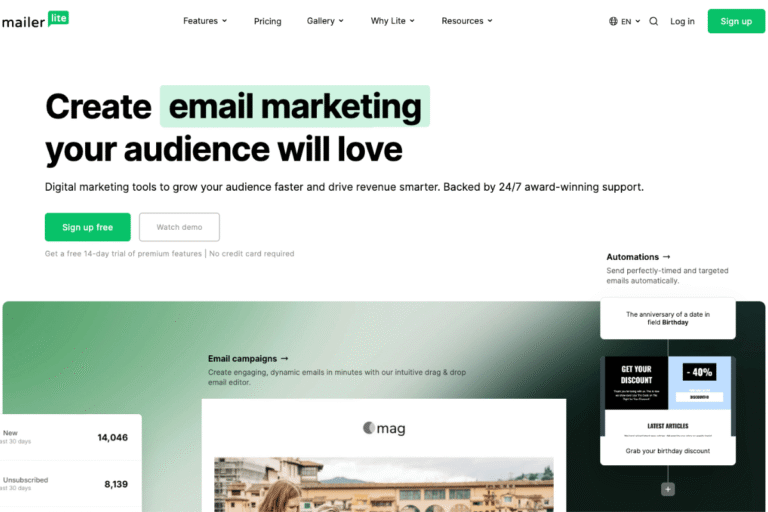If your email doesn’t get opened, nothing else matters. The best email subject lines for marketing are a blend of clarity, curiosity, and timing, with a dash of human warmth. In this guide, you’ll get proven formulas, 75+ copy‑and‑paste examples, and practical tactics you can carry out today in MailerLite, Mailchimp, or ConvertKit. Whether you’re nurturing subscribers, launching a product, or rescuing abandoned carts, you’ll walk away with subject lines that get more opens, and more revenue.
What Makes A Subject Line Work Today
Inbox competition is brutal. You’re up against social notifications, shipping updates, and a swarm of newsletters. What cuts through?
- Relevance: The subject matches the subscriber’s current goal or pain (not your agenda).
- Specificity: Concrete outcomes beat vague promises. “Get 3 new clients this month” outperforms “Grow your business fast.”
- Brevity: 35–50 characters generally fits on mobile without truncation.
- Timing: Subject lines perform best when they land close to the moment of need (browse abandon, webinar reminder, payday sale).
- Credibility: No hype or bait‑and‑switch. People sniff out clickbait instantly.
- Personal touch: Feels like it’s from a human to a human, not a faceless brand.
Your goal: earn the open with a quick, believable reason to invest 10 seconds. That’s it.
Core Principles And Formulas
Clarity Over Cleverness
Clever puns are fun… until they hide the point. When in doubt, say the plain thing plainly.
- Formula: [Plain Benefit] in [Timeframe]
- Example: “Write your welcome series in 30 minutes.”
Curiosity Without Clickbait
Tease a gap in knowledge, then deliver fast.
- Formula: You’re missing [specific thing] in [topic]
- Example: “You’re missing this step in your cart emails.”
Value And Benefit First
Lead with the outcome your reader wants.
- Formula: [Outcome] without [common obstacle]
- Example: “More replies without changing your offer.”
Urgency And Scarcity (Used Ethically)
Deadlines work when they’re real and verifiable.
- Formula: [Offer] ends [day/time], [specific reason]
- Example: “Founders plan ends Friday, pricing update at midnight.”
Personalization That Feels Human
Use data to be relevant, not creepy.
- Formula: [Name], about your [recent action/goal]
- Example: “Alex, your trial’s half over, need help?”
Social Proof And Specificity
Numbers build trust. Specifics beat superlatives.
- Formula: How [X people/companies] [achieved result]
- Example: “How 1,247 creators doubled open rates with one tweak.”
Proven Subject Line Types With Fill‑In‑The‑Blank Templates
Welcome And Onboarding
- “Welcome aboard, [Name]. Here’s your [lead magnet].”
- “Start here: 3 steps to [desired outcome].”
- Template: “Your [tool/course] setup: do this first → [step]”
Newsletter And Content Roundups
- “This week: [Topic], [Topic], and a quick win.”
- “5 new reads to [benefit], #3 is a gem.”
- Template: “[Month] roundup: [Theme] + [big takeaway]”
Promotions, Sales, And Product Launches
- “Launch day: meet [product] (+ early‑bird bonus).”
- “48 hours left: [offer] ends [day/time].”
- Template: “[Benefit] for [audience]: save [amount]% till [deadline]”
Cart Abandonment And Win‑Back
- “Still thinking about [product]? Here’s a closer look.”
- “We saved your cart (and added a tip).”
- Template: “[Name], want help choosing between [option A] and [option B]?”
Lead Magnet And Content Upgrade
- “Here’s your [freebie] + how to use it in 10 min.”
- “Unlock the bonus: [content upgrade] inside.”
- Template: “Your [resource], step‑by‑step walkthrough”
Event, Webinar, And Live Training
- “Live tomorrow: [topic], reply ‘yes’ for the workbook.”
- “Starting in 1 hour: your seat for [event]”
- Template: “[Name], you’re in, pre‑event checklist”
Re‑Engagement And List Hygiene
- “Still want [newsletter name]? Click to stay.”
- “We miss you, can we fix [problem]?”
- Template: “[Name], keep or pause emails? Your call.”
75+ Ready‑To‑Use Subject Line Examples
Use these as‑is or tweak to match your audience. Mix in preview text that finishes the thought.
- Don’t hit send without this 5‑minute check
- Your 30‑day plan to double replies
- You asked for [topic], here it is
- The 3‑email funnel I use every week
- Quick fix: recover 18% more carts
- Welcome. Start with step 1 →
- Your download: [lead magnet name]
- A simple way to get more opens today
- New: [product] is live (founders deal)
- [Name], your trial ends in 48 hours
- Can I save your seat for [event]?
- We made it for you: [personalized resource]
- Heads up: pricing changes on [date]
- Real numbers: how we cut churn 22%
- This headline beat ours by 37% (case study)
- You’re overthinking your welcome series
- The plain‑English guide to DMARC & deliverability
- [Name], quick win for your checkout
- Today only: [bonus] with [product]
- Your reminder: [event] starts in 15 minutes
- We messed up, here’s what we fixed
- What to send when you have “nothing” to say
- We built a swipe file for you (free)
- A/B test idea: subject vs. preview text
- Stop doing this in your sales emails
- Sneak peek: inside [feature]
- New training: [topic] (+ replay)
- Your 3 best customers are saying this
- Is this why your opens dipped?
- The anti‑spam checklist (printable)
- Want our copy template? Say “yes”
- [Name], pick one goal for this week
- Cart held: [product] in your size
- 24‑hour flash: save 25% on [category]
- The 5‑minute segmentation trick
- 7 subject lines that never fail us
- Before you launch: a 9‑point checklist
- Your quarterly review (streaks + goals)
- One story, two CTAs, what won?
- We audited your site, want the notes?
- Last call: founders pricing ends at midnight
- A kinder re‑engagement email (template)
- Cold email vs. warm list: the numbers
- Your bonus lesson: [topic]
- Read this before changing your price
- [Name], this is why people don’t click
- The best day to send (for your list)
- 3 emails to recover lapsed buyers
- A tiny change to your preview text
- The subject line that paid our rent
- Your seat is reserved, confirm?
- How [peer company] got 41% opens
- A smarter way to ask for replies
- The anatomy of a perfect launch email
- This CTA beat the “big red button”
- Want in? Doors close Friday
- The simplest nurture sequence (3 emails)
- Proof: social posts that drove email subs
- [Name], your report is ready
- Did your welcome email do this?
- We turned your FAQ into a cheat sheet
- Replay inside: [webinar title]
- Your coupon is inside (expires tonight)
- The one metric you’re ignoring
- From 2% to 5% CTR, here’s how
- What we learned sending 1M emails
- The easiest segmentation win this week
- A permission‑first promo (works better)
- Waitlist update: you’re in
- We wrote your launch timeline
- The template I wish I had last year
- Quick PSA: Apple Mail Privacy impacts you
- Spring clean your list (copy + steps)
- Two emails, same offer, who won?
- Your subject lines, rewritten (live)
- Are you free Thursday? (mini‑workshop)
- [Name], before you cancel, can we help?
- The best 10 minutes you’ll spend today
- We built a calculator for [outcome]
- Tap to add this automation (1 click)
Tip: Pair most of these with preview text that completes a sentence, “Open rates dipped? Preview: Here’s the 3‑line fix.”
Personalization And Segmentation Tactics
Behavioral Triggers And Timing
- Browse abandon: Send within 30–60 minutes, “Still comparing [product]? Here’s what most choose.”
- Content consumed: If someone reads 2+ posts on pricing, send “Real pricing math: your break‑even in 3 minutes.”
- Milestones: Trial day 3, purchase anniversary, cohort week 1. Tie subject lines to the moment.
Dynamic Fields Beyond First Name
Use custom fields like last product viewed, plan tier, location, role, or goal.
- “[Role], here’s how we do [result] without [obstacle]”
- “For [city] founders: local data on [topic]”
Be careful: only use data you’d comfortably say face‑to‑face. If it feels creepy, it is.
Segmenting By Lifecycle And Intent
- New subscriber: “Start here, what to expect (and how to opt out).”
- Evaluator/trial: “Need help deciding between [plan A/B]?”
- Active customer: “Your quarterly ROI snapshot is ready.”
- Lapsed: “Can we win you back with [specific fix]?”
Map segments to one primary job‑to‑be‑done, then write subject lines to that job.
Crafting For Mobile And Deliverability
Optimal Length And Preview Text
- Aim for 35–50 characters: put the hook up front.
- Use preview text strategically: finish the subject’s thought or add the “how.”
- Front‑load keywords your audience scans for: “Replay,” “Invoice,” “Waitlist,” “Ends tonight.”
Using Emojis And Symbols Wisely
- One emoji max, if any. Test it. Some audiences love them: others see them as spammy.
- Use symbols to save space: %, →,, . But don’t overdo it.
Spam Triggers And Compliance To Avoid
- Avoid ALL CAPS, $$$, excessive punctuation…, and misleading RE:/FWD:.
- Authenticate your domain (SPF, DKIM, DMARC) and warm it up.
- Honor consent and include a visible unsubscribe link. A clean list beats a big list every time.
A/B Testing Subject Lines The Right Way
Hypotheses And Variables To Test
Keep one variable per test:
- Clarity vs curiosity
- With vs without numbers
- Personalization: name vs behavior
- Urgency wording: “ends Friday” vs “48 hours left”
- Length: 25 vs 45 characters
Write a hypothesis: “If we add a real deadline, open rate will increase by 10% because subscribers value timely deals.”
Sample Size, Send Time, And Seasonality
- Use your platform’s calculator (MailerLite/Mailchimp/ConvertKit) to pick a statistically sound sample.
- Send at your normal time to avoid bias. If testing time, keep the subject constant.
- Watch seasonality. Holidays inflate promos: summer might depress B2B engagement.
Interpreting Results And Iterating
- Look beyond opens: did clicks or revenue move?
- Don’t overfit to one test. Re‑test winners in a new context.
- Document: variant, date, segment, result, notes. Build your private swipe file that actually matches your list.
Adapting For MailerLite, Mailchimp, And ConvertKit
Built‑In Features And Setup Tips
- MailerLite: Clean, intuitive subject + preview text editor, automation triggers (link click, date, time delay), and deliverability tools. Tip: Use “Resend to non‑openers” sparingly with a tweaked subject, don’t overdo or you’ll train ignores.
- Mailchimp: Robust A/B and multivariate testing. Tip: Start with 20–40% of your list as the test pool: choose a winning metric (opens for subject tests) and a proper test window (4–12 hours) before sending the winner.
- ConvertKit: Creator‑friendly with conditional content and powerful tagging. Tip: Use conditional subject lines by segment via duplicate broadcasts, each with segment‑specific hooks.
Quick setup checklist (any tool):
- Authenticate domain (SPF, DKIM, DMARC)
- Set default preview text template
- Create segments for lifecycle stages
- Turn on link‑click tagging
- Build an A/B testing cadence (weekly or bi‑weekly)
Pricing snapshot (check current pages for exacts):
- MailerLite: free tier with limited features: paid tiers scale affordably as subscribers grow.
- Mailchimp: entry plan suitable for small lists: costs rise with contact count and advanced testing.
- ConvertKit: free tier for basic broadcasts: Creator/Pro unlock automation and deliverability tools.
Automation And Conditional Content Use Cases
- Behavioral nudges: If subscriber views pricing twice, send “Want the ROI math?”
- Branching onboarding: Service vs product subscribers get different subject lines and content.
- Conditional bonuses: “Reply ‘YES’ to get the swipe file”, tag responders and deliver via automation.
- Time‑zone smart sends: Schedule by local time so “Ends tonight” is true for the reader.
Reporting And Benchmarking Insights
- Track opens, clicks, and conversion/revenue for each subject.
- Build a dashboard: open rate by segment, by length bucket, and by presence of numbers.
- Benchmark against your own historical median: industry averages are helpful but noisy.
- In MailerLite/Mailchimp/ConvertKit, export winners monthly and turn them into reusable templates.
Want the tooling without the headache? Try MailerLite or ConvertKit using our partner links and get setup checklists plus subject line templates as a bonus. If you’re heavier on testing and ecommerce, Mailchimp’s multivariate tools might fit better. Choose what matches your workflow, not just features.
Conclusion
The best email subject lines for marketing aren’t magic. They’re specific, timely, and human. Start with clarity, add a touch of curiosity, and ground it in a real benefit. Then test relentlessly.
Here’s your next move:
- Pick 3 templates from the 75+ list and schedule them this week.
- Set one A/B test in your platform, keep it to a single variable.
- Add preview text that completes the promise.
If you want a smoother path: use our affiliate links to try MailerLite, Mailchimp, or ConvertKit. You’ll get our swipe file and a one‑page testing plan as a bonus. Your list is unique, these tools help you find what works for your audience, faster.
Hit send with confidence. Your next subject line could be the one that changes your month.
Frequently Asked Questions
What makes the best email subject lines for marketing get opened today?
Winning subject lines are relevant to the subscriber’s current goal, specific about the benefit, brief (aim for 35–50 characters), well‑timed, credible (no clickbait), and human. Your job is to earn a 10‑second open with a quick, believable reason—then let preview text complete the promise.
What’s the ideal subject line length, and how should I use preview text?
Target 35–50 characters so the hook isn’t truncated on mobile. Front‑load keywords subscribers scan for (e.g., “Replay,” “Ends tonight”). Use preview text to finish the thought or add the “how,” avoiding duplication. Treat subject + preview as a single, two‑part headline.
How do I write the best email subject lines for marketing using proven formulas?
Use clear, outcome‑first patterns: “Benefit in timeframe,” “Outcome without obstacle,” ethical urgency with real deadlines, curiosity without clickbait, social proof with specific numbers, and human personalization. Example: “Write your welcome series in 30 minutes” or “How 1,247 creators doubled open rates with one tweak.”
How should I A/B test subject lines in MailerLite, Mailchimp, or ConvertKit?
Test one variable at a time (clarity vs curiosity, numbers, urgency wording, length). Use your platform’s calculator for sample size, set a 4–12 hour test window, and send at your normal time. Pick a winning metric, then validate with clicks/revenue. Document results and re‑test in new contexts.
When is the best time to send marketing emails for higher opens?
There’s no universal “best time.” Start with your audience’s local time and moment of need: browse abandon within 30–60 minutes, event reminders near go‑time, or payday for offers. As a baseline, test weekday mornings vs early afternoons. Use time‑zone sends and let your data dictate the winner.
Do emojis in subject lines improve open rates?
Sometimes. Emojis can boost scannability for consumer audiences but may feel spammy in B2B. If you test them, limit to one emoji, ensure it adds meaning, and compare against a plain‑text control. Watch deliverability signals—excessive symbols or gimmicky use can hurt inbox placement and trust.