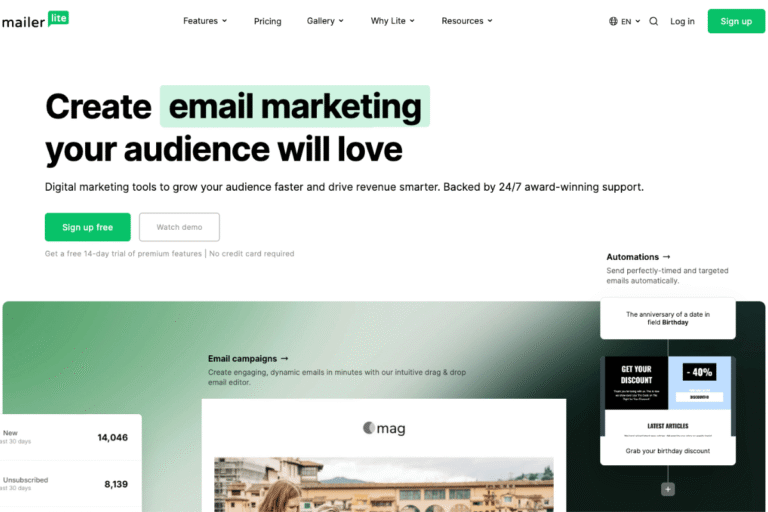If 2024 was the year you wrestled with Apple’s Mail Privacy Protection (MPP) and new Gmail/Yahoo sender rules, 2025 is the year you turn that chaos into compounding growth. The email marketing trends 2025 are clear: smarter data collection, AI that actually earns its keep, and automation that feels personal at scale. And yes, revenue, not vanity metrics. In this guide, you’ll get the benchmarks that matter, the tools to prioritize (MailerLite, Mailchimp, ConvertKit), and a quarter-by-quarter plan to execute without hiring a giant team. Let’s dig in.
The State Of Email In 2025: Benchmarks That Matter
Engagement Over Opens In A Privacy-First World
Open rates were never perfect, but after MPP they got noisy. In 2025, treat opens as a directional signal, not a KPI. Shift your dashboard to:
- Click-through rate (CTR): Healthy lists see 1.5%–3.5% per campaign. Segmented sends often double that.
- Click-to-open rate (CTOR): 10%–25% shows message-match strength.
- Conversion rate: The only number finance cares about.
- Post-click behavior: Time on page, bounce rate, viewed products.
Pro tip: Use “deep clicks” (e.g., clicks to a second page, add-to-cart) to detect true engagement when opens inflate.
Revenue Per Email, AOV, And LTV Focus
Revenue per email (RPE) clarifies impact across list sizes. Benchmarks vary by industry, but $0.05–$0.25 RPE on broadcasts and $0.50–$3.00 on automations is common for SMBs. Watch:
- Average order value (AOV): Your email offer and merchandising influence this.
- Customer lifetime value (LTV): Journey design (welcome, onboarding, reactivation) and cross-sell timing boost LTV.
- Contribution margin: Discounts can drive short-term revenue while hurting long-term profitability, measure both.
List Health: Growth, Churn, And Acquisition Cost
Audience growth only matters if it’s profitable. Track:
- Net list growth: New subscribers – unsubscribes – bounces.
- Churn: Anything above 0.5% unsub rate per campaign signals mismatch.
- Cost per subscriber (CPS): Your paid lead gen + time cost. Aim to recover CPS within 30–60 days via a welcome/offers flow.
Quick sanity check: If your engaged segment (opened or clicked in last 90 days) is under 35% of total subscribers, your list is inflating with low-intent contacts. Prune or re-engage.
AI-Powered Personalization Moves From Novelty To Necessity
Predictive Send-Time, Subject Lines, And Content
AI should reduce manual guesswork. In 2025, the winners use AI to:
- Predict send-time per subscriber based on historic click patterns.
- Generate and test subject lines with conversion targets, not just opens.
- Assemble content blocks based on a subscriber’s category interests.
In practice: In MailerLite or Mailchimp, turn on send-time optimization and A/B test AI-suggested subjects against your control. In ConvertKit, use conditional content to swap copy for creators vs. buyers.
Dynamic Product And Content Recommendations
If you run ecommerce, plug in product feeds for recommendations (bestsellers, trending, recently viewed). For content businesses, recommend posts by topic depth (beginner, intermediate, pro) or format (video vs. article). The key is a modest ruleset plus AI ranking, don’t overfit.
Watch-outs:
- Cold-start problem: New subscribers need rule-based defaults until enough behavior data rolls in.
- Over-personalization: It can feel creepy. Use category-level, not hyper-specific, signals.
Human-In-The-Loop Guardrails And Brand Voice
Let AI draft: you approve. Create a mini style guide: tone, banned phrases, brand spelling. Keep a human final pass for:
- Compliance (no medical/financial claims).
- Context (seasonality, stock levels, promotions).
- Empathy (how would you say this on a call?).
What to try now:
- MailerLite: AI subject line suggestions + content blocks.
- Mailchimp: Predictive segments and product recommendations.
- ConvertKit: Creator-focused conditional content and Rules for segment-based personalization.
Pros: Speed, scale, consistent testing. Cons: Generic voice risk, data dependency, the temptation to “set and forget.”
First-Party And Zero-Party Data Take Center Stage
Value Exchanges That Earn Explicit Consent
Third-party cookies are fading. 2025 email growth relies on consent-forward data collection. Offer clear value for specifics:
- Quizzes to route by need (“Pick your skincare type” → routine content + products).
- Free tools/templates (ROI calculator, swipe files) gated by a form.
- VIP lists for early access or limited drops.
Ask for the minimum to start (email) and layer more later. Every extra field must pay for itself in relevance.
Preference Centers, Tags, And Progressive Profiling
Build a preference center subscribers actually use:
- Frequency choices (weekly digest vs. promos only).
- Topic toggles (beginner guides, advanced tactics, deals).
- Format preferences (text-heavy vs. visual).
Use tags and custom fields to store these signals. Then:
- Trigger onboarding variants from preferences.
- Suppress promos for subscribers who chose “content-only.”
- Update profiles over time via one-click surveys in emails.
Server-Side Tracking And Conversion APIs
With browser tracking limited, server-to-server tracking ties email clicks to revenue more reliably.
- MailerLite and Mailchimp offer native ecommerce integrations with server-side handoffs.
- Shopify’s Conversion API and Google Analytics 4 server events improve attribution.
Implementation basics:
- Connect your store/app natively if possible.
- Pass email identifiers in UTM/URL params.
- Validate events server-side (purchase, signup, upgrade).
Automation 2.0: From Drips To Event-Driven Orchestration
Lifecycle Journeys: Welcome, Onboarding, Re-Engagement
Think in journeys, not one-off drips. Minimum viable lifecycle for 2025:
- Welcome series (3–5 emails): Introduce value, set expectations, capture preferences, deliver a quick win, and present a low-friction offer.
- Onboarding (for apps/courses): Map to activation milestones (install, first use, first success), with nudges if a step stalls.
- Re-engagement (2–3 touchpoints): “Still want to hear from us?” → content value → final reminder → sunset.
Event Triggers From CRM, Ecommerce, And Apps
Move beyond time-delays. Trigger emails from:
- Product events (trial started, feature used, plan expired).
- Commerce events (browse, add-to-cart, back-in-stock, price-drop).
- Support events (ticket closed → satisfaction ask or how-to follow-up).
In Mailchimp, use Customer Journeys and ecommerce triggers. In MailerLite, Automations with Conditions/Actions. In ConvertKit, Rules + Visual Automations based on tags/events.
Cross-Channel Sync With SMS And On-Site Messaging
Email plus SMS outperforms email alone when used sparingly. Use SMS for:
- Time-sensitive alerts (flash sale ends, delivery updates).
- Transactional confirmations.
On-site messaging bridges the gap: show banners or modals to reinforce email offers for known subscribers. Keep frequency caps to avoid fatigue.
Guardrail: Each message in the sequence must answer “Why this person, why this channel, why now?”
Inbox Experience Evolves: Design, Accessibility, And Interactivity
Mobile-First, Dark Mode, And Accessibility Basics
By 2025, over 60% of email reads happen on mobile for most SMBs. Design accordingly:
- Single-column layouts, 16px+ body text, 44px tap targets.
- High-contrast colors, dark-mode-friendly logos, ALT text for images.
- Live text over image text for legibility.
Run a quick QA: iOS Mail, Gmail app (iOS/Android), Outlook desktop. Test dark mode quirks.
Interactive Elements Without AMP
You don’t need AMP to boost interactions. Lightweight enhancements that survive most clients:
- Accordion-style sections using CSS-only techniques.
- “Tap to reveal” FAQs.
- Star ratings or quick polls that click to a hosted page and register answers.
Keep a graceful fallback (static version) for Outlook and older clients.
Plain Text And Minimalist Layouts For Trust
Sometimes the highest-converting email looks like something you’d actually type. Use plain text or near-plain templates when:
- Sending personal invites, surveys, or referral asks.
- Announcing price changes or policy updates.
Tip: Mix formats across a sequence, start visually, follow up with a personal-feeling plain text check-in from a real name and reply-to address.
Deliverability And Compliance In A Stricter Era
DMARC, SPF, DKIM, BIMI, And Dedicated Sending Domains
Gmail and Yahoo tightened requirements in 2024, and enforcement continues. Minimums for 2025:
- Authenticate: SPF, DKIM, and DMARC (p=none to start: move to quarantine/reject once you’re confident).
- Align: From-domain must align with DKIM/DMARC.
- One-click unsubscribe in the header for bulk senders.
- BIMI (optional but nice): Verified brand logo after DMARC enforcement.
- Consider a dedicated sending domain/subdomain to insulate your main domain’s reputation.
List Hygiene, Sunsetting, And Engagement Pruning
Deliverability is a feedback loop. Improve it by:
- Removing hard bounces immediately: monitor soft bounces.
- Running a 2–3 touch re-permission sequence at 90–120 days inactive.
- Sunsetting dead weight. It’s okay to let go.
Aim for spam complaint rate under 0.1%. If you’re higher, reduce frequency, improve opt-in clarity, and tighten targeting.
Regional Laws: GDPR, CAN-SPAM, And Consent Management
Respect the strictest applicable rule:
- GDPR: Explicit consent for EU residents, proof of consent, data rights.
- CAN-SPAM: Include physical address, clear unsubscribe.
- ePrivacy/PECR, CASL, and state laws (e.g., CPRA) may apply.
Practical setup:
- Use double opt-in for high-risk acquisition channels.
- Store consent timestamps and source.
- Segment by region when laws differ. Your ESP should help here.
Measurement After MPP: What To Track Now
Clicks, Conversions, And Post-Click Behavior
Your north star is revenue and activation, not opens. Track:
- Unique clicks and click depth (secondary page views).
- Conversion events: purchase, signup, upgrade, booked call.
- Assisted conversions within 7–14 days of email engagement.
Use UTMs consistently. Standardize: utm_source=email, utm_medium=owned, utm_campaign=journey_or_broadcast, utm_content=variant.
Holdout Tests, Lift Studies, And Incrementality
To prove email’s real impact, run controlled tests:
- Holdout groups: Randomly exclude 5–10% from a campaign to measure incremental lift.
- Ghost sends for automations: Temporarily suppress a cohort and compare behavior.
- Geo tests: Useful when data privacy limits user-level analysis.
Look for statistically meaningful differences, not just small wins. A 5% lift on a core automation can mean more than a 30% lift on a fringe campaign.
Building A North-Star Dashboard
Your 2025 dashboard should fit on one screen:
- RPE and total email-attributed revenue (last 30/90 days).
- CTR/CTOR by segment and by journey.
- Subscriber growth: new, churn, net.
- Deliverability health: bounce, spam, inbox placement proxy.
- Experiment tracker: what you tested, result, decision.
Tools: GA4, your ESP’s analytics (MailerLite, Mailchimp, ConvertKit), and a spreadsheet or BI tool. Keep a simple weekly cadence: review → decide → carry out.
2025 Action Plan For Small Teams
Q1: Audit, Authenticate, And Clean
- Authenticate domains (SPF/DKIM/DMARC) and enable one-click unsubscribe.
- Run a list health sweep: bounce removal, re-permission inactive contacts, sunset the rest.
- Map current journeys and gaps: welcome, onboarding, re-engagement, cart/browse, post-purchase.
- Set your baseline dashboard: RPE, CTR/CTOR, conversion, complaint rates.
Tool tips:
- MailerLite: Easy domain auth wizard: solid automations for the price.
- Mailchimp: Strong sender requirements checklist and Journey Builder.
- ConvertKit: Creator-friendly tagging and visual automations.
Q2: Build Data Pipes And Core Journeys
- Connect ecommerce/CRM to your ESP: pass server-side conversion events.
- Launch or improve 3 core journeys: welcome, post-purchase/onboarding, and re-engagement.
- Carry out a preference center: start progressive profiling via in-email surveys.
Step-by-step for a welcome series:
- Email 1 (instant): Deliver promise, set expectations, link to preference center.
- Email 2 (day 2): Quick win tutorial or top resource.
- Email 3 (day 4): Social proof + soft offer.
- Email 4 (day 7): Segment path: content-only vs. promo-friendly.
Q3: Layer AI And Tests, Scale Winners
- Turn on send-time optimization and AI subject line testing.
- Add dynamic recommendations (products or content).
- Run 1–2 holdout tests per month to validate lift.
- Prune slow performers: double frequency for engaged segments during promotions.
Pricing snapshots (check current pages for exacts):
- MailerLite: Free tier for small lists: paid plans typically start around the low teens/month and scale with subscribers.
- Mailchimp: Entry plans often begin in the teens/month: advanced features on higher tiers.
- ConvertKit: Free for small creator lists: Creator plans start around the teens/month and scale with audience size.
Pros and cons at a glance:
- MailerLite: Pros, intuitive, affordable, good automations. Cons, fewer native ecommerce AI perks than Mailchimp.
- Mailchimp: Pros, mature features, recommendations, broad integrations. Cons, pricing climbs with scale.
- ConvertKit: Pros, excellent for creators, tagging, digital products. Cons, lighter for complex ecommerce catalogs.
Q4: Peak Season Readiness And Contingencies
- Warm your reputation: ramp volume to engaged segments 2–3 weeks before big pushes.
- Create contingency offers and send plans in case of stockouts or landing page issues.
- Stagger channels: email first, SMS for last-call reminders, on-site banners for known subscribers.
- Post-mortem: Archive results, update playbooks, and set 2026 tests.
Ready to carry out? Try a tool that fits your stage:
- Want simple power at a fair price? Try MailerLite → Start your free account and build your welcome flow in an afternoon.
- Need robust ecommerce features? Try Mailchimp → Get started here and turn on product recommendations.
- Building a creator-led business? Try ConvertKit → Create your account and map your tag-based journeys.
Conclusion
Email marketing trends 2025 favor teams that measure what matters, collect consented data, and let AI do the heavy lifting without losing the human touch. If you focus on engagement quality, event-driven automation, and rigorous testing, you’ll ship fewer campaigns and make more money from each one. Your next move: authenticate your domain, clean your list, build a two-week welcome series, and connect your conversions server-side. Then layer in AI and holdout tests. If you want a fast path, pick a platform that matches your model, MailerLite for budget-friendly power, Mailchimp for ecommerce depth, ConvertKit for creators, and start today. Your audience won’t wait, and honestly, they shouldn’t have to.
Frequently Asked Questions
What metrics matter most for email marketing trends 2025?
In a privacy-first landscape, prioritize revenue-focused metrics over opens. Track CTR (1.5%–3.5%; segmented sends can double), CTOR (10%–25%), conversion rate, and Revenue Per Email (RPE: $0.05–$0.25 broadcasts; $0.50–$3.00 automations). Add post‑click depth (secondary page views, add‑to‑cart) to separate true engagement from inflated signals.
How should I use AI in email marketing trends 2025 without losing brand voice?
Use AI for send-time optimization, subject line testing with conversion goals, and assembling content blocks by category interest. Keep a human-in-the-loop: approve drafts, enforce a mini style guide, and review for compliance, context, and empathy. Start with MailerLite/Mailchimp optimizations and ConvertKit conditional content; avoid hyper-specific, “creepy” personalization.
How do I measure email performance after MPP?
Treat opens as directional only. Attribute impact with unique clicks, conversion events (purchase, signup, upgrade), and assisted conversions within 7–14 days. Implement server-to-server tracking via native ESP integrations, Shopify’s Conversion API, and GA4 server events. Standardize UTMs and run holdout or lift tests to prove incrementality.
What deliverability steps are essential for 2025 (Gmail/Yahoo)?
Authenticate SPF, DKIM, and DMARC (start p=none, then move to quarantine/reject). Align your From-domain with DKIM/DMARC, enable one‑click unsubscribe for bulk sends, and consider BIMI after DMARC enforcement. Maintain list hygiene: remove hard bounces, run re‑permission at 90–120 days inactive, and keep spam complaints under 0.1%.
How often should small teams email their list in 2025?
Begin with a weekly or biweekly cadence for broadcasts, then let engagement set pace: increase frequency for highly engaged segments during promos, and reduce for low-intent contacts. Monitor unsubscribes (>0.5% per campaign flags mismatch) and spam complaints (<0.1%). Use event-driven automations (welcome, onboarding, re‑engagement) to add timely touches without blasting.
Do I need AMP for interactive emails in 2025?
Not necessarily. Most gains come from lightweight, broadly supported elements: CSS accordions, tap‑to‑reveal FAQs, and star ratings or quick polls that click to a hosted page. Ensure graceful fallbacks for Outlook and older clients, prioritize mobile-first design and dark-mode compatibility, and keep live text for accessibility and legibility.