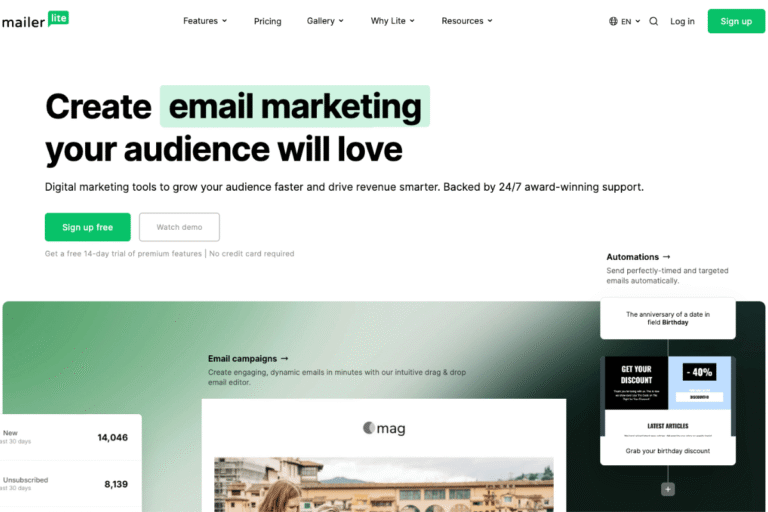If you’re weighing MailerLite against Mailchimp or ConvertKit, or just trying to predict your email budget for the year, this updated guide to MailerLite pricing and plans in 2025 will save you time (and a few headaches). You’ll see what’s changed, how costs scale with your list, what’s included on each tier, and the kinds of “hidden” charges marketers forget to factor in. I’ll also share quick comparisons and real-world scenarios so you can pick a plan with confidence and avoid nasty surprises later.
Short version: MailerLite stays one of the most affordable, creator-friendly email tools, especially as you grow. But… the best value depends on your feature needs (automation depth, websites, transactional email, advanced reporting) and how fast your subscriber count is climbing.
What’s New In MailerLite Pricing For 2025
MailerLite’s model still revolves around three core plans, Free, Growing Business, and Advanced, priced by subscriber count and discounted with annual billing. The biggest 2025 changes aren’t dramatic price jumps: they’re more about where features sit and how usage limits are enforced.
Here’s what you can expect in 2025 based on recent shifts and how MailerLite has historically updated their plans:
- Clearer plan separations: Advanced continues to house premium features like advanced automation, promo pop-ups, and enhanced e-commerce/reporting, while Growing Business covers solid automation, landing pages, and email support. Free remains a generous trial for small lists.
- Feature nudges to paid tiers: Expect some high-impact features (like more complex automation conditions, dynamic content, or better analytics) to be nudged toward paid tiers. This keeps Free useful but not a long-term solution for a scaling business.
- Support differentiation: Email support on paid plans: faster or live chat support typically reserved for Advanced. If speed of support matters to you, factor that into your cost/benefit.
- Add-on ecosystem: Need transactional email (order receipts, password resets)? That lives in MailerSend (MailerLite’s sister product), billed separately. If you plan to send both marketing and transactional emails, that’s an additional line item to consider.
Bottom line: MailerLite still aims to be a cost-effective platform for creators and small teams, but expect the best automation, reporting, and support experience on the Advanced plan. If you’re budget-first and mostly sending newsletters, Growing Business often hits the sweet spot.
Plans And Features At A Glance
Below is a practical, up-to-date view of what you get on each tier. Pricing varies by subscriber count and billing cycle, so use these as capability benchmarks rather than fixed dollar amounts.
Free
Best for: Brand-new lists, hobby newsletters, minimal automations.
What you can typically do:
- Manage a small list (commonly up to around 1,000 subscribers) with a monthly email cap. Good enough to validate your idea.
- Send campaigns and set up basic automations (welcome series, simple drips).
- Build landing pages, simple websites, and embedded forms using MailerLite’s builder.
- Use templates and a drag‑and‑drop editor to design emails.
Limitations to watch:
- MailerLite branding in emails/landing pages.
- Lower monthly email send limits and fewer automation triggers/conditions.
- Limited analytics, fewer A/B test options, and no advanced segmentation logic.
- Support is community/help-center first, with paid-plan priority for direct assistance.
Good fit if: You’re testing a newsletter or product concept, you don’t mind branding, and you can live without advanced analytics or complex funnels for a while.
Growing Business
Best for: Solo founders, bloggers, and small teams ready for consistent growth and more serious automations.
What you unlock versus Free:
- Higher subscriber tiers and higher monthly send limits.
- Custom branding removed: better control over design and domains.
- More automation building blocks: multi-step sequences, behavioral triggers, and basic conditional logic.
- Stronger e-commerce integrations (Shopify, WooCommerce), including product blocks and revenue tracking.
- Better segmentation, tagging, and personalization tools.
- 24/7 email support (response times vary by plan and load).
Typical cost range: Entry pricing for ~1,000 subscribers is commonly in the low double-digits per month, with annual billing discounts available. As you grow toward 10k, 25k, and beyond, the price scales linearly compared to peers.
Good fit if: You’re sending regular campaigns, want reliable automations, and value clean UX without the enterprise price tag.
Advanced
Best for: Businesses that rely on email revenue, need deeper analytics/reporting, and want faster support.
What you unlock versus Growing Business:
- Advanced automation logic: condition groups, multiple branches, dynamic content blocks, and better testing.
- Enhanced reporting: campaign heatmaps, automation performance insights, click maps, and possibly cohort-type views.
- Optimized deliverability tools: potentially including dedicated IP eligibility, advanced domain authentication, and granular account controls.
- Priority or live chat support. If time-to-resolution matters, Advanced pays for itself quickly.
- More sites/landing pages, advanced forms, promo pop-ups, and more generous limits on design assets.
Typical cost range: Expect roughly 1.5–2x the entry tier at the same subscriber count, with meaningful value if email is a major revenue driver.
Good fit if: You run promos and launches, depend on segmentation/personalization, and want robust reporting to optimize ROI.
How Pricing Scales: Subscriber Tiers And Email Limits
MailerLite charges primarily by subscriber count. The plan you choose (Free, Growing Business, Advanced) sets your feature ceiling: the number of subscribers sets your price. Here’s how to think about it:
- Estimate realistic list growth
- Start with your current list size and a conservative growth rate (e.g., 5–10% per month if you’re doing steady content + lead magnets). If you’re running paid acquisition or launching products, your growth could be higher.
- Model 3–6 months ahead so you’re not upgrading every other week.
- Understand send limits and overages
- Monthly send limits: Some plans cap how many total emails you can send in a month (e.g., 12x your subscriber count on certain tiers has been common historically: always check the current cap). If you email often (newsletters + automations + promos), you’ll hit this cap faster than you expect.
- Overage behavior: If you exceed a subscriber threshold, platforms typically bump you into the next tier or prorate charges. Build in a buffer to avoid mid-campaign surprises.
- Pricing breakpoints to watch
- 1,000 subscribers: Often the first paid breakpoint, where pricing is most competitive across MailerLite, Mailchimp, and ConvertKit.
- 5,000–10,000: Where you start feeling the difference between vendors. MailerLite usually remains cost-efficient.
- 25,000–50,000+: Deliverability tools, support, and automation performance matter more than saving a few dollars. Advanced often becomes the smarter pick here.
- Real-world scenarios
- The weekly newsletter: At 3,000 subscribers, sending 4 campaigns/month plus a short welcome series likely keeps you within send limits on Growing Business. Budget a mid-tier price range and reassess once you cross ~5k.
- The launch-heavy marketer: If you run frequent promos with multiple reminders, plus evergreen funnels, you’ll burn through send limits faster. Advanced may save you time (and churn) with better automation and support.
- The e-commerce brand: If you connect Shopify, use product blocks, and fire off abandoned cart flows, watch both subscriber growth and triggered sends. You may hit a higher tier sooner, but that’s usually a good sign of revenue growth.
Quick tip: Your welcome series and onboarding automations continue to send even if you pause newsletters. Don’t forget to include automation volume when estimating monthly sends.
Billing Options, Discounts, And Hidden Costs
You’ll see two key levers when you check out MailerLite pricing and plans in 2025: monthly vs annual billing, and optional add-ons. Here’s how to keep the total cost predictable.
- Monthly vs annual billing
- Annual billing typically saves you around 10–30% depending on promos. If your list is growing quickly, consider whether you’ll outgrow your tier mid-term. You’ll still upgrade, but the savings can offset higher tiers.
- Monthly billing is more flexible. If you’re testing a new product or not sure about growth, start monthly and switch to annual once your numbers stabilize.
- Nonprofit discount
- MailerLite has historically offered discounts to nonprofits. If you’re a 501(c)(3) or equivalent, it’s worth applying.
- Add-ons and related services to budget for
- Transactional email via MailerSend: Order confirmations, password resets, one-to-one operational emails are not included in MailerLite pricing. MailerSend is billed separately by email volume and features (templates, webhooks, analytics). If you’re building a store or app, add this to your forecast.
- Custom domains and deliverability: Authenticating your sender domain (SPF/DKIM/DMARC) is free, but if you want a dedicated IP (usually available on higher tiers or as an enterprise add-on), expect extra cost.
- Seats and permissions: MailerLite includes multiple users on many plans, but larger teams may need more seats/roles. Confirm what’s included at your tier.
- Sites/Blogs and storage: MailerLite lets you build sites and landing pages. If you go heavy on assets (images, downloads) or need multiple sites with advanced features, check whether you need an upgraded tier.
- Currency and taxes
- VAT/GST and regional taxes may apply based on your billing country. If you’re budgeting in USD but paying in another currency, account for FX swings.
- Data overages and list hygiene
- Soft bounces, spam traps, and inactive subscribers inflate your bill without helping revenue. Keep a regular list-cleaning routine to stay in a lower tier longer.
Pro tip: Before annual prepay, run a quick 12‑month model: subscribers month-by-month, average sends, expected upgrades, MailerSend volume. It’s a 10‑minute spreadsheet and can save hundreds.
MailerLite Vs Mailchimp Vs ConvertKit: Pricing Snapshot
Every platform prices by subscriber count, but the details differ, especially what you get at each tier and how aggressive the send limits are. Use this snapshot to understand trade-offs before you commit.
Note: Pricing changes. Treat the numbers below as directional. Always verify the current pricing pages before you buy.
- MailerLite
- Strengths: Clean UX, excellent editor, strong automation for the money, generous landing page/site features. Typically one of the best values from 1k to ~25k subscribers. Good deliverability and easy onboarding.
- Weak spots: The most advanced features (reporting granularity, testing depth, priority support) live on Advanced. Transactional email is separate via MailerSend.
- Typical cost at 1,000 subs: Often in the low double-digits per month on Growing Business: Advanced is higher but still competitive.
- Mailchimp
- Strengths: Mature analytics, extensive integrations, and strong brand recognition. Advanced audience tools and content studio are robust.
- Weak spots: Pricing climbs faster at higher subscriber counts: free plan is very limited (often capped at ~500 contacts and reduced sends). Features can feel scattered for new users.
- Typical cost at 1,000 subs: Generally higher entry price than MailerLite for comparable features: certain automation/reporting features may require a mid-tier plan.
- ConvertKit
- Strengths: Creator-first design, excellent tagging/segmentation for creators, powerful automations for funnels, and paid newsletter tools. Great for selling digital products.
- Weak spots: Free plan is limited: costs can climb at scale. Some e‑commerce features work best for digital goods vs physical stores.
- Typical cost at 1,000 subs: Usually more than MailerLite’s entry paid tier, closer to Mailchimp’s mid-tier at similar list sizes depending on billing.
Which should you choose?
- Budget-conscious growth from 0–25k subs: MailerLite often wins on cost-to-capability. If you want a full funnel with landing pages, simple sites, and clean automations without bloat, it’s hard to beat.
- Enterprise-grade analytics or specific integrations: Mailchimp’s ecosystem can be worth the premium if you need its depth.
- Creator funnels and digital products: ConvertKit shines with tagging logic and creator commerce tools, even if you pay a bit more.
If you’re undecided, start with MailerLite’s Free or Growing Business, then reassess after 60–90 days using revenue-per-send and unsubscribes as your North Star metrics.
Conclusion
If you’re looking for a clear, up-to-date view of MailerLite pricing and plans in 2025, here’s the takeaway:
- Free is great for validating your idea and collecting your first ~1,000 subscribers, but you’ll outgrow it once you want better automations, analytics, and support.
- Growing Business is the sweet spot for most small businesses, bloggers, and solo founders. It balances cost with robust features and keeps the UX simple.
- Advanced earns its keep if email is a major revenue channel and you need faster support, deeper reporting, and more sophisticated automation.
Before you choose, do a quick 3‑step cost check:
- Project your list size 3–6 months ahead (be honest).
- Estimate sends per month (campaigns + automations + promos).
- Decide how much better support and reporting are worth to your business today, not someday.
Ready to try it? Start free, build a welcome series, and publish a simple landing page this week. If you’re seeing traction, upgrade to Growing Business so you can automate reliably and remove branding. If you’re already running launches or handling real e‑commerce volume, go straight to Advanced and don’t look back.
Try MailerLite today using our affiliate link, your cost stays the same, and it helps support our research and tutorials: Get started with MailerLite (affiliate link).
MailerLite Pricing and Plans 2025: FAQs
What changed in MailerLite pricing and plans 2025?
MailerLite’s 2025 updates focus less on price jumps and more on feature placement and limits. Advanced keeps premium automation, reporting, and faster support. Growing Business adds stronger automations and e‑commerce tools. Free stays generous for small lists but with branding and tighter limits. Transactional email remains separate via MailerSend.
Which MailerLite plan is best for me in 2025?
Use Free to validate a new newsletter to roughly 1,000 subscribers. Growing Business suits bloggers and small teams needing reliable automations, custom branding, and integrations. Advanced fits revenue-focused senders who want deeper analytics, complex workflows, deliverability tools, and priority or live chat support. Choose based on feature needs and growth pace.
How do subscriber tiers and send limits impact MailerLite costs?
MailerLite charges by subscriber count; your chosen plan sets feature ceilings. Some tiers use monthly send caps (historically around a multiple of your list size—always verify current limits). If you exceed thresholds, expect an automatic tier bump or prorated charges. Model 3–6 months ahead to avoid mid-campaign upgrades.
What hidden costs should I consider with MailerLite pricing and plans 2025?
Budget for transactional email via MailerSend (separate billing), potential dedicated IP fees on higher tiers, VAT/GST by region, seat/permission needs for larger teams, and storage if you build multiple sites with heavy assets. Domain authentication is free, but advanced deliverability add‑ons may carry extra costs.
Do I need a dedicated IP with MailerLite, and when does it make sense?
A dedicated IP typically helps only at higher volumes with consistent sending and excellent list hygiene. Many small to mid-sized senders perform well on shared IPs. If email is a primary revenue channel and you send frequently at scale, discuss dedicated IP eligibility on Advanced or enterprise tiers.
What’s the best way to keep MailerLite costs down as my list grows?
Switch to annual billing once growth stabilizes to capture discounts, prune inactive subscribers regularly, and segment to avoid unnecessary sends. Model total monthly sends (campaigns plus automations) to stay within caps. Offload operational messages to MailerSend and review plan fit at key breakpoints like 5k, 10k, and 25k subscribers.