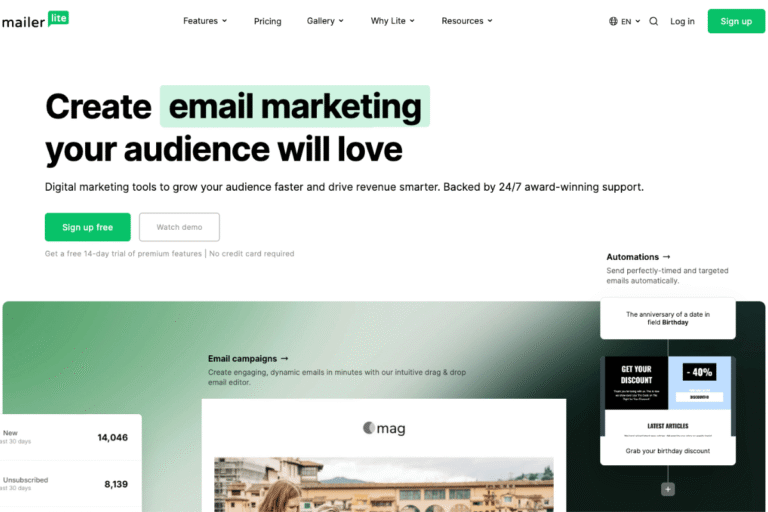If you’ve been relying on social media algorithms or word of mouth to drive sales, you’re leaving money on the table. Email marketing for small businesses is still the most reliable way to build relationships, nurture leads, and drive repeat purchases, without renting your audience from someone else’s platform. In this guide, you’ll learn exactly how to set goals, build a high‑quality list, craft emails people actually want to read, automate revenue‑driving sequences, and stay compliant. You’ll also see beginner‑friendly tool picks (MailerLite, Mailchimp, ConvertKit), real‑world examples, and a 90‑day plan to launch fast. By the end, you’ll have a simple, sustainable system you can run in a couple of hours a week.
Why Email Marketing Works For Small Businesses
Owned Channel And ROI For SMEs
When you grow an email list, you own the audience, not the algorithm. That matters. Social reach fluctuates, ad costs rise, but your list is a durable asset that compounds. Industry studies consistently place email’s return on investment between $36–$45 for every $1 spent when strategy and deliverability are dialed in. Why? You’re talking to people who opted in, in a channel designed for one‑to‑one attention. And unlike ads, your sends don’t get more expensive just because your open rate improves.
For small teams, email also scales gracefully. You can welcome every new subscriber with the same high‑quality automated experience at 10 sign‑ups per week or 1,000 per day.
Where Email Fits In The Marketing Mix
Email sits at the center of your marketing wheel:
- Top of funnel: convert casual site visitors or social followers into subscribers with a compelling lead magnet.
- Middle of funnel: nurture with education, stories, and social proof.
- Bottom of funnel: prompt action with time‑bound offers, demos, or consultations.
- Post‑purchase: activate, upsell, request reviews, and increase lifetime value.
It complements SEO (turn readers into subscribers), paid media (capture leads you can remarket for free later), and social (turn fleeting interest into a durable relationship).
Myths That Hold Beginners Back
- “I need a big list first.” You don’t. A small, relevant list beats a large, indifferent one. Many SMEs see first sales with 100–300 subscribers.
- “Email is spammy.” Spam is irrelevant email. Useful, expected content is welcomed. Your job is to set clear expectations and deliver value.
- “It’s too technical.” Modern email service providers (ESPs) make setup simple. You can launch a solid system in days, not months.
Set Goals And Map The Customer Journey
Define SMART Goals By Funnel Stage
Before you write a single subject line, decide what success looks like. Example SMART goals:
- Awareness: Grow your list to 1,000 qualified subscribers in 90 days (from website, socials, in‑store).
- Consideration: Achieve a 30% open rate and 5% click‑through on your nurture sequence within 60 days.
- Conversion: Drive 20 first‑time purchases (or 10 booked consultations) from email in the next quarter.
- Retention: Increase repeat purchase rate to 25% and generate 20 reviews in 90 days.
Map Subscriber Paths From First Touch To Purchase
Sketch a simple journey on one page:
- First touch: blog post, Instagram Reel, Google Ad, booth at a market.
- Opt‑in: pop‑up, embedded form, checkout box, QR code.
- Welcome: automated 3–5 email series that sets expectations and delivers the promised lead magnet.
- Nurture: weekly newsletter with tips, case studies, and soft CTAs.
- Conversion: promotional offer, demo/consult invite, or product launch.
- Post‑purchase: onboarding instructions, how‑to content, review request, cross‑sell.
Choose Success Metrics That Matter
Track a tight set of metrics aligned to your goals:
- List growth rate and opt‑in conversion (%)
- Open rate (as a directional signal), click‑through rate (primary engagement), and conversion rate (purchases/appointments)
- Revenue per subscriber and per send
- Unsubscribes and spam complaints (quality control)
- Time to first purchase and repeat purchase rate
Keep a simple weekly dashboard, don’t drown in data.
Build A High-Quality List
Create Compelling Lead Magnets For SMEs
Your lead magnet should solve one painful, bite‑sized problem for your ideal customer. Ideas that perform for small businesses:
- Local service: “5‑Step Home Maintenance Checklist Before Winter” (PDF), “15‑Minute Bathroom Remodel Budget Calculator” (sheet)
- Ecommerce: size guide, style quiz, sample pack discount, mini lookbook, recipe book, or downloadable templates
- Coaches/consultants: mini‑course (3 videos), swipe files, pricing guide, or case study library
Make it specific. “Free newsletter” is a weak offer. “3‑day email course: Set up your Etsy shop in a weekend” converts.
Opt-In Placements: Website, Checkout, Blog, And Social
Place opt‑ins where intent is highest:
- Homepage: headline bar + benefit‑driven pop‑up triggered on exit intent or after 10–20 seconds.
- Product/service pages: inline form offering a relevant resource (e.g., “Get our sizing guide”).
- Checkout: a pre‑checked (but clear) box for transactional and marketing updates if compliant in your region.
- Blog: in‑content form after the intro and another near the end: test a sticky sidebar.
- Social: link in bio to a dedicated landing page: pin a post with the lead magnet.
Tip: Your landing page should have one goal, email signup. Remove distractions.
Offline-To-Online Capture And QR Codes
If you sell in person or attend events:
- Display a QR code that links to your signup page with an incentive (e.g., “Join for 10% off today”).
- Use a tablet with your ESP’s mobile form app.
- Print a short URL on receipts or packaging.
Always deliver the incentive immediately via email to reinforce the habit of opening your messages.
Double Opt-In And Consent Best Practices
- Use double opt‑in to confirm interest: it improves list quality and deliverability.
- Clearly state what subscribers will get (e.g., “weekly tips + occasional offers”).
- Honor unsubscribe requests instantly and include your physical mailing address.
- Avoid buying lists. Besides compliance issues, they hurt sender reputation and ROI.
Craft Emails People Want To Open
Subject Lines And Preview Text That Earn The Click
Your subject line’s job is to earn the open: your preview text backs it up.
- Keep it 6–10 words: put the hook up front for mobile.
- Use curiosity responsibly: “The 10‑minute fix for drafty windows.”
- Be specific with value: “Free template: Client onboarding checklist.”
- Personalization tokens can help, but relevance wins.
Preview text tips: Don’t repeat the subject. Add context or a benefit: “Plus a 2‑minute video to show how.”
Layout, Accessibility, And Mobile-First Design
- Single‑column layouts render best on mobile.
- Use a readable font size (16px+), high contrast, and generous spacing.
- Add alt text to images: some clients block images by default.
- Keep buttons large (44x44px tap targets) with clear labels (e.g., “Download the guide”).
- Dark mode friendly: avoid pure black on pure white: test.
Copy Frameworks For Newsletters And Promotions
For educational newsletters, try the “TLC” framework:
- Teach: 1 actionable tip or story
- Link: 1–2 curated resources
- Call‑to‑action: soft CTA to a product, service, or lead magnet
For promos, the “PASO” flow works:
- Problem: call out a specific pain
- Agitate: amplify consequences
- Solution: introduce your offer
- Outcome: paint the after state + clear CTA
Write like you talk. Short sentences, active voice, one main idea per email. And show proof, screenshots, short testimonials, mini‑case studies.
Cadence, Send Times, And Batching
Consistency beats frequency. Start with:
- One newsletter per week (same day/time) to build habit
- One promotional or launch sequence per month (3–5 emails)
Send times: your audience dictates this. If you’re local B2C retail, early evening often wins. For B2B services, late morning mid‑week is a safe test. Batch your content monthly in a 2‑hour block: schedule ahead to stay sane.
Automate For Scale And Sales
Welcome Series That Converts
A simple 3–5 email welcome does heavy lifting:
- Deliver the promise + set expectations: ask a simple reply question to train engagement.
- Teach 1–2 quick wins: link to your best resource.
- Social proof: short case study or testimonial.
- Soft offer: best‑seller, quiz result, or discovery call invite.
- Optional: objection buster FAQ + incentive with deadline.
Pro tip: If you offered a discount, remind them before it expires.
Nurture Sequences For Services Vs. Ecommerce
- Services (coaches, agencies, trades): sequence highlights expertise and trust. Mix how‑to content, before/after stories, and scheduler links. Goal: book calls.
- Ecommerce: educate on product use, sizing, care, and lifestyle. Goal: first purchase and repeat purchases via usage tips and bundles.
Abandoned Cart/Browse And Win-Back Flows
- Abandoned browse: 1–2 emails showing the viewed category with helpful content.
- Abandoned cart: 2–3 emails, nudge, social proof, and a last‑chance reminder (discount optional).
- Win‑back: after 60–90 days of inactivity, send a “We miss you” note with a strong reason to return (new arrivals, bundle pricing, or a limited offer).
These are consistent revenue drivers with minimal ongoing effort.
Simple B2B Appointment And Follow-Up Flows
Set up:
- Lead magnet → welcome → value email → scheduler link
- After booking: confirmation + prep checklist
- No‑show: automatic reschedule email
- Post‑call: proposal delivery + timed reminders
Even a lightweight automation like this can double your show‑up rates and shorten sales cycles.
Segment, Personalize, And Stay Compliant
Behavioral, Demographic, And Lifecycle Segments
Segmentation isn’t about being fancy, it’s about relevance:
- Behavioral: clicked on “winter boots,” watched a product video, visited pricing page
- Demographic/firmographic: location, industry, company size
- Lifecycle: new subscriber, first‑time buyer, repeat buyer, lapsed
Start simple: segment by lead magnet topic and by purchase status.
Personalization Beyond First Name
Go past “Hi, [FirstName].”
- Dynamic content blocks by category interest
- Conditional PS lines (e.g., show a local store address if within 10 miles)
- Reorder reminders based on product usage timelines
- For services: insert the prospect’s stated goal from your form into your copy
Consent, GDPR/CCPA, And CAN-SPAM Essentials
- Get explicit consent where required: use clear language at signup.
- Provide an unsubscribe link in every email.
- Include your business address and a working reply‑to address.
- Honor data access/deletion requests.
- Keep a record of consent (timestamp, source). If you’re unsure, default to transparency and choice.
Measure, Improve, And Protect Deliverability
Core Metrics: Open Rate, Click Rate, And Conversion
Opens can be skewed by privacy features, so treat them as directional. Focus on:
- Click‑through rate (CTR): Are people engaging with your content?
- Conversion rate: Are subscribers taking the action (purchase, booking)?
- Revenue per send and per subscriber: Is email pulling its weight?
Use cohorts (e.g., new subscribers in October) to see if your welcome sequence performance holds over time.
A/B Testing Priorities And How To Read Results
Test the highest‑leverage elements first:
- Offer/angle (benefit framing) in subject and headline
- Call‑to‑action wording and placement
- Email length and structure (short vs. long form)
Run tests long enough to reach significance. As a rule of thumb for small lists, look for large, practical differences (e.g., +25–40% lift in clicks), not tiny wins that might be noise. Test one variable at a time.
List Hygiene, Bounces, And Spam Complaint Reduction
- Remove hard bounces immediately: suppress persistent soft bounces.
- Sunset policy: if someone hasn’t opened or clicked in 90–180 days, try a re‑engagement campaign, then suppress.
- Keep complaint rate under 0.1%. Set expectations, send useful content, and make unsubscribing easy.
Authentication (SPF, DKIM, DMARC) Made Simple
Set up domain authentication so inboxes trust you:
- SPF: authorizes your ESP to send on your domain’s behalf.
- DKIM: cryptographic signature proving the email wasn’t altered.
- DMARC: policy that tells providers what to do if SPF/DKIM fail and enables reporting.
In practice: in your ESP, add your sending domain, then copy the provided DNS records (TXT/CNAME) into your domain host. Verify and you’re done. This single step dramatically improves deliverability and protects your brand from spoofing.
Budget, Tools, And A 90-Day Starter Plan
Picking The Right ESP For Your Stage And Budget
You don’t need an enterprise platform. Start with one of these beginner‑friendly ESPs:
- MailerLite: Clean editor, affordable automation, great for SMEs. Free plan typically for up to 1,000 subscribers with feature limits: paid tiers often start around the low teens per month. Pros: easy landing pages, solid automations, good deliverability. Cons: fewer deep ecommerce apps than Mailchimp.
- Mailchimp: Broad integrations, recognizable brand, robust analytics. Free plan generally covers up to ~500 contacts with monthly send caps: Essentials plan starts in the low‑teens/month depending on list size. Pros: tons of templates and integrations. Cons: pricing scales quickly: automation depth is improving but can feel complex.
- ConvertKit: Built for creators and service businesses. Free plan often up to ~1,000 subscribers with limited automations: paid plans start in the mid‑teens/month. Pros: tagging/segmentation, visual automations, great for digital products. Cons: fewer native ecommerce bells and whistles than full‑stack platforms.
Note: Pricing shifts. Always check current plans. If you’d like to support our work, you can try these tools via our affiliate links: Try MailerLite • Try Mailchimp • Try ConvertKit.
Starter Stack And Integrations To Keep It Simple
- ESP (one): MailerLite, Mailchimp, or ConvertKit
- Form/landing pages: built‑in tools are fine to start
- Website: WordPress, Shopify, Squarespace, or your existing CMS with the ESP’s native plugin
- Checkout: Shopify/Stripe integration + post‑purchase email automation
- Calendar (for services): Calendly/Google Calendar integration with your ESP
Keep the stack minimal for the first 90 days. Complexity kills momentum.
Content Calendar And Production Workflow
Plan one month at a time.
- Week 1: outline four emails (3 newsletters + 1 promo)
- Week 2: write and design: collect one testimonial or case study
- Week 3: schedule, test, and QA on mobile + dark mode
- Week 4: measure results: update next month’s plan
Create a swipe file of subject lines and CTAs that performed. Reuse winners.
Week-By-Week 90-Day Plan
Weeks 1–2: Foundations
- Pick your ESP and authenticate your domain (SPF, DKIM, DMARC)
- Create your primary lead magnet and a dedicated landing page
- Add opt‑ins: homepage, blog, product/service pages, and a social link in bio
- Build a 4‑email welcome series with a clear next step (shop link or scheduler)
Weeks 3–4: First Sends
- Send your first two weekly newsletters using the TLC framework
- Launch an abandoned cart (ecom) or appointment sequence (services)
- Set up basic segments: by lead magnet, by product category interest
Weeks 5–8: Optimize
- A/B test two subject line angles on your newsletter
- Add one nurture sequence (services: authority stories: ecom: product usage tips)
- Carry out a win‑back campaign for 60–90 day inactives
- Capture offline emails with a QR code at checkout or events
Weeks 9–12: Scale
- Run your first 3‑email promotion (limited‑time bundle or consultation offer)
- Add personalization: dynamic blocks by interest
- Clean your list: remove hard bounces: sunset unengaged
- Review metrics: CTR, conversion, revenue per send: keep what works, drop what doesn’t
Throughout the 90 days, keep it simple and consistent. If you want a head start, spin this up on an easy platform: Get started with MailerLite, Mailchimp, or ConvertKit, those are affiliate links, and they help us publish more guides like this.
Conclusion
Email marketing for small businesses works because it’s an owned, high‑ROI channel you can control. Start with clear goals, a focused lead magnet, and a welcome series that sets expectations. Send one helpful newsletter a week, automate the obvious revenue moments (welcome, abandon, win‑back), and keep your list clean. In 90 days, you’ll have a system that brings in leads and sales on autopilot, without dependence on algorithms.
If you’re ready to begin, pick one tool and build the foundation this week. Our recommendations: MailerLite for all‑around simplicity, Mailchimp for broad integrations, ConvertKit for creators and services. Use these affiliate links to try them and support this site: Try MailerLite • Try Mailchimp • Try ConvertKit.
Frequently Asked Questions
Why is email marketing for small businesses so effective compared to social media?
Email marketing for small businesses is an owned channel with predictable reach and strong ROI—often cited between $36–$45 per $1 spent when strategy and deliverability are solid. You communicate with people who opted in, at lower marginal cost than ads, and automation scales personalized experiences without adding headcount.
How do I launch email marketing for my small business in 90 days?
Pick an ESP (MailerLite, Mailchimp, or ConvertKit) and authenticate your domain. Create a focused lead magnet and dedicated landing page, add opt‑ins across your site and socials, and build a 3–5‑email welcome series. Send weekly newsletters, set up abandoned cart/appointment and win‑back flows, test subject lines, segment lightly, and clean your list.
What should a high‑converting welcome series include for SMEs?
Deliver the promised lead magnet immediately, set expectations, and invite a quick reply. Share one to two quick wins with links to top resources, add social proof (mini‑case study or testimonial), and present a soft offer (best‑seller or discovery call). Optionally address common objections and remind subscribers before any discount expires.
How often should a small business send emails, and when are the best times?
Start with one newsletter per week at a consistent day and time to build habit. For timing, test based on audience: local B2C often performs in early evenings; B2B services commonly see mid‑week late mornings work well. Batch a month of content in two hours, schedule, and iterate on results.
How much does email marketing cost for small businesses?
Expect beginner‑friendly ESPs like MailerLite, Mailchimp, or ConvertKit to offer free tiers for several hundred to ~1,000 subscribers, with paid plans typically starting in the low‑to‑mid teens per month and scaling by list size and features. Factor in costs for a domain, templates, and occasional add‑ons. Always verify current pricing.
What KPIs and benchmarks should SMEs watch for email marketing in 2025?
Track list growth, click‑through rate, conversion rate, revenue per send/subscriber, and complaint rate. Opens are directional due to privacy changes. Typical starting benchmarks: 25–35% opens (directional), 2–5% CTR for newsletters, and 1–3% conversion from promos. Keep complaint rate under 0.1% and monitor cohort performance over time.