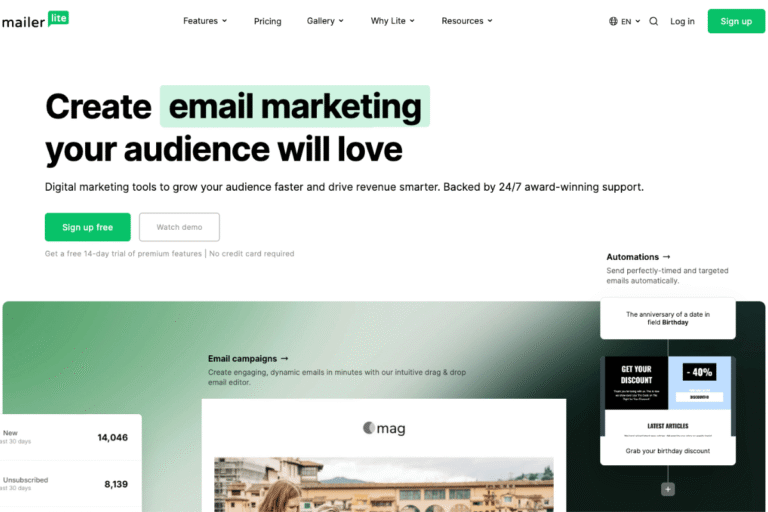If you’re wondering how to write a newsletter that converts, one that gets opened, read, and clicked, you’re not alone. The truth: conversions aren’t an accident. They’re the result of sharp audience understanding, a clear offer, conversion-focused copy, and a sending strategy that respects the inbox.
This guide walks you step by step, from segmentation to subject lines, structure to design, personalization to deliverability, so you can turn your newsletter into a reliable growth channel. Along the way, you’ll see real-world examples, pros and cons of different approaches, and quick ways to carry out everything in tools like MailerLite, Mailchimp, and ConvertKit. Ready to move from “sent” to “sold”? Let’s go.
Know Your Audience And Segment Smartly
Capture Intent At Signup
Your newsletter’s conversion rate starts the moment someone joins your list. Capture intent while it’s fresh:
- Ask one smart question on your signup form: “What are you here to do?” with 3–5 options (e.g., Learn email basics, Grow ecommerce sales, Book more clients).
- Offer a relevant lead magnet for each intent. Example: a shop owner gets a “Cart Recovery Email Template,” a coach gets a “Consult Call Script.”
- Use tags immediately (MailerLite Groups, Mailchimp Tags, ConvertKit Tags). This micro-segmentation powers relevant follow-ups without extra manual work.
Pro tip: Keep forms short. Each extra field adds friction. A single intent choice + email often converts best while still giving you meaningful segmentation.
Segment By Behavior, Lifecycle, And Engagement
Beyond signup, segment by what people do:
- Behavior: product viewed, content category clicked, webinar attended, link clicked in the last email.
- Lifecycle stage: new subscriber (0–14 days), activated reader (15–90 days), customer, churn risk, lapsed.
- Engagement: opens and clicks over the last 30–90 days.
Simple segments you can set up today:
- New subscribers (<14 days): send a welcome/onboarding sequence.
- Engaged readers (opened 3 of last 5): send deeper content and offers.
- Unengaged (no opens in 60–90 days): send a re-engagement email before suppression.
Lifecycle-based messaging ensures you’re not sending the same newsletter to a day-1 subscriber and a loyal buyer, and that alone often lifts conversions by 20–40%.
Match Content To Reader Jobs-To-Be-Done
People subscribe to get a job done. Identify the top 2–3 “jobs,” and map content accordingly.
- Ecommerce job: find products they’ll love, save money, get it fast. Content: curated picks, outfit/build ideas, limited-time bundles, shipping cutoffs.
- Creator/blogger job: learn a skill quickly, get templates, stay inspired. Content: tutorials, swipe files, case studies.
- Service provider job: vet expertise fast, reduce risk, book a slot. Content: before/after case studies, testimonials, behind-the-scenes process, calendar link.
When you sit down to write, start with: “For this segment, the job-to-be-done is X: the conversion I want is Y.” It’ll shape everything from the hook to the CTA.
Set Conversion Goals And Craft The Offer
Define Primary And Secondary Actions
Every newsletter should have one primary conversion goal and, optionally, one secondary action. Examples:
- Primary: Shop the new bundle. Secondary: View sizing guide.
- Primary: Book a discovery call. Secondary: Download the service menu.
- Primary: Register for the webinar. Secondary: Add to calendar.
State the goal out loud before writing. If you can’t, you’re about to write a “variety pack” email that dilutes clicks.
Align Offer, Incentive, And Friction
Conversions happen when value beats friction. Audit your offer quickly:
- Value: What’s the upside? Time saved, money saved, transformation.
- Incentive: What sweetens it now? Limited-time discount, bonus, free shipping, added template pack.
- Friction: What might stop them? Price, uncertainty, time to evaluate, technical setup.
Reduce friction with specifics:
- Price clarity: “From $39 (no subscription).”
- Time clarity: “5-minute setup: no code.”
- Risk clarity: “14-day trial: cancel anytime.”
One Newsletter, One Goal
It’s tempting to cram everything in. Don’t. A focused newsletter converts better:
- One story thread.
- One core CTA above the fold, repeated naturally below.
- Any secondary links go in the footer as P.S. or soft navigation.
If you have multiple updates, consider a curated format (see structure section), but still elevate a single hero action.
Write Subject Lines And Preheaders That Win Opens
Proven Angles And Formulas
Open rates aren’t everything, but no opens = no clicks. Use tested angles:
- Curiosity + clarity: “Your checkout is leaking here →”
- Benefit-led: “3 product page tweaks = +18% mobile sales”
- Specific offer: “Today only: Free shipping on bundles”
- Time-sensitive: “Doors close tonight at 11:59”
- Personal story/lesson: “I almost quit email (glad I didn’t)”
- Pattern interrupt: “I was wrong about popups”
Handy formulas:
- How to [Outcome] without [Pain], “How to 2x opens without changing tools”
- [Number] ways to [Outcome], “5 ways to warm up a cold list”
- [Trigger] → [Payoff], “New product? Read this first”
Personalization And Specificity Without Spam Triggers
Use merge tags for relevance, not gimmicks. “Hey [FirstName], your September growth plan” beats shouting FIRST NAME… in caps. Avoid heavy spam flags: all caps, excessive punctuation, “free $$$,” misleading RE:/FW:.
Specifics earn trust: numbers, timeframes, product names. And pair the subject with a preheader that completes the thought: “Open for the 3-step checklist. Step 2 saves 10 minutes/day.”
Test Length, Clarity, And Curiosity
Best practice: under ~50 characters for mobile, but test. Run 2–3 variants:
- Variant A: Clear benefit (“New template: high-converting welcome email”).
- Variant B: Curiosity (“Steal my welcome email”).
- Variant C: Time-bound (“Last chance: welcome email template bundle”).
Judge by unique opens and then by downstream clicks. A curiosity-driven open that kills clicks isn’t a winner.
Structure Your Newsletter For Flow And Focus
Above-The-Fold Setup: Hook, Payoff, CTA
Treat the top 150–200 words like prime real estate:
- Hook: one sentence that hits the job-to-be-done or pain. “Most abandoned carts die because of one line of copy.”
- Payoff: promise the result. “Fix it in 3 minutes.”
- CTA: place a button right after the payoff for scanners. “Use the 1-line fix.”
Readers decide in seconds whether to continue. Give scanners a quick win, then depth for the rest.
Inverted Pyramid And Logical Sections
Borrow from journalism: most valuable info first, then supporting detail, then nice-to-have context.
A simple outline:
- Lead with the outcome/offer.
- Show the how (steps or checklist).
- Proof (mini case study or numbers).
- CTA (repeat).
- Optional: P.S. with secondary link.
Use short paragraphs, subheads, and bullets. Give each section one job. If a paragraph does two jobs, split it.
Single-Topic Vs. Curated Formats
- Single-topic newsletters are best for conversions on one action, launches, webinars, limited promos. Pros: focus, stronger narrative, higher CTR. Cons: less breadth.
- Curated newsletters round up multiple links, great for content businesses. Pros: perceived value, broad appeal, consistent habit building. Cons: lower single-CTA focus: clicks spread out.
Hybrid idea: curated body with a single hero section up top. Keep one clear primary CTA, then add curated links below for depth.
Conversion-Focused Copywriting Techniques
Benefit-First, Concrete, And Visual Language
Lead with what the reader gets, not what you do. Replace vague claims with concrete outcomes:
- Vague: “Our analytics are powerful.”
- Concrete: “See which email made you $2,947 last week (and why).”
Make benefits visual: “Drag and drop these 4 blocks. Your product page goes from ‘meh’ to ‘take my money’ in 10 minutes.”
Mini checklist for each paragraph:
- Is the benefit first?
- Is there a number, timeframe, or sensory detail?
- Can a reader picture the outcome?
Story, Social Proof, And Authority Cues
Stories stick. Use a micro-story: problem, tension, turnaround.
Example: “Hanna’s cart emails were polite and invisible. We added one ‘why wait?’ line and a review. Cart recovery jumped from 6.3% to 9.1% in 2 weeks.”
Sprinkle proof:
- Ratings and reviews (“1,248 5-star reviews”).
- Logos (“Trusted by 3,200+ shops”).
- Specific user quotes.
Authority cues: certifications, years in business, notable features/media. Keep it crisp: avoid bragging.
Handle Objections And Reduce Risk
List top objections and answer them in-line or in a short FAQ block:
- “Is this hard?” Show a 3-step setup.
- “Will it work for me?” Provide use-case variants (ecommerce, SaaS, services).
- “What if I don’t like it?” Money-back guarantees, free trials, easy cancellation.
Turn objections into CTAs: “Try it free for 14 days, no card.” Risk removed, action easier.
Design, Formatting, And Accessibility
Mobile-First Layout, Dark Mode, And Readability
Most opens are mobile. Design for thumbs:
- Single-column layouts, 16–20px body text.
- Buttons at least 44px high with generous padding.
- High contrast for dark mode (avoid pure black on pure white: use deep gray and off-white for comfort).
- Avoid text baked into images: it won’t resize well.
Typography, Buttons, And White Space
- Use a clean, web-safe font stack or your ESP’s hosted fonts. Limit to 1–2 fonts, 3 weights max.
- Hierarchy: H1 ~28–32px, H2 ~22–24px, body 16–18px.
- Button copy: action + benefit (“Get the checklist,” “Start the 5‑minute setup”).
- White space isn’t wasted space. It guides attention and reduces cognitive load.
Images, Alt Text, And Load Speed
- Compress images (under ~200KB each) and use modern formats where supported.
- Always add descriptive alt text: some readers see images off by default.
- Avoid large hero GIFs. If you must use motion, keep it short and light. Your goal is fast loads and clear meaning.
Personalization, Automation, And Tools
Merge Tags, Dynamic Content, And Conditional Blocks
Personalization goes beyond first names. Use:
- Merge tags: name, company, product viewed, last purchase date.
- Dynamic content: swap sections based on tags or behavior (e.g., show “Starter” plan for new users, “Pro tips” for power users).
- Conditional blocks: hide/show entire modules for segments (e.g., customers see an upsell: prospects see a demo offer).
Keep it respectful. Over-personalization (“We saw you clicked at 2:17 AM”) feels creepy. Stick to helpful.
Mapping Journeys In MailerLite, Mailchimp, And ConvertKit
Here’s how to set up high-leverage journeys in popular tools:
- MailerLite: Use Workflows with Triggers (form joined, link clicked, anniversary), Conditions (has group, last opened), and Actions (email, delay, update field). MailerLite’s editor makes conditional blocks easy inside a single email.
- Mailchimp: Customer Journeys support multi-branch logic. Use Tags/Segments and pre-built starting points like “Welcome new contacts” or “Re-engage lapsed.” Predictive demographics and send-time optimization can help at scale.
- ConvertKit: Visual Automations shine for creators, Tag subscribers on link clicks: Route to sequences: use Events (purchases) to move people between paths. Built-in Commerce makes post-purchase emails straightforward.
Pricing at a glance (check current pricing as it changes):
- MailerLite: Free plan for smaller lists (often up to 1,000 subs with send limits): paid tiers scale with subscribers and features. Generally budget-friendly.
- Mailchimp: Entry paid plans typically start around low double digits/month and scale with contacts: some free/limited tiers may exist but change frequently.
- ConvertKit: Free for smaller lists with limited automation: Creator plans start in the teens/month and scale with list size: great for creators needing tagging/automations.
Pros and cons:
- MailerLite: +Affordable, +intuitive editor, +solid automations: −fewer advanced ecommerce extras than enterprise tools.
- Mailchimp: +robust integrations, +analytics, +journeys: −pricing can climb fast with list size.
- ConvertKit: +best-in-class tagging for creators, +clean automations, +commerce: −template/design options are simpler by default.
Want a no-risk test? Try MailerLite free to build a welcome flow in an afternoon. If you prefer creator-first tagging, start with ConvertKit’s free tier. If your stack already lives in Mailchimp, lean on its Journeys and analytics.
High-Converting Workflows: Welcome, Nurture, Promo, Re-Engage
Use these plug-and-play sequences (adapt timing to your audience):
- Welcome (Day 0–5)
- Email 1 (immediately): Deliver the lead magnet. Set expectations: ask 1 question to segment.
- Email 2 (Day 2): Quick win tutorial relevant to their intent tag.
- Email 3 (Day 4): Proof + soft CTA (free trial, best resource hub).
- Nurture (Weeks 2–4)
- Weekly: One problem → one solution → one CTA. Rotate formats: tutorial, case study, teardown.
- Promo/Launch (7–10 days)
- Value runway: Problem-aware content, FAQ, social proof, offer reveal, last chance. One CTA throughout.
- Re-engage (After 60–90 days inactive)
- Pattern interrupt subject line, irresistible value (fresh resource), confirm-if-you-still-want emails, then suppress non-responders to protect deliverability.
Affiliate-friendly tip: If you recommend tools, disclose briefly and link clearly. Example: “I may earn a commission at no extra cost to you.” Readers appreciate transparency, and it builds trust.
Send Strategy, Deliverability, And Optimization
Timing, Cadence, And Consistency
- Timing: Test send windows where your audience works or shops. For many B2B lists, midweek mornings work: for DTC, evenings/weekends can perform. Don’t assume, test.
- Cadence: Commit to a realistic schedule you can maintain. Weekly beats sporadic bursts.
- Consistency: Familiar sender names and predictable formats reduce spam complaints and improve opens.
List Hygiene, Authentication, And Inbox Placement
- Hygiene: Remove or suppress hard bounces, chronic non-openers (after re-engagement), and spam traps. Keep your list clean to keep your reputation clean.
- Authentication: Set up SPF, DKIM, and DMARC on your sending domain. Most ESPs (MailerLite, Mailchimp, ConvertKit) provide step-by-step DNS records: do it once, reap benefits forever.
- Domain warm-up: If you move ESPs or switch domains, ramp volume gradually to avoid sudden reputation hits.
- Content signals: Avoid spammy language, image-only emails, and deceptive tactics. Balanced text-to-image ratios help.
A/B Testing, Metrics, And Iteration Loops
Run simple tests with clear hypotheses:
- Subject line angle (benefit vs. curiosity).
- Email structure (single-topic vs. curated hero + links).
- CTA placement (top only vs. top + mid + end), and CTA copy.
- Offer mechanics (bonus vs. discount vs. guarantee).
Measure beyond opens:
- Click-to-open rate (CTOR): Are readers compelled by the content?
- Conversion rate on the landing page: Does the promise match the page?
- Revenue per subscriber or leads booked per 1,000 sends.
Create an iteration loop:
- Review last 4 sends.
- Identify the top-performing angle/section.
- Turn that into your next default.
- Kill what isn’t moving the needle.
Tiny wins compound. A 10% lift in CTOR and a 10% lift on-page equals a 21% lift overall.
Conclusion
Writing a newsletter that converts isn’t about magic words. It’s about fit: the right message, to the right segment, at the right moment, wrapped in clear structure and design. Start small, clarify one goal, write a punchy above-the-fold, and send to the segment most likely to care. Then iterate.
If you want an easy path to implementation, pick a tool and build your welcome + promo flows this week. MailerLite’s free plan is perfect for getting started fast: ConvertKit shines for creators who live on tags and automations: Mailchimp is a solid choice if your stack already leans that way. Try one, set up your first workflow today, and watch your newsletter start doing the job it was hired for: converting.
Frequently Asked Questions
How do I write a newsletter that converts?
Start with one clear goal, then segment by intent and behavior. Lead with a strong hook, promise a concrete payoff, and place a primary CTA above the fold. Use benefit-first copy, address objections, add proof, and reduce friction with specifics (price, time, risk). A/B test subject lines and CTAs.
What’s the best structure for a conversion-focused newsletter?
Use an inverted pyramid: hook the reader, promise the payoff, place a CTA immediately, then add steps or a checklist, proof (mini case study), repeat the CTA, and optional P.S. Keep it single-topic when you need focus. If curating, elevate one hero action before secondary links.
How should I segment my list to lift conversions?
Segment by intent at signup and by behavior, lifecycle, and engagement later. Examples: new subscribers get welcome flows, engaged readers get deeper content, and unengaged get a re-engagement email. Lifecycle-based messaging ensures relevance and can lift conversions by 20–40% versus blasting everyone the same message.
Which subject lines and preheaders improve opens without hurting clicks?
Blend curiosity with clarity. Use benefit-led, time-sensitive, or specific-offer angles, and personalize responsibly (avoid gimmicky caps or fake RE:/FW:). Pair with a preheader that completes the idea. Test 2–3 variants (benefit vs. curiosity vs. time-bound) and judge winners by downstream clicks, not opens alone.
What’s a good newsletter conversion rate, and how do I measure it?
Benchmarks vary by niche, but many see 10–30% open rate, 5–15% click-to-open rate (CTOR), and 0.5–3% on-site conversion from email clicks. Track unique opens, CTOR, primary CTA clicks, and landing-page conversion. For a newsletter that converts, align the promise with the page and iterate based on recent sends.