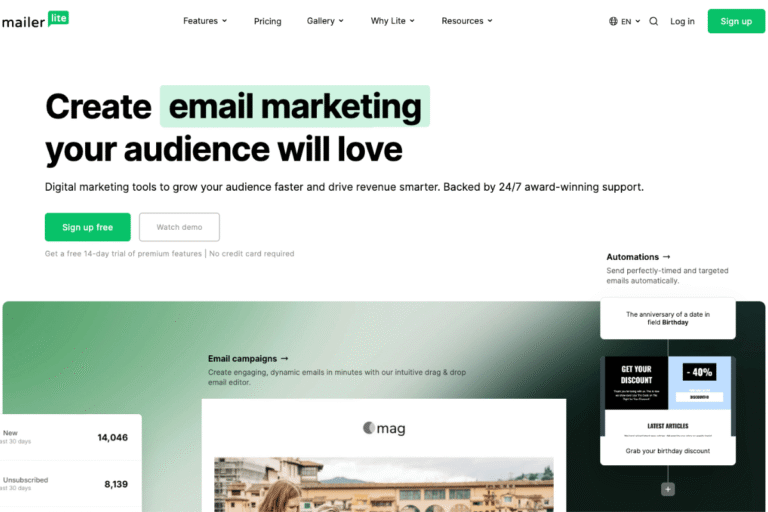You don’t need a massive list to win with email, you need a list that actually opens your messages. If your open rate’s been slipping (or never took off), the fix isn’t one magic tweak: it’s a system. In this guide, you’ll learn practical, proven email open rate tips that improve deliverability, earn attention in the inbox, and nudge more readers to click and buy. We’ll cover technical setup (SPF, DKIM, DMARC), subject line craft, segmentation, timing, mobile design, and how to test for real business outcomes, not vanity metrics. And yes, you’ll see exactly how to put this into practice in tools like MailerLite, Mailchimp, and ConvertKit, with simple steps and real-world examples. Ready to turn opens into revenue? Let’s go.
Strengthen Deliverability And Sender Reputation
Authenticate Your Domain (SPF, DKIM, DMARC, Optional BIMI)
If mailbox providers can’t verify you, your emails are more likely to hit spam or promotions. Set up:
- SPF: Authorizes which servers can send on your domain’s behalf.
- DKIM: Cryptographically signs messages to prove they weren’t altered.
- DMARC: Tells providers how to handle messages that fail SPF/DKIM and sends reports.
- BIMI (optional): Lets supported inboxes display your brand logo, subtly boosting trust.
How-to in common tools:
- MailerLite: Domains → Authentication → add SPF/DKIM records in your DNS. Enable DMARC at your DNS host (start with p=none to monitor).
- Mailchimp: Website → Domains → Authenticate. Then create a DMARC TXT record.
- ConvertKit: Settings → Email → Domain authentication, then add DNS records.
Warm Up New Sending Domains And Maintain Consistent Volume
New domain? Don’t blast your entire list. Start with your most engaged 200–500 subscribers, send high-value messages 2–3 times per week for 2–3 weeks, then scale gradually. Keep volume and cadence consistent, sudden spikes look suspicious to filters.
Keep A Clean List With Double Opt-In And Regular Pruning
Use double opt-in to confirm intent and block bots. Every quarter, run a re-engagement sequence for inactive subscribers (e.g., 60–90 days no opens/clicks). If they don’t respond, sunset them. Smaller, healthier lists outperform bloated ones, and protect your sender score.
Avoid Spam Triggers, Excessive Links, And Poor Image-To-Text Ratios
Skip spammy phrases (“100% free…”, “act now…”), avoid link-shorteners, and minimize all-image emails. Keep a balanced image-to-text ratio, include a visible unsubscribe link, and host images on reputable CDNs.
Monitor Inbox Placement And Sender Reputation Scores
Watch deliverability, not just opens. Use tools like MailerCheck, GlockApps, or Postmaster Tools (for Gmail) to check inbox placement and complaint rates. If you spot dips, slow sending, clean the segment, and strengthen authentication.
Write Subject Lines That Earn The Open
Lead With Value: Benefits, Outcomes, Or Clear Offers
People open email to get something. Surface the benefit first: “Cut onboarding time by 50% (template inside)” or “Free shipping ends at midnight.” If it’s educational, promise a specific outcome: “3 templates to double replies.”
Use Curiosity Ethically And Be Specific, Not Clickbait
A little intrigue helps, misdirection kills trust. Instead of “You won’t believe this,” try “The $17 tweak that saved us $1,242/mo.” Specifics beat vague hype.
Personalize Smartly (Context, Behavior) And Test Emojis/Brackets
Personalization isn’t just {first_name}. Use behavior: “You left this in your cart,” “Your April traffic plan,” or “For podcast hosts: 5 cold email tweaks.” Brackets can boost scannability: “[Checklist], [Webinar], [Template]. Emojis can work, sparingly. Test them with your audience: some industries prefer clean text.
Keep It Concise And Front-Load Keywords For Mobile
Aim for 35–50 characters. Put the hook up front: “Tax deadline: 3 write-offs you’re missing,” not “3 write-offs you’re missing before the tax deadline.” Most opens happen on mobile, make that first line count.
Run Structured A/B Tests And Document Learnings
Pick one variable at a time (benefit vs. curiosity, with/without brackets). Run tests long enough to reach significance for your list size. Keep a log: date, hypothesis, variants, audience segment, winner, and notes. Over time, you’ll see patterns, your playbook for dependable opens.
Leverage Preheader Text And From Name For Trust And Clarity
Pair Preheader With Subject Line To Complete The Message
Treat preheader text like a second subject line. Don’t repeat the subject: expand it. Example:
- Subject: “Free workshop: Convert more subscribers in 30 days”
- Preheader: “Grab your seat (50 spots). Includes templates + Q&A.”
Choose A Recognizable From Name And Consistent Reply-To
Pick a from name people recognize, “Jess at Acme Co.” works well for small brands. Keep the reply-to consistent to build inbox familiarity and make it easy for readers to respond (which also signals engagement to providers).
Use Previews To Surface Value, Not Repetition Or Truncation
Many tools auto-pull the first line of your email. Write an intentional first line, or set a custom preheader. Avoid long strings that get cut off, front-load the benefit and urgency without feeling pushy.
Segment And Personalize For Relevance
Segment By Lifecycle Stage, Engagement, Interests, Or Purchase Data
Relevance drives opens. Basic, effective segments:
- Lifecycle: new subscribers, active customers, churned customers, high-value buyers.
- Engagement: 30/60/90-day active, dormant.
- Interests: captured via tags, clicks, or preference center (e.g., SEO vs. email tips).
- Purchase data: products owned, AOV, last order date.
MailerLite, Mailchimp, and ConvertKit all support tags/segments. Start simple: split your newsletter into two variants based on interest tags and measure lift.
Use Behavioral Triggers And Dynamic Content Blocks
Send triggered emails based on behavior: viewed product, downloaded a guide, or hit a usage milestone. Use dynamic blocks to swap sections by segment, show different case studies to freelancers vs. ecommerce owners in the same campaign.
Localize By Time Zone And Context (Seasonality, Events)
Send at local time and speak to local context, tax season in the US, back-to-school in August/September, major shopping holidays by region. A nod to local events makes the message feel handcrafted.
Respect Privacy And Provide Preference Center Options
Collect only what you need, explain how you’ll use it, and offer a preference center. Let subscribers pick frequency and topics. You’ll keep more people, and the ones who stay will open more often.
Optimize Timing, Frequency, And Cadence
Send When Your Audience Is Most Likely To Check Email
There’s no universal “best time.” Look at your own data. Many B2B lists perform well 8–10 a.m. local time midweek: ecommerce often sees bumps on evenings/weekends. Mailchimp’s Send Time Optimization and MailerLite’s delivery insights can help identify peaks.
Establish A Predictable Cadence And Avoid Fatigue
Pick a rhythm (weekly newsletter, midweek promo) and stick to it so readers anticipate you. Watch unsubscribes, spam complaints, and click-to-open rate (CTOR). If complaints rise or CTOR falls, reduce frequency or tighten targeting.
Test Send-Day Windows And Consider Time-Zone Sends
Run tests by daypart (morning vs. afternoon) and day-of-week. If you serve multiple regions, schedule by recipient time zone. ConvertKit and MailerLite support time-zone sending, which often lifts opens 5–10%.
Use Resends To Non-Engagers Sparingly And Strategically
Resend with a new subject line 48–72 hours later to non-openers, but cap at one resend. Exclude anyone who clicked. Overuse trains inboxes to ignore you.
Design For Mobile, Speed, And Accessibility
Use Responsive, Lightweight Templates And Clear Hierarchy
Most opens happen on mobile. Use a single-column layout, generous spacing, and short paragraphs. Keep total weight under ~100–120KB where possible: heavy emails load slowly and get clipped in Gmail.
Balance Images With Live Text: Always Include A Plain-Text Version
Don’t hide headlines in images, many clients block images by default. Pair images with live text so the message still lands. Always include a plain-text version: it helps deliverability and accessibility.
Ensure Readable Fonts, Contrast, Alt Text, And Tap Targets
Use 16px+ body text, high contrast, and 44px+ buttons. Write descriptive alt text for images, especially CTAs. These aren’t just UX choices, they reduce friction, which improves engagement signals.
Make The Value Obvious Above The Fold
Lead with a tight headline, 1–2 sentence setup, and a clear CTA. If a reader has to scroll to understand the offer, you’ll lose opens on future sends.
Set Expectations And Deliver Value From Day One
Craft A Welcome Series That Onboards And Educates
Your welcome flow gets sky-high opens, use it well. Map a 3–5 email sequence:
- Welcome + quick win,
- Signature resource or product tour,
- Social proof + use cases,
- Small ask (reply or mini-survey),
- Offer or next step.
In MailerLite, build in Automation: in ConvertKit, use Visual Automations: in Mailchimp, Customer Journeys.
Reinforce What Subscribers Will Receive And How Often
Make a promise you can keep. “One weekly email with 1 playbook and 1 template.” Consistency builds habit, and habits build open rates.
Match Lead Magnet Promises With Early Email Content
If your magnet is “30 subject line formulas,” your first emails should deliver subject line wins, not random content. Misaligned content hurts trust and future opens.
Invite Replies To Build Engagement And Improve Placement
Ask a simple question: “What’s your biggest email roadblock?” Replies are a strong positive signal to inbox providers and give you research for future content.
Test, Measure, And Optimize For Conversions
Know Your Baseline: Open Rate Caveats (e.g., MPP), CTOR, And Clicks
Apple’s Mail Privacy Protection (MPP) inflates opens by pre-loading pixels. Treat open rate as directional, not absolute. Track:
- Delivered-to-open rate (with MPP caveat).
- Click-to-open rate (CTOR): clicks ÷ opens, better for engagement quality.
- Unique clicks and total clicks.
When possible, segment analytics by “probable MPP” vs. others to avoid false conclusions.
Track Revenue And Micro-Conversions With UTMs And Attribution
Tag every link with UTMs (source: email, medium: newsletter, campaign: yyyy-mm-dd-slug). Connect to analytics and your store/CRM. Track micro-conversions too: replies, demo requests, resource downloads. Opens are the door: clicks and revenue pay the bills.
Run Hypothesis-Driven Tests On One Variable At A Time
Form a clear hypothesis: “If we add [Template] to the subject, opens will rise 10% among freelancers.” Change just one thing: subject, preheader, hero, CTA. Run for enough sends to trust the result. Document, then roll winners into your playbook.
Cohort And Segment-Level Analysis Beats Averages
A 30% average open rate can hide a 55% new-subscriber cohort and a 12% dormant group. Analyze by cohort (join month), segment (interest), and lifecycle (customer vs. prospect). Optimize each with tailored messaging.
Use Re-Engagement And Sunset Policies To Protect Reputation
Build a 2–3 email re-engagement path: “Still want these tips?” → value-packed highlight reel → final call. If no click, sunset or reduce frequency. High list hygiene protects inbox placement for the subscribers who do care.
Conclusion
Better open rates aren’t an accident, they’re the outcome of clean technical setup, consistent sending, relevant segmentation, and clear, specific messaging. Start with deliverability (SPF/DKIM/DMARC), then sharpen your subject lines and preheaders. Segment by intent, send at sensible times, and design for mobile speed. From there, test like a scientist and measure what actually moves revenue.
If you need an easy way to put this playbook into action:
- MailerLite: Great deliverability, visual automations, and fair pricing for growing lists. Ideal if you want quick setup and clean templates. Try MailerLite here (affiliate link) and get your domain authenticated in minutes.
- ConvertKit: Powerful tagging and automation for creators. Excellent for behavioral triggers and selling digital products. Start a free trial (affiliate link) and build your welcome series today.
- Mailchimp: Broad feature set and integrations. If you’re already in the ecosystem, use Send Time Optimization and Customer Journeys to lift opens. Explore plans (affiliate link).
Pick one tool, carry out one section per week, and watch your metrics trend up. And if you test a subject line that becomes a new winner, write it down, you just earned yourself future opens and future revenue.
Frequently Asked Questions
What are the most effective email open rate tips to fix deliverability issues?
Authenticate your domain with SPF, DKIM, and DMARC (consider BIMI), then warm up new sending domains gradually. Maintain consistent volume, use double opt-in, prune inactives, avoid spammy language and link shorteners, and keep a healthy image-to-text ratio. Monitor inbox placement with tools like Postmaster Tools, GlockApps, or MailerCheck.
How should I write subject lines for higher opens? Any email open rate tips for wording?
Lead with a clear benefit or outcome, use ethical curiosity, and be specific (“The $17 tweak that saved us $1,242/mo”). Personalize by behavior, test brackets or emojis sparingly, and keep 35–50 characters with the hook front-loaded for mobile. Pair with complementary preheader text, not repetition.
When should I send emails for the best open rates?
There’s no universal best time. Use your data: many B2B lists perform well 8–10 a.m. midweek; ecommerce often sees evening/weekend bumps. Test dayparts and days, enable time‑zone sending, and use Send Time Optimization where available. Resend to non-openers once, 48–72 hours later, with a new subject.
How does Apple’s Mail Privacy Protection (MPP) affect open rate tracking?
MPP can inflate opens by preloading tracking pixels, so treat open rate as directional. Track click-to-open rate (CTOR), unique clicks, replies, and revenue instead. Use UTMs for attribution and segment analytics by probable MPP users to avoid false conclusions when comparing cohorts or tests.
What is a good email open rate in 2025?
Benchmarks vary by industry, list quality, and MPP impact, but many healthy lists see roughly 20–35% reported opens. Focus on trendlines and quality: a CTOR around 10–20% and steady growth in clicks and revenue are stronger signals. Prioritize deliverability, relevance, and segmentation over raw open percentages.
Does BIMI (brand logos in inboxes) increase opens and conversions?
BIMI can boost trust and brand recognition by displaying your verified logo in supported inboxes, often delivering a modest lift in opens when shown. Impact depends on provider support and list familiarity. It’s not a silver bullet—pair BIMI with solid authentication, consistent sending, and relevant content for meaningful gains.