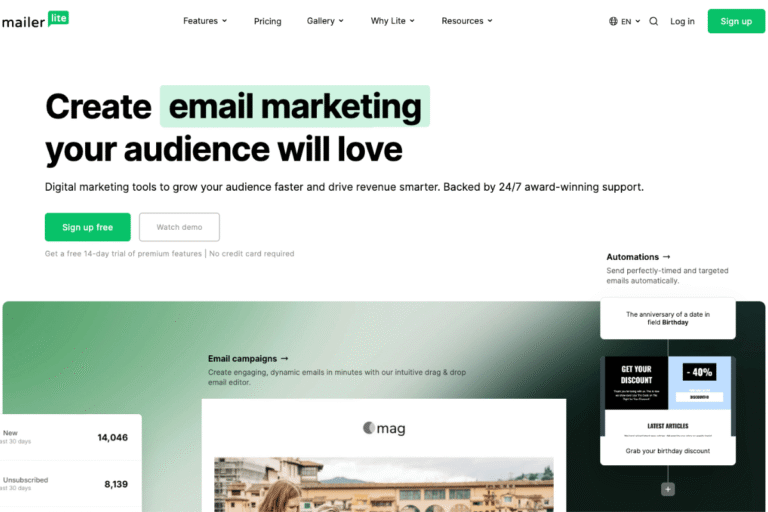Thinking about monetizing your audience with email marketing referrals? The Mailchimp affiliate program lets you earn commissions for referring new Mailchimp customers, without handling support or building software yourself. In this guide, you’ll learn exactly what the program is, how to qualify and apply, how payouts work, and the promotion strategies top affiliates use to generate steady, scalable income. If you’re a blogger, marketer, freelancer, or small business owner teaching others about email marketing, this is a practical path to add a reliable revenue stream.
What The Mailchimp Affiliate Program Is And How It Works
The Mailchimp affiliate program pays you when your referred audience signs up and becomes a qualifying Mailchimp customer. It’s a classic performance-based setup: you share a unique tracking link, your audience clicks, Mailchimp tracks the referral, and you receive a commission if they complete the qualifying action (usually a paid plan purchase). Most affiliates manage everything through a third‑party affiliate network (commonly Impact), where you’ll find your links, creatives, reporting, and payment options.
Your toolkit typically includes:
- Unique affiliate links and campaign tracking parameters
- Approved banners, logos, and messaging assets
- A live dashboard with clicks, conversions, EPC, and pending payouts
- Program policies that spell out cookie windows, prohibited tactics, and brand compliance
Who It’s Best For
- Bloggers and newsletter creators who publish tutorials, comparisons, and tool roundups
- Agencies, freelancers, and consultants who set up email marketing for clients
- YouTubers and course creators teaching list-building, automations, and CRM
- Ecommerce and SaaS educators comparing platforms for growth and retention
- Community owners (Slack, Discord, Facebook Groups) where members ask for tool recs
Pros And Limitations To Know Upfront
Pros:
- Brand recognition: Mailchimp is widely known and trusted, so conversions feel natural.
- Large audience fit: From local service businesses to growing ecommerce shops, the use cases are broad.
- Solid assets: You get on-brand creatives and promo materials you can plug into your pages.
- Clear analytics: Centralized reporting and tracking makes optimization straightforward.
Limitations:
- Commission terms can change: Rates, cookie windows, and attribution rules may update, always verify inside your dashboard.
- Competitive SERPs: Many established affiliates target “Mailchimp” keywords, niche down and differentiate.
- Brand bidding restrictions: You typically can’t bid on “Mailchimp” trademarks in search ads.
- Compliance is strict: FTC disclosure, email consent, and brand guidelines matter (and are enforced).
Eligibility, Terms, And Requirements
Before you apply, make sure your website, audience, and promotion methods line up with program standards.
Account And Geographic Requirements
- You’ll need a functioning website or platform with content that’s relevant to marketing, ecommerce, or small business. Empty sites or thin content usually get declined.
- Most regions are allowed, but availability can vary by country and tax status. Be ready to submit W‑8/W‑9 details for payouts.
- Social-only promoters can be accepted if you demonstrate consistent, quality content and audience relevance.
Brand, Cookie, And FTC Guidelines
- Use approved brand assets and follow logo, color, and naming rules. Don’t alter logos or imply endorsement/partnership beyond “affiliate.”
- Cookie duration and attribution windows are defined in your program terms (commonly 30 days, but verify). Last-click attribution is typical unless noted.
- Always include clear affiliate disclosures (“I may earn a commission…”). For email promotions, obtain explicit consent and honor unsubscribe requests.
- Avoid misleading claims (e.g., guaranteed results, income promises). Keep feature/benefit descriptions accurate and current.
Disallowed Promotion Methods
- No trademark bidding or confusing domain squatting (e.g., “bestmailchimpdeals[.]com”).
- No spam or unsolicited emails: no scraped lists.
- No coupon or rebate sites unless expressly allowed.
- No fake pricing, fake scarcity, or misrepresenting features.
- No incentivized clicks or installs unless the program terms explicitly permit it.
How To Join: Step-By-Step Application And Setup
Getting approved is straightforward when your site is aligned and your application is complete.
Application Checklist And Approval Tips
- Prepare your platform
- Publish at least 3–5 quality pieces about email marketing, automations, or tool comparisons.
- Add a transparent About page, Contact page, and Privacy/Disclosure policy.
- Gather your details
- Business name, website(s), social channels
- Promotional methods (SEO, email, YouTube, tutorials, comparisons)
- Audience description (who they are, industries, geos)
- Apply via the program network
- Create or sign in to the affiliate network account (often Impact) and search for “Mailchimp.”
- Complete the application with specifics: link sample content and outline your promotion plan.
- Pass compliance checks
- Ensure your site includes a compliant affiliate disclosure and email consent policy.
- Remove any non-compliant claims or misleading headers before submitting.
- Approval timeline
- Reviews can range from 1–10 business days. If declined, improve your content depth and resubmit.
Setting Up Your Dashboard, Links, And Assets
- Grab your main affiliate link and generate campaign-specific tracking parameters (UTMs) for each page/video.
- Download approved banners and logos for your site’s sidebar, footer, and resource pages.
- Build a “Tools” or “Resources” page featuring Mailchimp with a clear CTA.
- Test your links (desktop and mobile). Confirm click-throughs appear in your dashboard.
- Set your payout method (ACH, PayPal, or wire depending on the network) and confirm tax info.
Commission Structure, Cookies, And Payouts
Commission details can vary over time, by region, and sometimes by plan tier. Always confirm the latest terms inside your affiliate dashboard, what follows is a practical framework so you know what to check and how to forecast.
Commission Rates And Qualifying Actions
- Commission models you might see: flat bounties per new paid subscriber, tiered payouts based on plan level, or revenue-share for a defined period.
- Qualifying actions usually require a new Mailchimp customer to purchase a paid plan after clicking your link. Free signups alone typically don’t qualify unless explicitly stated.
- Example math (illustrative only): If the program pays a flat $50 per qualified paid signup and you convert 20 signups/month, that’s $1,000 monthly. If it’s revenue-share, a 15% commission on a $39/month plan for 12 months would be about $70 per referral over a year (before churn). These are examples, use actual rates from your dashboard.
Cookie Duration, Attribution Windows, And Overwrites
- Cookie periods often range from 30–90 days: last-click attribution is common. If another affiliate gets the last click, their cookie usually wins.
- Network tracking (e.g., Impact) can include cross-device logic, but don’t assume, validate your program’s specifics.
- Direct mail campaigns, retargeting, or partner promos may overwrite cookies. Build your own retargeting layer (email + content) to stay the last helpful click.
Payment Thresholds, Methods, And Timing
- Minimum payout thresholds depend on the network (commonly around $25–$50).
- Payment methods typically include ACH, PayPal, or wire transfers.
- Validation windows often pay on a net‑30 to net‑60 schedule after the end of the month in which the conversion is approved. Refunds or chargebacks can reduce pending balances.
Proven Strategies To Promote Mailchimp
If you want consistent affiliate earnings, build a system: targeted content, search intent mapping, smart email funnels, and a mix of organic and paid distribution. Here’s a playbook that works.
Content Playbook: Reviews, Comparisons, Tutorials, Templates
- In‑depth review: “Mailchimp Review: Features, Pricing, Pros/Cons for 2025.” Cover automations, customer journeys, templates, ecommerce integrations, and support. Include who it’s best for (local services, bloggers, ecommerce).
- Head‑to‑head comparisons: “Mailchimp vs ConvertKit,” “Mailchimp vs MailerLite,” “Mailchimp vs Beehiiv.” Be fair and specific: recommend Mailchimp when it genuinely fits. Users reward honesty.
- Use-case tutorials: “How to Build a Welcome Series in Mailchimp,” “Abandoned Cart Emails for Shopify with Mailchimp,” “Create a Newsletter Landing Page in 10 Minutes.” Tutorials convert because readers are already in solution mode.
- Industry templates and SOPs: Publish done‑for‑you email templates (welcome, promo, re‑engagement), swipe files, and checklist PDFs that require an email opt‑in, then nurture with affiliate CTAs.
Search Intent And SEO: Keywords, Clusters, And SERP Features
- High‑intent keywords: “Mailchimp pricing,” “Mailchimp automations,” “Mailchimp vs [tool],” “best email marketing for small business,” “how to use Mailchimp with Shopify/WordPress.”
- Cluster your content: Build topical hubs around Automation, Ecommerce, Newsletters, and Integrations. Internally link reviews → tutorials → templates to lift rankings.
- Optimize for SERP features: Add FAQs (schema), comparison tables, pros/cons boxes, and jump links. Include “People Also Ask” questions in your content.
- On‑page basics: Target keyword in H1, natural variations in H2s/H3s, compelling meta titles/descriptions, compressed images, and fast site speed.
Email Funnels: Lead Magnets, Sequences, And Nurture Paths
- Lead magnet ideas: “7 High‑Converting Welcome Email Templates,” “Ecommerce Email Calendar (Q4),” “Newsletter SOP for Solo Founders.”
- 5‑email sequence outline:
- Delivery + quick win (template + setup steps in Mailchimp)
- Case study (before/after: automations that saved 5 hours/week)
- Comparison (why Mailchimp fits [audience] vs alternatives)
- Tutorial (video walkthrough + checklist)
- Offer nudge (limited bonus from you, setup call, audit, extra templates)
- Each email includes a clear CTA to start a Mailchimp plan via your affiliate link.
Social, Video, And Community Promotion Tactics
- YouTube: Publish step‑by‑step builds (welcome series, cart recovery, segmentation). Chapters + pinned comment with your link.
- Short‑form clips: Turn your long tutorial into 5–7 quick tips for Reels/TikTok/Shorts with “link in bio.”
- Communities: Answer specific questions in Facebook Groups, Reddit, Slack. Share succinct advice + an in‑depth guide you host.
- Webinars/Workshops: Teach “Email Automation 101” live. Offer your checklist plus the affiliate link at the end.
Paid Traffic Considerations And Compliance Safeguards
- Don’t bid on trademarked terms unless allowed (usually not). Focus on comparison and intent keywords.
- Send PPC traffic to value‑packed content, not a thin bridge page. Add checklists, templates, and short videos.
- Use negative keywords to filter irrelevant clicks: segment campaigns by intent (review vs tutorial vs comparison).
- Add clear disclosures on landing pages and in video descriptions. Maintain consistent messaging with approved brand language.
Conversion Optimization For Higher Earnings
Once traffic is flowing, small tweaks can double your earnings. Prioritize clarity, speed, and proof.
Offer Positioning, Messaging, And Friction Reduction
- Anchor on outcomes: “Launch your first automation in 30 minutes,” not just “Mailchimp has customer journeys.”
- Reduce decision friction: Show who Mailchimp is for (and not for). If advanced visual automation is their goal, demonstrate it.
- Make setup feel easy: Pair your review with a step‑by‑step quick start and a 10‑minute video walkthrough.
CTAs, Link Placement, And Page Layout Best Practices
- Above‑the‑fold CTA near your intro summary (with a small trust badge or proof snippet).
- Sticky sidebar or header CTA for long guides.
- Inline CTAs after each major section: “Try Mailchimp free and follow along.”
- Comparison tables with an action column (“Start with Mailchimp”).
- Use contrasting button colors and action language: “Start your free account,” “Build your first automation.”
Bonuses, Checklists, And Tripwires That Nudge Action
- Bonus pack on signup: Offer your welcome series templates, a launch checklist, and a 15‑minute loom audit when they start a paid plan via your link.
- Tripwire: $9 “Email Kickoff Kit” credited back if they upgrade within 14 days, great for buyers who need a nudge.
- Time‑boxed incentives: Rotate monthly bonuses (Q4 promo calendar, Black Friday email kit) to create momentum without fake scarcity.
A/B Testing, Personalization, And Proof Elements
- Test headlines, hero CTAs, button copy, and comparison order. Measure clicks → trials → paid.
- Personalize by segment: Ecommerce readers see cart recovery examples: bloggers see newsletter growth playbooks.
- Add proof: Screenshots of Mailchimp workflows, short case studies, ROI snapshots (with context), and quotes from your community.
- Show your work: A quick loom video setting up an automation builds more trust than paragraphs of claims.
Tracking, Analytics, And Compliance
Treat your affiliate efforts like a product. Track everything, spot patterns early, and keep your house in order.
UTM Tagging, Link Management, And Parameter Hygiene
- Standardize UTMs: source (youtube, blog, email), medium (organic, cpc), campaign (mailchimp-review), content (hero-cta, sidebar, footer), term (if PPC).
- Use a link manager (Pretty Links, ThirstyAffiliates, or your network’s subid parameters) to keep URLs clean and editable.
- Append network subIDs to map each click/conversion back to the exact placement. Example: ?subid=yt‑welcome‑series‑pinned.
- Keep a master sheet of links, UTMs, and placements to avoid broken or orphaned links.
Reading Your Numbers: EPC, Conversion Rate, And LTV Signals
- EPC (earnings per click): Quick signal of page/link health. Low EPC? Improve offer clarity and proof: tighten intent.
- CTR to affiliate link: If under ~2–5% on high‑intent pages, your CTAs or layout likely need work.
- Trial→Paid conversion: Track your estimate using on-site analytics + affiliate reports to prioritize pages that create revenue, not just clicks.
- LTV proxy: Which content attracts customers who stay paid longer? Long‑tutorial visitors often have higher intent than listicle traffic.
Disclosure Templates And Consent Best Practices
- Blog disclosure (top or near first CTA): “This post contains affiliate links. If you sign up through my link, I may earn a commission at no extra cost to you.”
- Video description: “Links marked with * are affiliate links: I may earn a commission if you sign up.”
- Email footer: “I may earn a commission if you purchase tools I recommend. You can unsubscribe anytime.”
- Consent: Use explicit opt‑in for lead magnets, outline data use in your Privacy Policy, and honor opt-outs promptly.
Audience-Specific Angles And Campaign Ideas
Different audiences buy for different reasons. Meet them where they are with tailored angles.
Small Businesses And Local Services
- Pain points: Limited time, inconsistent follow‑up, seasonal slowdowns.
- Angle: “Automate your follow‑ups and stay top-of-mind without hiring.”
- Content ideas: Local service email pack (appointment reminders, review requests), + a guide to connecting Mailchimp with booking tools. Offer a setup bonus if they use your link.
Bloggers, Creators, And Newsletter Publishers
- Pain points: Growing a list, sending consistently, monetization.
- Angle: “Launch a weekly newsletter with templates and 30-minute workflows.”
- Content ideas: Newsletter starter kit, content calendar, deliverability checklist, and a walkthrough of Mailchimp’s audience segmentation.
Ecommerce Stores And SaaS Startups
- Pain points: Abandoned carts, low repeat purchase rate, trial-to-paid conversion.
- Angle: “Recover revenue on autopilot and personalize offers by behavior.”
- Content ideas: Abandoned cart series, post-purchase cross-sell, churn‑reduction sequences. Show Mailchimp integrations with Shopify, WooCommerce, or Stripe and build a mini-case study.
Agencies And Freelancers Packaging Services
- Pain points: Productizing services, client onboarding, recurring revenue.
- Angle: “Offer ‘Email Setup in a Week’, your repeatable package powered by Mailchimp.”
- Content ideas: Publish your SOP (audit → build → optimize), include a bundled template library, and add a client‑facing checklist. Share a Loom showing the workflow inside Mailchimp.
Conclusion
The Mailchimp affiliate program is a low‑friction way to monetize your expertise in email marketing. Apply with a solid plan, build high‑intent content, and layer on smart funnels and proof. Focus on outcomes, not hype. If you take one action today, draft your first Mailchimp tutorial, then add a clean CTA, a simple bonus, and proper tracking. That one page can become a steady earner for months.
Ready to get started? Apply to the Mailchimp affiliate program, set up your dashboard, and publish your first guide this week. Your future self, and your readers, will thank you.
Mailchimp Affiliate Program: Frequently Asked Questions
What is the Mailchimp affiliate program and how does it work?
The Mailchimp affiliate program pays you when someone signs up via your unique link and becomes a qualifying paid Mailchimp customer. You’ll typically manage links, creatives, and payouts through a network like Impact. Tracking relies on cookies and last-click attribution, with commissions approved after validation windows.
How do I join the Mailchimp affiliate program and get approved?
Prepare a quality site or platform with relevant content, clear disclosures, and an About/Contact/Privacy page. Apply through the affiliate network (often Impact) with specifics on your audience and promotion plan. Reviews usually take 1–10 business days; if declined, improve content depth and resubmit.
How are commissions, cookie windows, and payouts structured?
Commission models vary: flat bounties per qualified paid signup, tiered payouts by plan, or short-term revenue share. Cookie durations are commonly 30–90 days with last-click attribution. Payments are typically ACH, PayPal, or wire on net‑30–60 after approval, with a network minimum threshold around $25–$50.
What’s the best way to promote Mailchimp as an affiliate?
Publish high-intent content: in‑depth reviews, fair comparisons (e.g., Mailchimp vs ConvertKit), and practical tutorials. Add templates/checklists as lead magnets and nurture with a short email sequence. Optimize on-page CTAs, use UTMs and subIDs for tracking, and share step‑by‑step videos on YouTube and social channels.
Is the Mailchimp affiliate program free to join, and do I need a website?
Yes—joining the Mailchimp affiliate program via its network is typically free. A functioning website with relevant, quality content significantly boosts approval odds. Social-only creators can be accepted if they demonstrate consistent, audience‑relevant content and proper disclosures. Always confirm regional availability and tax (W‑8/W‑9) requirements.
Can agencies earn commissions for client signups, and are paid ads allowed?
Agencies can usually earn commissions if a client uses the agency’s affiliate link to purchase a paid plan—ensure transparency and compliance with disclosures. Paid ads are allowed with restrictions: do not bid on “Mailchimp” trademarks, avoid thin bridge pages, and target comparison/how‑to intent keywords that add real value.