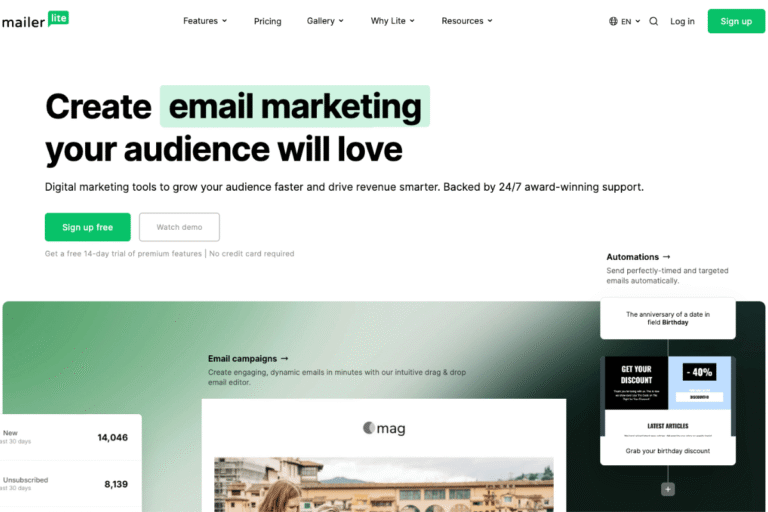If you’re weighing MailerLite vs Mailchimp in 2025, you’re likely asking the same three questions as every smart marketer: Which one costs less as I grow, which one helps me send better emails with less work, and which one will play nicely with my stack? In this hands-on comparison, you’ll get a clear verdict, up-to-date pricing, real-world pros and cons, and practical guidance to choose the right platform for your list size and goals. By the end, you’ll know exactly where each tool shines, and where it gets in your way, so you can stop window shopping and start sending.
Quick note: If you’re ready to try one, grab a free account to test deliverability and workflow fit. We’ve included friendly CTAs throughout so you can spin up a trial in a few minutes.
At-A-Glance Verdict
If you want clean, modern email marketing with generous value at lower list sizes, MailerLite is the better buy. If you need deeper native ecommerce data, an all-in-one CRM-ish layer, or you’re entrenched in the Intuit/Mailchimp ecosystem, Mailchimp still earns its keep, just budget for higher costs as you scale.
Who Should Choose MailerLite
- You’re a creator, blogger, freelancer, or small store that needs beautiful emails, simple but capable automation, and fast landing pages without bloat.
- You value straightforward pricing and typically send newsletters, lead-nurture sequences, and promo campaigns.
- You want built-in sites/landing pages, pop-ups, and digital product selling without extra tools.
- You prefer a tidy UI and quick setup: you don’t need complex, multi-department marketing ops.
- You care about deliverability basics and easy authentication guides.
Pro tip: Start with MailerLite if you’re under ~10k subscribers and want the highest feature-per-dollar ratio. [Try MailerLite free →] (affiliate)
Who Should Choose Mailchimp
- You run more advanced, multi-channel campaigns and want richer native commerce data (especially if your store data lives in a supported integration) and broader app marketplace depth.
- You need mature reporting and attribution options, plus more list growth/ads extras in one place.
- You’re fine paying more for built-in brand equity, templates, and a familiar interface your team may already know.
- You want access to phone support (Premium) and enterprise-friendly governance.
If you’re scaling past 25–50k contacts and lean on granular segmentation and analytics, Mailchimp’s Standard/Premium tiers can be worth the premium. [Explore Mailchimp →] (affiliate)
Pricing And Plans
Pricing shifts constantly, so always check the live calculator before you commit. Here’s the 2025 landscape at a glance.
Free Tiers And Limitations
- MailerLite: Free plan typically supports up to 1,000 subscribers with a monthly send cap (often around 12,000 emails), core email builder, basic automation, and limited templates/branding. Some advanced features (like auto-resend, custom domains, and advanced automation) are paywalled.
- Mailchimp: Free plan generally caps at about 500 contacts and a modest monthly send limit, with key features restricted (no advanced automations, limited templates, Mailchimp branding, and reduced support). It’s fine for kicking the tires, not for sustained growth.
Takeaway: MailerLite’s free tier is friendlier for early-stage lists: Mailchimp’s free is tighter and best for a quick test.
Paid Tiers, Subscriber Thresholds, And Sending Limits
- MailerLite: Paid tiers start at an accessible price point and scale predictably by subscriber count. You’ll unlock unlimited or very high sending (plan-dependent), better automation (multi-step workflows, dynamic content), and advanced site/landing features. Costs stay favorable through the low/mid tiers.
- Mailchimp: Essentials and Standard start at higher entry points for 500 contacts compared to MailerLite’s 1,000 benchmark. Sending limits scale as a multiple of contact count per month (varies by tier). Standard adds stronger automation and analytics: Premium is for high-volume teams needing advanced segmentation, multivariate testing, and governance, at a steep price.
Rule of thumb: Under 10k contacts, MailerLite is usually cheaper. Above that, especially if you need Premium-only features, Mailchimp can cost significantly more per month.
Add-Ons, Overages, And Hidden Costs
- MailerLite: Transparent tiering with optional add-ons (like additional sites, templates, or advanced features) depending on plan. Overages are usually handled by nudging you to the next tier rather than charging punitive fees.
- Mailchimp: Expect additional costs for higher send volumes, advanced features, and some add-ons (e.g., advanced testing, dedicated IPs at higher tiers, or enhanced support). Overages can surprise you if you spike sends.
Budget tip: Model three scenarios, today’s list, 12 months of growth, and a promo month with 2–3x sends, then compare annual totals. That’s where the real difference between MailerLite vs Mailchimp shows up.
Core Features And Integrations
Both platforms cover the fundamentals well: drag-and-drop editors, template libraries, automations, segmentation, and solid integrations. The devil’s in the details.
Email Editor, Templates, And Brand Controls
- MailerLite: Clean drag-and-drop editor, modern blocks (hero, countdown, product, RSS), and straightforward brand controls. Templates skew fresh and minimal. Easy to lock styles and reuse elements across campaigns.
- Mailchimp: Deep template library, brand kits, content studio, and creative assist tools. If you value on-brand consistency across multiple teams, Mailchimp’s brand tools are more mature out of the box.
If you design your own layouts and keep things simple, MailerLite feels faster. If your team relies on baked-in brand governance, Mailchimp has the edge.
Automation And Customer Journeys
- MailerLite: Visual workflows cover common journeys, welcome series, lead nurture, post-purchase, re-engagement, using triggers from forms, link clicks, tags, and basic ecommerce events. Branching and delays are intuitive.
- Mailchimp: Customer Journeys support more complex branching, goals, and event-driven logic, especially with commerce data. If you need multi-conditional paths and sophisticated timing, Mailchimp’s Standard/Premium tiers are more robust.
Segmentation, Tags, And Personalization
- MailerLite: Tags + segments with filters for behavior (opens/clicks), signup source, and custom fields. Dynamic content is straightforward.
- Mailchimp: Very granular segmentation logic and predictive audience features at higher tiers. If you run intricate lifecycle marketing, Mailchimp’s depth helps, though it pays to keep segments tidy.
Integrations, API, And Data Sync
- MailerLite: Solid integrations with Shopify, WooCommerce, Stripe, WordPress, Zapier, Make, and more. API is developer-friendly for simple syncs.
- Mailchimp: One of the largest integration ecosystems in email marketing, with native apps for most major platforms plus an extensive marketplace. If your stack is complex, Mailchimp’s breadth can reduce custom work.
Verdict: Feature-for-feature, Mailchimp is heavier. For most small businesses and creators, MailerLite covers 95% of needs faster and for less.
List Growth And Ecommerce
Your tool should help you capture leads and convert them, without duct tape.
Forms, Pop-Ups, And Landing Pages
- MailerLite: Excellent built-in forms, pop-ups, and landing pages with fast publishing to a MailerLite domain or your custom domain. Templates are modern, with A/B testing on paid plans. Great for quick lead magnets, webinar signups, and waitlists.
- Mailchimp: Solid form builder and landing pages: more options unlock on paid plans. It’s competent, though pages sometimes feel less nimble than dedicated landing page tools.
If landing pages are central to your funnel, and you don’t want another app, MailerLite is the more pleasant daily driver.
Transactional Email, Stores, And Checkout Tools
- MailerLite: Simple ecommerce features for digital products, subscriptions, and Stripe-powered checkouts. Handy for creators selling ebooks, templates, or workshops. For full-fledged stores, you’ll still integrate Shopify/WooCommerce.
- Mailchimp: Native “Stores” and appointments (availability varies by region), plus stronger commerce reporting when paired with supported platforms. For transactional emails, you’ll likely use Mailchimp’s Mandrill/TXN functionality or a separate service and integrate.
Short version: Creators selling a few products will love MailerLite’s simplicity: multi-SKU stores that want richer commerce analytics may prefer Mailchimp.
Deliverability, Compliance, And Analytics
Reputation, authentication, and clean data drive inbox placement. Both vendors provide the essentials: execution is on you.
Sender Authentication (SPF, DKIM, DMARC)
- MailerLite: Clear guides to authenticate your sending domain with SPF and DKIM: DMARC alignment support when configured on your DNS. Custom tracking domains on paid plans help brand your links.
- Mailchimp: Similar domain authentication workflow with SPF/DKIM and support for DMARC alignment. Dedicated IPs and advanced sending options exist at higher tiers/add-ons if your volume justifies it.
Tip: Configure SPF/DKIM/DMARC on day one, then warm your domain gradually. It’s the cheapest deliverability upgrade you can make.
List Hygiene, Consent, And GDPR/CCPA
- MailerLite: Double opt-in, unsubscribe management, and consent fields. Offers tools for pruning inactives and handling data requests.
- Mailchimp: Comparable consent and data controls, including GDPR-friendly forms and contact profiles that log permissions.
Good practice: Run a quarterly re-engagement and sunset policy to trim dead weight. Your open rates, clicks, and inboxing will thank you.
Reporting, A/B Testing, And Attribution
- MailerLite: Clear campaign metrics, click maps, device breakdowns, plus automation reports. Subject line/content A/B tests on paid tiers.
- Mailchimp: Deeper analytics on Standard/Premium, comparative reports, multivariate testing (Premium), and better ecommerce attribution when integrated with your store.
Note on privacy: With Apple/Google privacy features affecting opens, judge success with clicks, conversions, and revenue, not opens alone.
Ease Of Use, Support, And Migration
Speed-to-value matters. Here’s how setup and support shake out.
Onboarding, UI, And Learning Curve
- MailerLite: Minimalist interface that gets out of your way. You can build a branded newsletter and a lead magnet page in under an hour. Ideal if you’re solo or on a tiny team.
- Mailchimp: Familiar UI with lots of nooks. Powerful, but there’s more to click. Teams with prior Mailchimp experience onboard quickly: newcomers may feel the weight.
Quick start with either tool:
- Authenticate your sending domain (SPF/DKIM/DMARC).
- Import contacts and map fields.
- Build a welcome series automation.
- Launch a simple landing page with a lead magnet.
- Send your first newsletter and review click heatmaps.
Migration Tools And Importing Data
- MailerLite: CSV imports, API syncs, and direct integrations for common platforms. Offers migration checklists and, on some paid plans, hands-on help for moving templates, automations, and audiences.
- Mailchimp: Mature import flow with field mapping, plus migration guides from popular ESPs. If you’re coming from a legacy Mailchimp account, upgrades are seamless.
Migration tip: Move your most recent 12–18 months of engaged contacts first. Then re-import older subscribers via a re-permission campaign to protect deliverability.
Support Channels, Response Times, And Resources
- MailerLite: Email support across plans: live chat on paid tiers: priority support at higher tiers. Knowledge base and tutorials are practical.
- Mailchimp: Email and chat on paid plans: phone support for Premium. Extensive docs, courses, and a big user community.
If phone support is a must-have, Mailchimp Premium is the only option here. Otherwise, both are reliable via chat/email.
Pros And Cons Side-By-Side
MailerLite Pros
- Excellent value at low-to-mid list sizes
- Clean editor and speedy landing pages/pop-ups
- Solid automations that cover 95% of everyday use
- Friendly free plan limits for testing and early growth
- Simple ecommerce for creators (digital products, Stripe)
- Straightforward pricing and fewer surprise fees
MailerLite Cons
- Fewer native, deep-dive integrations than Mailchimp
- Advanced analytics and multivariate testing are limited
- Enterprise governance and role controls are lighter
- Some features (custom domains, advanced automation) require paid tiers
Mailchimp Pros
- Massive integration ecosystem and app marketplace
- Mature brand controls, content studio, and template depth
- Advanced journeys, segmentation, and analytics on higher tiers
- Stronger native commerce features and attribution reporting
- Phone support available on Premium
Mailchimp Cons
- Pricing climbs quickly as contacts/sends grow
- Feature gating can force earlier plan upgrades
- UI can feel heavy for solo operators
- Free plan is restrictive for real campaigns
Skim verdict: If you want speed, simplicity, and value, MailerLite. If you need breadth, analytics, and ecosystem depth, and can budget for it, Mailchimp.
How To Choose The Right Tool
Decision Criteria For Small Businesses, Bloggers, And Freelancers
Use these filters to make the choice in 10 minutes:
- List size today vs. 12 months: Under 10k and growing steadily? MailerLite usually wins on cost and ease. Rapid scaling with advanced lifecycle needs? Mailchimp.
- Funnel complexity: Simple welcome + promo flows? MailerLite. Multi-branch, event-heavy journeys linked to store data? Mailchimp Standard/Premium.
- Pages and pop-ups: If you rely on built-in landing pages and pop-ups, MailerLite feels faster and looks cleaner out of the box.
- Stack and data: Heavily integrated stack or accounting/commerce ties in the Intuit/Mailchimp world? Mailchimp’s marketplace can reduce custom work.
- Team and governance: Solo or small team, MailerLite. Larger team with roles/approvals and analytics demands, Mailchimp.
Budgeting And Growth Scenarios
Run a back-of-the-napkin forecast:
- Map subscriber growth for 12 months (e.g., 2k → 5k → 10k).
- Estimate sends/month (newsletters + promos + automations).
- Price both tools at each milestone and include any add-ons you’ll need.
- Add a 15–20% buffer for seasonal spikes.
You’ll often find MailerLite is 20–50% cheaper through the mid tiers. Mailchimp becomes attractive when the extra analytics, testing, or integrations directly increase revenue per send. If those features don’t move dollars in your model, don’t pay for them, yet.
Action step: Open free accounts on both, authenticate your domain, import a 500-contact test segment, clone the same welcome flow, and send one campaign each. Judge speed, deliverability, and reporting after a week. Then commit for 12 months to lock better pricing.
- Ready to try? [Start MailerLite free →] (affiliate)
- Need more commerce analytics? [Check Mailchimp plans →] (affiliate)
Conclusion
MailerLite vs Mailchimp isn’t a coin flip, it’s about fit. If you want modern design, fast setup, and generous value, go MailerLite. If you need deeper integrations, broader analytics, and are okay paying more as you scale, go Mailchimp.
Don’t overthink it. Spin up a test in both, run a real campaign, and see which one helps you hit send faster, and sell more. When you’re ready, use these quick links to get started:
- MailerLite for creators and lean teams: [Try MailerLite free →] (affiliate)
- Mailchimp for complex stacks and analytics: [Explore Mailchimp →] (affiliate)
Whichever path you choose, set up SPF/DKIM/DMARC, build a tight welcome series, and send consistently. That’s how you turn subscribers into customers in 2025.
Frequently Asked Questions
MailerLite vs Mailchimp: which is cheaper under 10k subscribers?
For most lists under about 10,000 contacts, MailerLite typically costs less and includes generous sending plus solid automation. Mailchimp’s Essentials/Standard tiers start higher and can add up with sends and add-ons. As you scale or need Premium-only features, Mailchimp can become significantly more expensive month to month.
Do MailerLite and Mailchimp offer free plans, and what are the limits?
MailerLite’s free plan usually supports up to 1,000 subscribers with a monthly send cap and basic automation. Mailchimp’s free plan generally caps around 500 contacts with tighter sending and restricted features. Both are fine for testing, but MailerLite’s free tier is friendlier for early-stage growth and real newsletter use.
What’s the key difference in automations and integrations between MailerLite vs Mailchimp?
MailerLite covers common visual workflows, tags/segments, and creator-friendly features quickly. Mailchimp offers deeper Customer Journeys, advanced segmentation, multivariate testing (Premium), and a larger integration marketplace. If you need complex, data-heavy paths and richer native commerce insights, Mailchimp’s higher tiers win. For speed and simplicity, MailerLite shines.
Which platform is better for creators, small teams, or ecommerce-focused marketers?
Creators, bloggers, and small teams benefit from MailerLite’s clean editor, fast landing pages, pop-ups, and simple digital product selling via Stripe. Multi-SKU stores and analytics-heavy teams often prefer Mailchimp for deeper commerce data, broader app integrations, and advanced reporting—especially on Standard/Premium when segmentation and attribution matter.
How should I forecast total cost before choosing an email tool?
Model three scenarios: today’s list, 12 months of growth, and a promo month with 2–3× sends. Price MailerLite and Mailchimp at each milestone, including any add-ons (domains, testing, dedicated IPs, support). Annualized totals reveal the real gap; many small-to-mid lists find MailerLite 20–50% cheaper through mid tiers.
Which has better deliverability: MailerLite or Mailchimp?
Both can achieve strong deliverability when you follow best practices. Authenticate your domain (SPF, DKIM, DMARC), warm gradually, maintain list hygiene, and focus on clicks/conversions over opens due to privacy changes. Dedicated IPs and advanced sending controls are available at higher Mailchimp tiers, but strategy and data quality matter most.