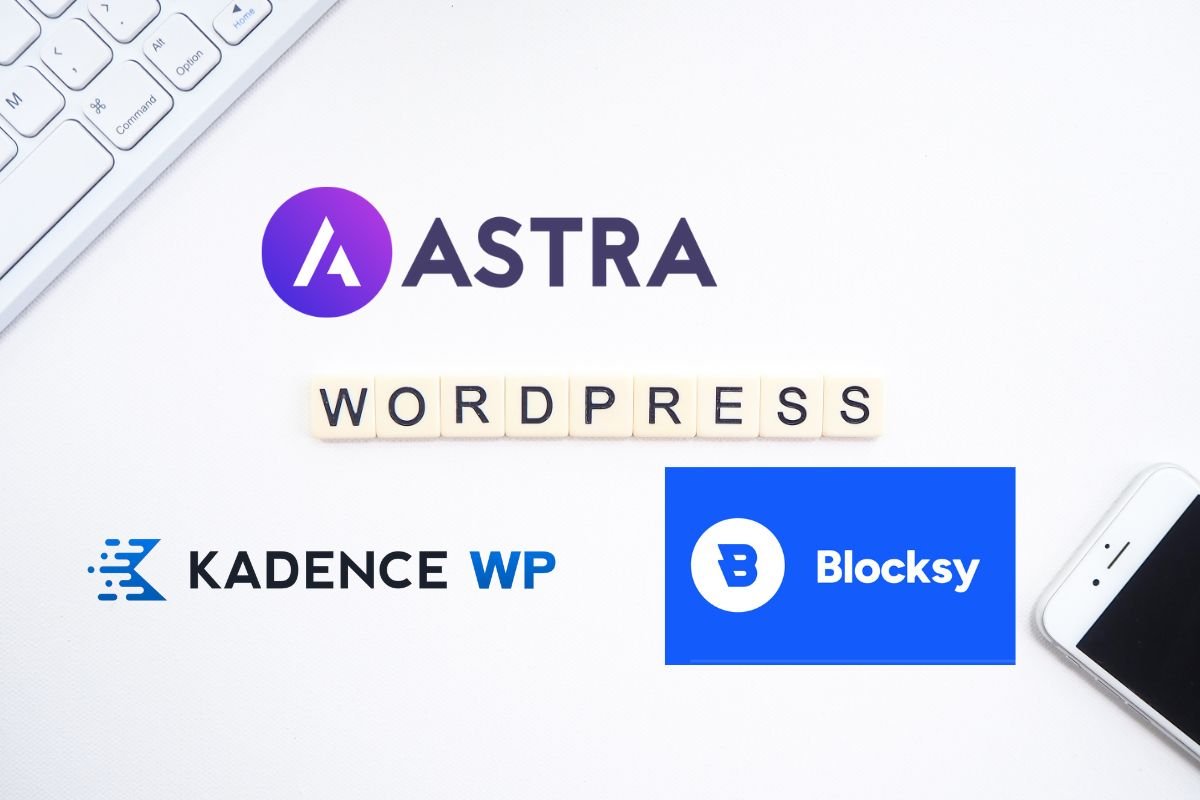
If you’re choosing a WordPress theme for your business in 2026, you’re juggling more than just looks. You need speed for SEO, flexible design for conversions, native block editor support, and long-term compatibility. The best WordPress themes today ship with clean code, thoughtful patterns, and just enough options to help you build faster, without sinking your Core Web Vitals.
Below you’ll find rigorously tested recommendations for different use cases (service sites, agencies, shops), with clear pros and cons, performance notes, and value-for-money picks. Whether you’re DIY-ing your site or running client builds at scale, you’ll walk away with a short list you can trust.
What Makes A Great Business WordPress Theme In 2025
Performance, Speed, And Core Web Vitals
In 2025, performance is table stakes. A great business WordPress theme should:
- Ship lean: minimal CSS/JS, conditional assets, and zero jQuery dependency where possible.
- Respect Core Web Vitals: fast Largest Contentful Paint (LCP), low Cumulative Layout Shift (CLS), responsive Interaction to Next Paint (INP).
- Handle fonts smartly: local hosting, font-display: swap, variable fonts support, and preloading only when needed.
- Embrace modern images: native lazy-load, WebP/AVIF compatibility, responsive srcset/sizes.
Why it matters: Faster themes index and rank better, reduce bounce, and improve conversions. You shouldn’t have to bolt on five optimization plugins just to pass PageSpeed Insights.
Modern Editing: Block Editor, Patterns, And FSE
The Site Editor and block ecosystem matured quickly. Top themes now:
- Provide polished block patterns and template parts you can drop in and customize.
- Offer design tokens or global styles (colors, typography, spacing) you edit once and reuse everywhere.
- Stay compatible with popular block suites (Kadence Blocks, GenerateBlocks, Spectra, Stackable) without conflicts.
Classic page builders haven’t disappeared, but you’ll move faster with native blocks, lighter, safer, and easier to maintain.
Design Flexibility Without Bloat
Themes should give you guardrails, not a maze of toggles. Look for:
- Layout controls (container widths, grids, header/footer builder) that don’t drag in megabytes of CSS.
- Pattern libraries targeted to business use cases: hero sections, pricing, FAQs, feature grids, testimonials.
- Compatibility with design systems: reusable styles, tokens, and variables.
Accessibility, Multilingual, And Compliance
Your theme should help, not hinder, compliance:
- Accessibility: semantic HTML, focus states, keyboard navigation, ARIA where appropriate: WCAG 2.1/2.2-minded.
- Multilingual: plays nicely with WPML, Polylang, or TranslatePress.
- Privacy/regulatory: cookie banner compatibility, consent tracking hooks, and no surprise trackers.
Support, Updates, And Licensing
A theme that’s updated promptly for WordPress 6.7+ and PHP 8.2/8.3 is non-negotiable. Prefer:
- Transparent changelogs, active GitHub/issues, responsive support.
- Sensible licensing: affordable yearly plans, optional lifetime, and clear site limits.
- Documentation that actually shows workflows (not just feature lists).
How We Tested And Chose These Themes
Benchmarks, Lab Tests, And Real-World Audits
We ran each theme through:
- Lab tests: Lighthouse (mobile), WebPageTest, and Core Web Vitals field emulation.
- Real-world build audits: a 6–8 page brochure site and a small WooCommerce store with typical plugins.
- Visual stability checks: font loading, container shifts, and layout thrash under slow 3G/CPU throttling.
We inspected payload size, CSS specificity, enqueue patterns, and whether features load conditionally.
Test Stack, Hosting, And Caching Assumptions
To keep results realistic and fair, we used:
- Hosting: mid-tier managed WordPress (NVMe SSD, HTTP/3, server-level caching). Think Kinsta, WP Engine, or a LiteSpeed VPS.
- PHP 8.2/8.3, WordPress 6.7+.
- Baseline plugins: Rank Math SEO, a forms plugin (Fluent Forms), a caching/optimization tool (Perfmatters or WP Rocket), image optimization (ShortPixel/Imagify), GA4 via server-side or gtag, and a basic security hardening plugin.
We kept the stack consistent and avoided extreme optimization tricks that most business sites won’t maintain.
Code Quality, Update Policy, And Support Evaluation
We reviewed:
- Code structure: template hierarchy, hooks/filters, adherence to WP standards.
- Update cadence and backwards compatibility notes.
- Support SLAs: response times, clarity, and whether solutions avoid “just install another plugin.”
Best All-Around Themes For Most Businesses
These are the safe, scalable picks you can hand to a small business or roll out across dozens of client sites.
Astra
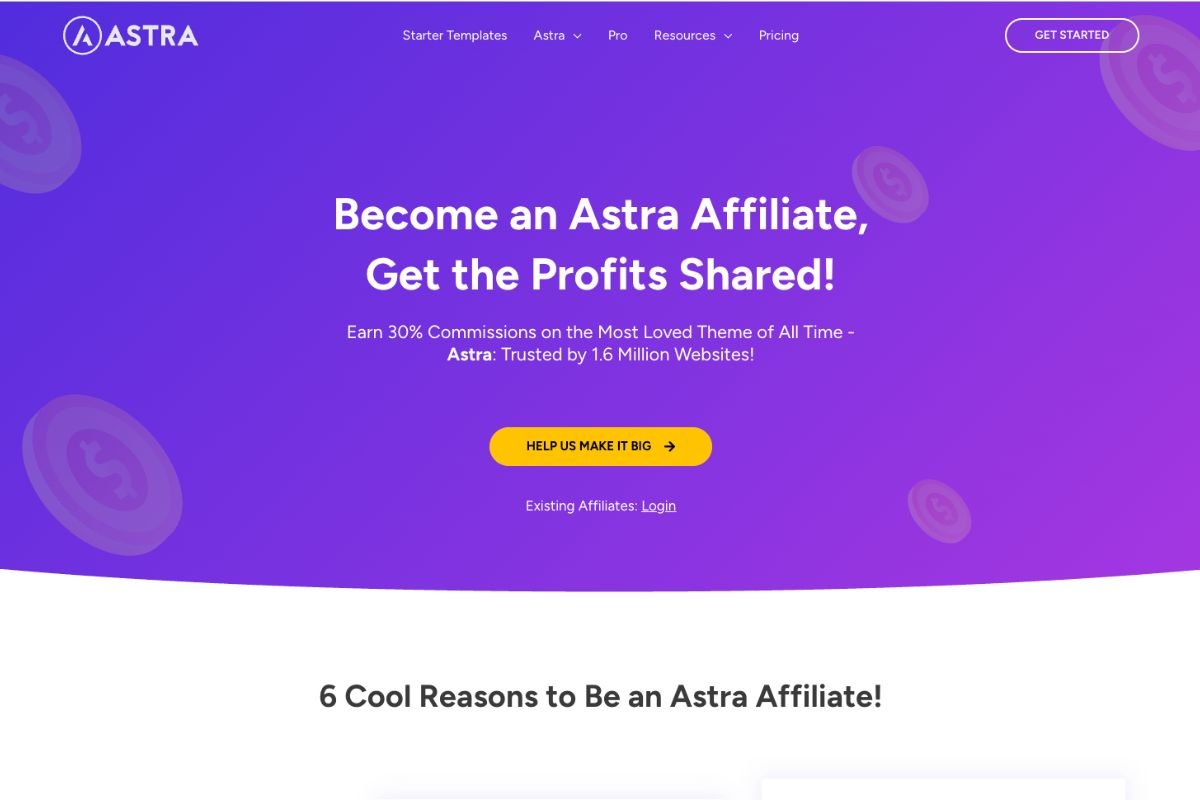
Astra remains a top all-rounder thanks to its speed and massive starter template library.
Pros:
- Extremely lightweight and modular: loads only what’s needed.
- Huge library of business-ready starter sites (blocks, Elementor, Beaver Builder).
- Excellent header/footer builder and granular layout controls.
- Strong compatibility with WooCommerce and LMS plugins.
Cons:
- Some advanced styling still lives behind Astra Pro.
- Starter sites vary in design quality, pick selectively.
- Performance notes: Clean CSS, good CLS handling if you serve fonts locally. With Perfmatters + image optimization, mobile PSI scores in the 90s are common.
- Ease of use: Very beginner-friendly: options are well-organized.
- Value: Free version is generous: Astra Pro typically ~$59–$79/yr, with bundles available.
- Best for: Service businesses, local pros, consultants, and agencies needing repeatable builds.
Kadence
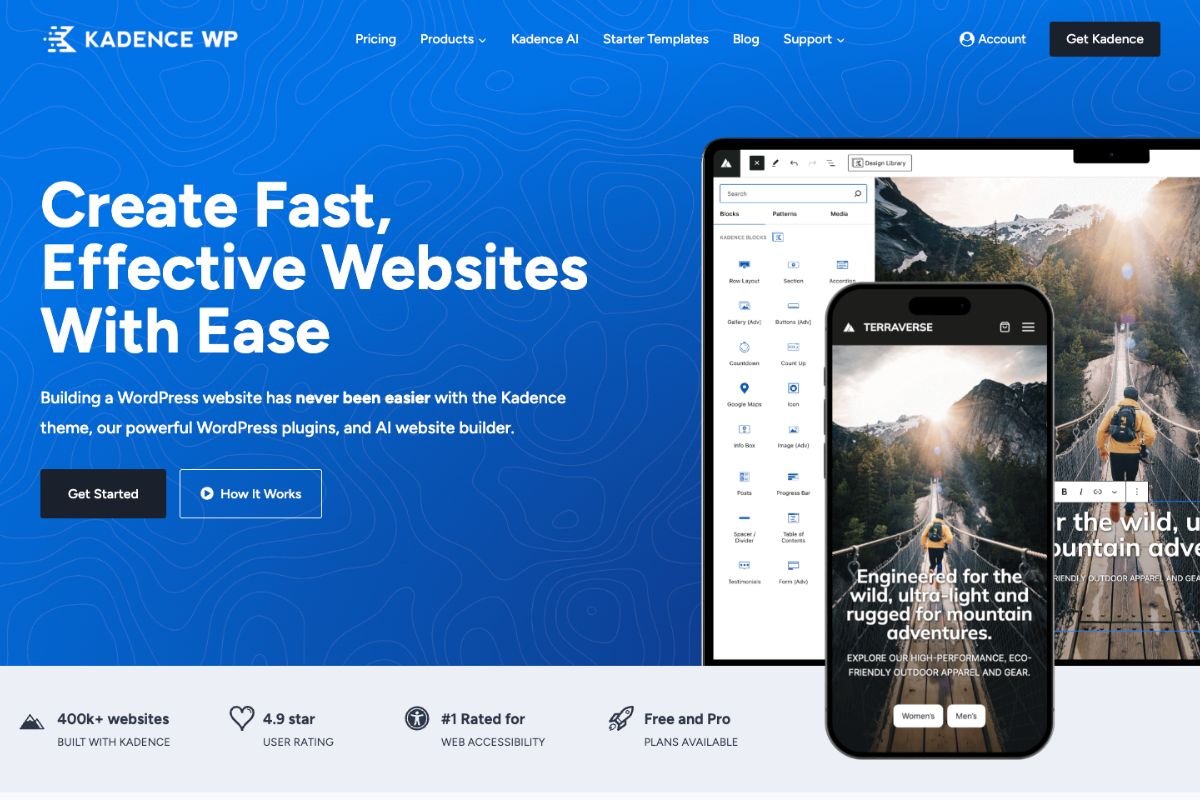
Kadence blends a modern block-first approach with thoughtful UX patterns.
Pros:
- Superb block library (Kadence Blocks) with design controls and prebuilt patterns.
- Global palette/typography system that’s easy to maintain.
- Strong WooCommerce integration with conversion-focused templates.
Cons:
- Full potential shines with Kadence Blocks Pro.
- Can feel option-heavy if you only need basics.
- Performance notes: Lean by default: watch custom fonts and animation settings. Passes CWV with minimal tuning.
- Ease of use: Excellent onboarding and pattern workflow: great for non-devs.
- Value: Kadence Theme is free: Pro and Bundles often ~$69–$149/yr.
- Best for: SMBs that want native blocks and a quick path to polished pages.
Blocksy

Blocksy is a powerhouse for customization without bloat.
Pros:
- Intuitive UI with live preview: granular controls for headers, footers, and archives.
- Conditional headers/footers and visibility controls.
- Solid pattern library, dark mode toggles, and dynamic data options.
Cons:
- Some advanced features are Pro-only (e.g., additional headers, custom sidebars).
- Smaller ecosystem than Astra/Kadence but growing fast.
- Performance notes: Efficient CSS and conditional loading: easy 90+ Lighthouse with sane content and asset control.
- Ease of use: Power-user friendly while still approachable.
- Value: Free core: Pro commonly ~$49–$69/yr. Strong bang for buck.
- Best for: Agencies and freelancers who want flexibility without going full custom.
Fast And Lightweight Themes For Performance And SEO
If speed is your north star (and it should be), these themes make it simple to ship fast pages.
GeneratePress
GeneratePress is the gold standard for clean, stable, and fast.
- Pros:
- Tiny footprint, rock-solid code, and excellent documentation.
- GenerateBlocks pairs perfectly for building custom layouts with minimal CSS.
- Predictable, upgrades rarely break things.
- Cons:
- Starter templates are more minimal: design polish is up to you.
- Fewer built-in “wow” patterns compared to Kadence/Astra.
- Performance notes: Consistently top-tier CWV. Great CLS stability and tiny CSS.
- Ease of use: Simple settings: builders and devs love it. Beginners do fine with a starter.
- Value: Free theme: Premium around ~$59/yr, lifetime available.
- Best for: Performance purists, SEO-focused sites, and dev-led builds.
Neve
Neve balances speed with a generous starter library.
- Pros:
- Lightweight core with dozens of business templates.
- Header/footer builder, sticky/transparent header controls.
- Good WooCommerce support for small catalogs.
- Cons:
- Deep customization sometimes needs Customizer + extra CSS.
- Some demos rely on companion plugins.
- Performance notes: Passes PSI with basic optimization: local fonts recommended.
- Ease of use: Straightforward: demos help non-designers.
- Value: Free core: Pro plans often ~$69–$149/yr.
- Best for: Small businesses that want fast setup and decent design out of the box.
Hello Elementor (With Theme Builder)
Hello is essentially a blank canvas optimized for Elementor.
- Pros:
- Ultra-minimal theme: you control everything with Elementor Theme Builder.
- Huge design flexibility and template ecosystem.
- Cons:
- Heavier than block-native routes: you must optimize aggressively.
- Elementor Pro subscription required for Theme Builder.
- Performance notes: You can get good scores with asset reduction (turn off unused widgets), server caching, and careful media handling, but it’s more work.
- Ease of use: Designers love the visual control: non-tech users enjoy WYSIWYG.
- Value: Hello is free: Elementor Pro typically ~$59–$99/yr per site.
- Best for: Teams standardizing on Elementor who accept the optimization trade-offs.
Best Themes For WooCommerce Stores
Store themes need speed plus conversion-focused layouts and micro-optimizations.
Flatsome
A long-time WooCommerce favorite on ThemeForest.
- Pros:
- Built-in UX Builder tailored for product grids, catalogs, and checkout UX.
- Many shop-specific patterns: quick view, wishlists, sale badges.
- Cons:
- Builder is proprietary: migration can be tedious.
- Can accumulate bloat if you enable every effect.
- Performance notes: Optimize images and disable animations you don’t use: stable CWV with restraint.
- Ease of use: Store owners can customize without code.
- Value: One-time license around ~$59 per site (ThemeForest).
- Best for: Fashion, lifestyle, and catalog-heavy shops that want strong visuals.
WoodMart
Conversion-centric, modern, and feature-rich.
- Pros:
- Excellent product filters, swatches, and AJAX UX.
- Many shop demos, megamenu builder, and advanced headers.
- Cons:
- Feature-rich means careful pruning to keep it fast.
- ThemeForest update flow: vet changelogs closely.
- Performance notes: With server caching + Perfmatters, it can score well. Keep third-party scripts lean.
- Ease of use: Powerful UI: a short learning curve is worth it.
- Value: Typically ~$59 per site.
- Best for: Medium-size stores needing robust merchandising tools.
Shoptimizer
Laser-focused on speed and conversions.
- Pros:
- Lean build with CRO niceties: sticky add-to-cart, distraction-reduced checkout.
- Built by CommerceGurus with WooCommerce best practices.
- Cons:
- Smaller demo library: aesthetics are intentionally minimal.
- May require CSS tweaks for brand-heavy designs.
- Performance notes: Among the fastest Woo themes: great starting point for SEO.
- Ease of use: Clean settings: pair with a block suite for layouts.
- Value: Commonly ~$99 per site with support.
- Best for: Stores prioritizing speed, SEO, and frictionless checkout.
Best Themes For Agencies, Portfolios, And Creative Services
These themes bring visual punch while keeping editing sane.
Salient
A visually rich theme that still performs respectably with smart setup.
- Pros:
- Signature animations and parallax effects: stunning portfolio grids.
- Deep library of creative demos.
- Cons:
- Effects can add weight, use sparingly.
- Primarily WPBakery-based historically: block-era support has improved but check your exact workflow.
- Performance notes: Turn off unused scripts/effects, compress media, and you’ll stay green on PSI for most pages.
- Ease of use: Designers can move fast: clients love the polish.
- Value: ~ $60 one-time on ThemeForest.
- Best for: Agencies and creatives who want drama without custom code.
Kalium
A clean, typography-forward portfolio theme.
- Pros:
- Beautiful type, whitespace, and case-study layouts.
- Solid WooCommerce portfolio/shop crossover.
- Cons:
- Some demos rely on heavier builders, audit the stack before importing.
- Fewer built-in block patterns than block-first themes.
- Performance notes: Lean pages are easy to keep fast if you resist over-styling.
- Ease of use: Straightforward once you pick a demo.
- Value: Around ~$69 per site.
- Best for: Studios and freelancers showcasing work with refined taste.
Oshine
Flexible and creative with many portfolio styles.
- Pros:
- Multiple portfolio layouts, sliders, and hero options.
- Visually impressive without coding.
- Cons:
- Effects can stack up: measure and disable what you don’t need.
- Updates and builder choices vary by demo, vet carefully.
- Performance notes: Trim plugins and third-party scripts to protect INP/LCP.
- Ease of use: Good if you pick a single demo and stick to it.
- Value: Usually ~$69 one-time.
- Best for: Photographers, designers, and boutique agencies.
How To Choose And Set Up Your Theme
Match Theme Capabilities To Business Goals
Start with your goals, then pick the theme that shortens the path:
- Lead generation site: prioritize speed, clear CTAs, and a pattern library (Astra, Kadence, Blocksy, GeneratePress).
- Content-heavy/SEO: pick lean and stable, with tight typography (GeneratePress + GenerateBlocks, Neve).
- WooCommerce store: conversion features + performance (Shoptimizer for speed, Flatsome/WoodMart for merchandising).
- Creative services: visual impact with restraint (Salient, Kalium, Oshine).
Questions to ask yourself:
- Do you need multi-author blog layouts, pricing tables, or bookings?
- Will you translate the site this year?
- How often will a non-technical person edit pages?
Required Integrations: Forms, CRM, Analytics, And SEO
Ensure your theme plays nicely with your stack:
- Forms: Fluent Forms, Gravity Forms, or WPForms, check styling and spam protection.
- CRM/Email: HubSpot (plugin), Mailchimp, FluentCRM: confirm form-to-CRM mapping.
- Analytics: GA4 (consider server-side), Plausible, or Matomo: verify consent mode support.
- SEO: Rank Math, Yoast SEO, or SEOPress: confirm breadcrumb hooks and schema compatibility.
Tip: Map your integrations before picking a theme. A beautiful demo that breaks your lead flow is a non-starter.
Starter Templates, Patterns, And Design Systems
Leverage templates to ship faster, then standardize:
- Import a starter that’s 80% close to your brand to avoid rework.
- Use global styles: define colors, type scale, spacing, and shadows once.
- Build a small design system: save patterns for hero, features grid, testimonials, FAQs, pricing, and CTAs.
Recommended tools to speed this up:
- Block suites: Kadence Blocks, GenerateBlocks, Spectra.
- Pattern libraries: theme-native starters plus curated, lightweight patterns.
Performance Setup: Images, Fonts, CSS/JS, And Caching
Get green scores without heroics:
- Images: Export to WebP/AVIF, serve responsive sizes, lazy-load below the fold: try ShortPixel or Imagify.
- Fonts: Self-host, limit weights, prefer variable fonts, and add font-display: swap. Preload only the main heading font.
- CSS/JS: Disable unused modules, load conditionally, and defer non-critical scripts. Perfmatters works wonders.
- Caching/CDN: Use your host’s page caching, enable HTTP/3, and consider a CDN for global audiences.
- Third-party scripts: Audit regularly, chat widgets, heatmaps, and A/B tools can crush INP.
Security, Updates, And Staging Best Practices
- Use a staging site for theme updates and major design changes.
- Keep WordPress, theme, and plugins current: schedule monthly checks.
- Backups: daily automated + on-demand before big changes.
- Principle of least privilege: separate admin and editor roles.
- Monitor uptime and CWV in Search Console: fix regressions quickly.
Conclusion
If you want the short list: Astra and Kadence are the best WordPress themes for business in 2025 for most sites, with Blocksy close behind for power users. GeneratePress leads on pure performance and reliability, while Neve offers speed with lots of starters. For WooCommerce, choose Shoptimizer if you’re conversion-first: pick Flatsome or WoodMart if merchandising features matter more. Creative teams can safely reach for Salient or Kalium, just keep effects in check.
Next steps:
- Define your goal (leads, sales, portfolio) and pick the theme that matches it.
- Import a starter close to your brand, then lock in global styles.
- Add only the plugins you need: an SEO suite (Rank Math or Yoast), a performance tool (Perfmatters or WP Rocket), image optimization (ShortPixel), and a reliable forms plugin (Fluent Forms or Gravity Forms).
- Measure before you ship, PageSpeed Insights and WebPageTest will catch avoidable mistakes.
Want curated recommendations beyond themes? Check our lists of recommended tools for WordPress performance, best plugins for SEO and caching, and top themes for WooCommerce. Build smarter, launch faster, and give your business the website it deserves.
Key Takeaways
- Astra and Kadence top the list of the best WordPress themes for business 2025, with Blocksy close behind, GeneratePress for pure performance, and Neve for fast starts.
- Prioritize lean code and Core Web Vitals—opt for themes that minimize CSS/JS, handle fonts smartly, and support modern images to boost SEO and conversions.
- Go block-first: choose themes with polished patterns, global styles, and solid compatibility with Kadence Blocks or GenerateBlocks to build faster without bloat.
- Match your goal to the theme—lead gen (Astra, Kadence, Blocksy), content/SEO (GeneratePress, Neve), WooCommerce (Shoptimizer, Flatsome, WoodMart), or creative portfolios (Salient, Kalium).
- Set up efficiently: import a close-fit starter, lock in global styles, install only essentials (Rank Math/Yoast, Perfmatters/WP Rocket, ShortPixel, Fluent/Gravity Forms), and test with PSI/WebPageTest.
- Maintain reliability: use staging for updates, keep WP/theme/plugins current, monitor CWV in Search Console, and trim third‑party scripts to protect INP/LCP.
Frequently Asked Questions
What makes a great business WordPress theme in 2025?
Top themes prioritize performance and Core Web Vitals, shipping lean CSS/JS, no unnecessary jQuery, and conditional assets. They support the block editor with polished patterns, global styles, and compatibility with block suites. Accessibility, multilingual readiness, and clear update policies are essential, along with dependable support and sensible licensing.
What are the best WordPress themes for business 2025?
For most businesses, Astra and Kadence lead, with Blocksy close behind for power users. GeneratePress is the performance purist’s pick, and Neve balances speed with many starters. For WooCommerce, choose Shoptimizer for speed, or Flatsome/WoodMart for merchandising. Creative teams can use Salient or Kalium with restrained effects.
How should I choose between Astra, Kadence, and Blocksy for a business site?
Astra is the safest all-rounder with a huge starter library and great controls. Kadence excels with a block-first workflow, strong patterns, and global styling. Blocksy offers granular customization and conditional headers/footers without bloat. Match your choice to team skills, needed patterns, and how much control you want.
Which WordPress theme is best for WooCommerce stores in 2025?
If conversions and speed are top priority, Shoptimizer is a lean, CRO-focused choice. For richer merchandising—filters, swatches, and advanced headers—Flatsome or WoodMart deliver, provided you prune features and optimize media. All three can pass Core Web Vitals when paired with good hosting, caching, and careful script control.
Is a free theme enough for a small business, or should I buy premium?
Free themes like Astra, Kadence, Blocksy, GeneratePress, and Neve offer solid performance and basics. Premium upgrades add deeper styling, advanced headers, WooCommerce features, and priority support—useful as your site grows. Start free, validate needs, then upgrade to unlock features that speed production and improve conversions.
Do Core Web Vitals affect SEO rankings for business sites?
Yes—Core Web Vitals are part of Google’s page experience signals. While not the strongest ranking factor, they influence visibility and, crucially, user behavior. Faster LCP, stable CLS, and responsive INP reduce bounce and improve conversions. Optimizing images, fonts, and third‑party scripts can yield meaningful traffic and revenue gains.


