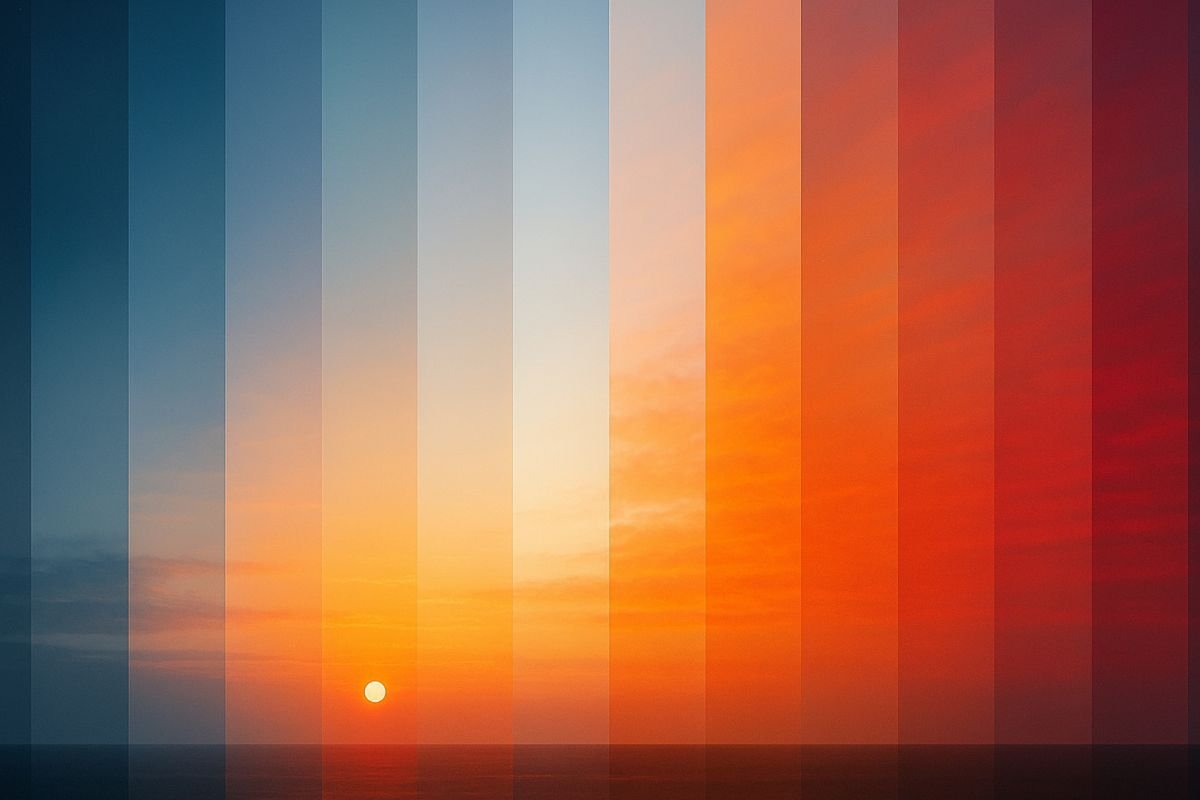
Your color scheme is one of the fastest ways to make your WordPress business website feel credible, memorable, and easy to use. The right palette improves first impressions, guides visitors toward calls-to-action, and reinforces your brand everywhere, from your homepage hero to your invoices. In this guide, you’ll learn how to pick the best color schemes for a WordPress business website, build an accessible palette with just a few colors, and carry out it cleanly with Gutenberg, theme.json, and popular themes/builders. You’ll also get copy‑and‑paste hex codes by industry, testing tips, and practical recommendations on tools that save time and improve results.
Why Color Schemes Matter For Business Websites
First Impressions And Conversion
Color primes emotion and decision-making in seconds. On a business site, that means your palette should:
- Communicate category fit (e.g., blues for trust in finance, fresh greens for health).
- Create clear visual hierarchy so users instantly see where to click.
- Make CTAs unmistakable. A high-contrast accent, used sparingly, can lift click-throughs 10–30% depending on placement and copy.
In short, color drives attention. When your CTA color contrasts strongly with backgrounds and text, you reduce cognitive load and nudge visitors toward the next step.
Brand Consistency Across Touchpoints
Your website is only one touchpoint. Your colors should match social headers, proposals, email templates, packaging, and ads. Consistent color builds brand memory: people don’t have to re-learn who you are on every visit. A documented palette also speeds up your workflow in WordPress, no more guessing hex codes or “close enough” shades.
Accessibility And Trust
Accessibility isn’t optional. Visitors with low vision, color vision deficiency, or older displays need enough contrast to read comfortably. Meeting WCAG color contrast standards signals professionalism and inclusivity, both create trust, which impacts conversions and referrals.
Foundations Of Effective Website Color Theory
Hue, Saturation, Value (HSV) And Contrast
- Hue: The color family (blue, green, red).
- Saturation: Intensity of the color. Lower saturation feels calmer: higher saturation is louder.
- Value (brightness): How light or dark the color appears. Value is the top driver of readability because dark-on-light or light-on-dark contrast determines legibility.
Pro tip: If you’re unsure why something feels “off,” convert your design to grayscale in Figma or your browser dev tools. If the hierarchy collapses, your values are too similar.
Primary, Secondary, Accent, And Neutral Roles
- Primary: The color most associated with your brand (used in logo and key headings or backgrounds).
- Secondary: A supportive brand color that pairs with the primary (used in subheadings, badges, or section backgrounds).
- Accent: Your action color for CTAs and interactive states (hover/focus). It should be unique in the system.
- Neutrals: Grays, off-whites, and near-blacks for text, backgrounds, and dividers. Good neutrals make bright colors feel intentional, not chaotic.
A lean 3–5 color system is easier to carry out in WordPress and performs better than a rainbow of options.
Contrast Ratios And Readability
- WCAG AA for normal text: 4.5:1
- WCAG AA for large text (18pt+ or 14pt bold): 3:1
- WCAG AAA (enhanced): 7:1 for normal text
Test both text-on-background and background-on-text. Many bright brand colors don’t meet contrast on white: pair them with deeper neutrals or use them for buttons with dark text.
How To Choose A Color Palette That Fits Your Brand
Audit Your Existing Brand Assets
Start with what you have: logos, print materials, social graphics, or even your office signage. Extract colors with a color picker (e.g., Figma, Adobe Color, or the free “ColorZilla” browser extension). Note which colors are actually used in the wild, and keep the list short.
Questions to ask:
- Which color feels non-negotiable (usually your primary)?
- Where does readability fail (e.g., light gray text on white)?
- Which colors underperform in ads or emails?
Define Use Cases And Hierarchy
Map your colors to roles before you design:
- Primary for headings and key background strips.
- Accent for CTAs and links.
- Neutral scale for body text, borders, and cards.
- Feedback states (success/warning/error) for forms and messages.
Write it down. A one-page color spec prevents drift as you build pages in WordPress.
Build And Test A 3–5 Color System
Aim for:
- 1 primary
- 1 secondary (optional)
- 1 accent (CTA)
- 2–4 neutrals (text, backgrounds, borders)
Then check:
- Light mode and dark mode legibility
- Link and button states (hover, focus, disabled)
- On-hero vs in-content contrast
Do a quick hallway test: show two people your homepage mock and ask “Where would you click first?” If it’s not the main CTA, push contrast harder.
Helpful Tools For Palette Creation
- Adobe Color and Coolors: Generate, lock, and tweak palettes quickly.
- Figma: Build tokens, test in components, export to CSS variables.
- Stark or Contrast (plugins): Check WCAG ratios right in your design.
- Polypane or Chrome DevTools: Simulate color vision deficiencies and dark mode.
- WordPress plugins (recommended tools):
- “Editor Plus” or “Kadence Blocks” for extended color controls.
- “Style Book” (built into WordPress) to preview colors across blocks.
- “WP Rocket” or “Perfmatters” to optimize asset loading after you finalize colors.
Industry-Specific Color Palette Ideas (With Hex Codes)
Below are starting points you can paste into your theme.json or custom CSS variables. Adjust saturation/value to fit your brand photography and tone.
Professional Services (Law, Finance, Consulting)
- Primary Navy: #0B2B4C
- Secondary Steel: #5B6B7A
- Accent Emerald: #1EB980
- Neutral 900 (Text): #111418
- Neutral 700: #2C3440
- Neutral 100 (BG): #F5F7FA
Why it works: Navy communicates stability and expertise, while emerald modernizes without feeling risky. Use white or near-white content areas for clarity, and reserve emerald for CTAs and charts.
Health And Wellness
- Primary Fresh Green: #2BB673
- Secondary Sky: #5EC4E8
- Accent Coral: #FF6F61
- Neutral 900 (Text): #0E1113
- Neutral 100 (BG): #FAFCFB
Why it works: Greens signal vitality: sky blue adds calm. Coral pops for CTAs and appointment booking. Keep plenty of breathing room and softer neutrals, avoid gray-on-gray that feels clinical unless you’re a medical practice.
Tech And SaaS
- Primary Indigo: #4C5FD7
- Secondary Electric Blue: #2EC5FF
- Accent Lime: #B8E400
- Neutral 950 (Text): #0A0B0D
- Neutral 100 (BG): #F7F9FC
Why it works: A cool, high-contrast system with a neon accent feels innovative and sharp. Lime is excellent for “Start free trial” buttons, just make sure button text (often near-black) meets contrast.
Creative Agencies And Freelancers
- Primary Charcoal: #1E1E24
- Secondary Soft Sand: #E7D9C9
- Accent Hot Pink: #FF3D8A
- Accent Alt (for micro-highlights): #FFD166
- Neutral 100 (BG): #FAFAFA
Why it works: Neutral framing with expressive accents lets your portfolio shine. Use Hot Pink for CTAs or key highlights and the warm yellow for chips/badges or subtle dividers.
Restaurants, Cafes, And Hospitality
- Primary Deep Burgundy: #7A1F2B
- Secondary Sage: #9CB69B
- Accent Saffron: #F4A300
- Neutral 900 (Text): #141312
- Neutral 050 (BG): #FFF9F2
Why it works: Rich tones evoke flavor and warmth: saffron is appetizing and makes menus/buttons stand out. Photograph food against neutral backgrounds to avoid color clashes.
Home Services And Local Businesses
- Primary Royal Blue: #246BFD
- Secondary Orange: #FF8A34
- Accent Green (Trust): #2BBE6E
- Neutral 900 (Text): #121417
- Neutral 100 (BG): #F4F6F8
Why it works: Blue and green convey reliability and results: orange adds energy for quotes and booking interactions. Perfect for HVAC, landscaping, handyman, and cleaning services.
Implementation tip: For buttons, pair light backgrounds with dark text (e.g., #0A0B0D) and test hover states that shift either value (darker/lighter by 10–15%) or saturation, not both at once, which can feel jumpy.
Accessible And Inclusive Color Design
Meeting WCAG Contrast Standards
- AA (normal text): 4.5:1
- AA (large text): 3:1
- AAA (normal text): 7:1
Test combinations you’ll actually use: body text on base background, text on colored cards, and button text on button backgrounds. If your brand color fails on white, try:
- Using it for button backgrounds with dark text.
- Darkening the color by 10–20% for text use.
- Pairing with an off-white base (#FAFAFA) to increase effective contrast.
Color-Blind Friendly Palettes
Roughly 8% of men and 0.5% of women have some form of color vision deficiency. Avoid relying solely on red/green differences. Prefer pairings like blue/orange, purple/lime, or use different values (light vs dark) to separate elements. Simulate in Polypane or Chrome DevTools (Emulate vision deficiencies).
Using Color With Redundant Cues
Color should rarely be the only signal. Add:
- Underlines for links (on hover at minimum).
- Icons, patterns, or labels on alert states.
- Focus outlines for keyboard navigation (keep them visible: don’t remove without a strong alternative).
This not only improves accessibility, it makes your UI more forgiving and scannable for everyone.
Implementing Your Palette In WordPress
Theme.json And Global Styles
In modern WordPress (Full Site Editing), define your palette in theme.json. Benefits:
- One source of truth for colors across blocks and templates.
- Easy updates via Global Styles (no hunting through CSS files).
- Expose only approved colors to the editor so content authors stay on-brand.
Structure your tokens with semantic names (–color-bg, –color-text, –color-accent) rather than brand-specific names. That makes future rebrands painless.
Gutenberg Color Controls And Blocks
Use core blocks’ color controls for backgrounds, text, links, and buttons. In the Site Editor, set default link and button styles so new pages inherit consistent colors. For more control:
- Kadence Blocks, GenerateBlocks, and Stackable add design presets and responsive color options.
- Block Patterns let you bake color choices into reusable sections (hero, pricing, testimonial).
CSS Variables And SCSS Workflow
Define CSS variables once (e.g., :root { –color-primary: #4C5FD7: }) and reference them across styles. Pros:
- Easy theme-wide changes
- Automatic dark mode toggling with the prefers-color-scheme media query
- Smaller CSS payloads vs repeating hex codes
If you use SCSS, generate light/dark variants and states (hover, focus) programmatically to keep things consistent.
Popular Theme/Builder Considerations
- GeneratePress, Astra, Kadence, and Blocksy: Lightweight, expose Global Colors, great value for performance-focused business sites.
- Elementor and Divi: Powerful visual control: use Global Colors to avoid one-off hex chaos. Mind performance, optimize assets.
- Bricks and Breakdance: Modern builders with color tokens: solid for agencies and freelancers who want speed plus control.
Recommendation (value for money + performance): Kadence or GeneratePress with Gutenberg/GenerateBlocks for most small businesses. For design-heavy sites, Bricks or Elementor Pro with disciplined global tokens works well.
Testing, Optimization, And Dark Mode
A/B Testing CTAs And Links
Don’t guess, test. Try two versions of your primary CTA color or hover effect. Keep everything else identical. Tools:
- Convert, VWO, or Google Optimize 360 alternatives (post-Optimize sunsets) like Cloudflare Zaraz with server-side events.
- WordPress-friendly test setups via Split Hero or Nelio A/B Testing.
Measure click-through, signups, and scroll depth. Small color changes can produce outsized gains when copy and placement are strong.
Light/Dark Modes And System Preferences
Dark mode is now expected in many industries. If your audience skews technical or mobile-first, consider it:
- Use prefers-color-scheme to auto-switch.
- Increase surface contrasts in dark mode (true blacks can cause halos: try deep charcoals like #0E1113).
- Re-test WCAG ratios, colors behave differently on dark backgrounds.
Performance Considerations And Asset Loading
Color itself is free, but how you carry out it isn’t:
- Consolidate styles. One theme.css with variables beats many scattered inline styles.
- Avoid loading multiple builder frameworks just for color controls.
- Use a performance plugin (WP Rocket or Perfmatters) to delay non-critical scripts.
- Host Google Fonts locally and limit to 1–2 families: color and typography work together for clarity.
Common Mistakes To Avoid
Too Many Accent Colors
One accent color is a decision: three is noise. If everything shouts, nothing stands out. Keep a single CTA color and use tints/shades for variation.
Low Contrast On Text And UI
Pale gray on white looks elegant in a Figma shot and unreadable on a cheap laptop. Use at least AA contrast for all text and interactive labels.
Ignoring States And Interactions
Buttons, links, inputs, and alerts need color states (hover, active, focus, disabled). Without them, interfaces feel unresponsive, and accessibility suffers. Document the 4–5 states for each key component before building pages.
Conclusion
A high-performing WordPress business website doesn’t need a complicated palette. Pick a focused set of 3–5 colors, ensure WCAG contrast, and map each color to a clear role. Use theme.json, global colors, and CSS variables to carry out once and scale everywhere. Test your CTAs, consider dark mode if your audience expects it, and keep performance tight.
Ready to put this into practice? Explore the recommended tools above, Kadence or GeneratePress for fast theming, GenerateBlocks or Stackable for flexible layouts, and WP Rocket or Perfmatters for speed. If you want done-for-you options, start with the industry palettes in this guide and adapt the hex codes to your brand. Your site will look better, convert better, and feel more professional, without adding complexity you don’t need.
Key Takeaways
- The best colour schemes for WordPress business website focus on a lean 3–5 color system mapped to roles (primary, secondary, accent, neutrals) for clear hierarchy and standout CTAs.
- Meet WCAG contrast ratios (AA/AAA) for body copy and buttons to ensure readability, inclusivity, and higher conversions.
- Keep brand colors consistent across your site, emails, proposals, and ads to strengthen recognition and speed up production.
- Implement colors once via theme.json, Global Styles, and CSS variables, then apply them through Gutenberg blocks and patterns for scale and control.
- A/B test CTA colors and hover/focus states, consider dark mode with prefers-color-scheme, and recheck contrast on dark backgrounds.
- Use the provided industry palettes and tweak saturation/value to fit your photography and tone, avoiding multiple competing accent colors.
Frequently Asked Questions
What are the best colour schemes for a WordPress business website?
There isn’t one “best” palette for every site. Use a lean 3–5 color system mapped to roles: primary, secondary, accent (CTA), and neutrals. Ensure strong contrast for readability and CTAs. Start with industry-fit palettes (e.g., navy/emerald for finance, green/coral for wellness) and adjust saturation/value.
How many colors should I use, and how should I assign roles?
Aim for 1 primary, 1 optional secondary, 1 accent for CTAs, and 2–4 neutrals for text and backgrounds. Primary supports brand identity, secondary adds flexibility, accent drives actions, neutrals provide clarity. This limited system is easier to implement in WordPress and keeps hierarchy obvious.
How do I implement a color palette in WordPress (theme.json and Gutenberg)?
Define tokens in theme.json to set a global palette and expose only approved colors in the editor. Use Global Styles for defaults on links and buttons. Extend with Gutenberg-friendly tools like Kadence Blocks or GenerateBlocks. Prefer CSS variables for easy updates, smaller CSS, and light/dark mode support.
What contrast ratios should I follow for accessibility, and how can I test them?
Follow WCAG: AA 4.5:1 for body text, 3:1 for large text, AAA 7:1 for enhanced legibility. Test text-on-background and button text on button colors. Use Stark or Contrast plugins, plus Polypane or Chrome DevTools to simulate color vision deficiencies and verify combinations you’ll actually ship.
Do color schemes affect SEO or Core Web Vitals on a WordPress business site?
Indirectly, yes. Accessible, high-contrast color improves readability, dwell time, and conversions—signals correlated with better organic performance. Clean implementation (global tokens, minimal inline styles) reduces CSS bloat, helping Core Web Vitals. Avoid multiple builders just for colors; consolidate assets for faster rendering.
What’s the best way to pick a high-converting CTA color for a WordPress business website?
Choose an accent that’s unique in your palette and contrasts strongly with backgrounds and text. Start with industry-appropriate hues, then A/B test two close variants while keeping copy and placement identical. Adjust value (10–15%) or saturation on hover—not both—to create confident, accessible interaction states.


